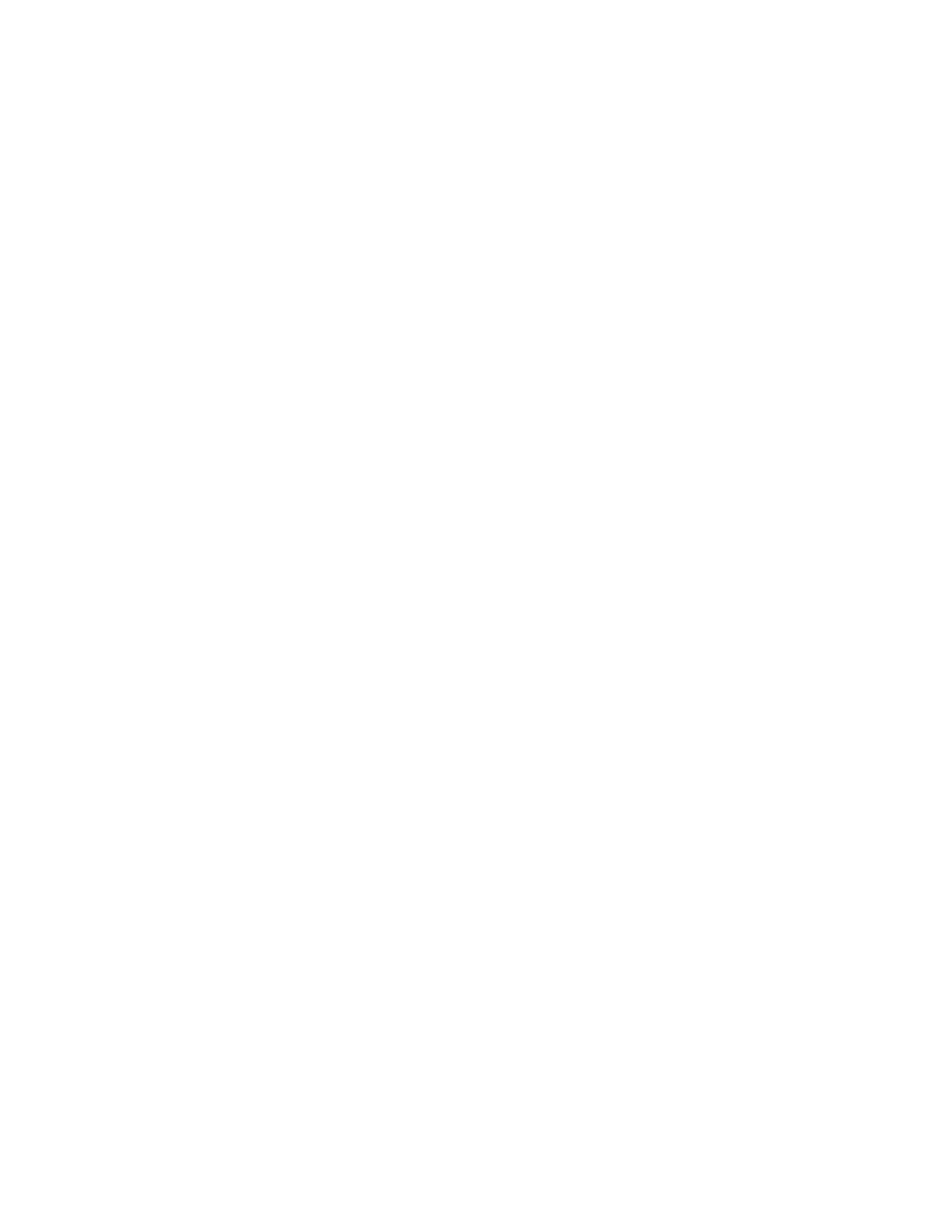vi PX900/PX900V User Guide
Chapter 5 - About the Verifier...................................................................... 41
Setting up the Verifier ................................................................................................................41
Webpage ...................................................................................................................................42
Front Panel...............................................................................................................................42
Calibration......................................................................................................................................42
Verifier Calibration Card.....................................................................................................42
Handling Instructions...................................................................................................42
Calibrating the Printer.........................................................................................................43
Verifier Settings ............................................................................................................................44
Verification Type ....................................................................................................................44
Passing Grade.........................................................................................................................44
Aperture ....................................................................................................................................44
Maximum Consecutive Failures......................................................................................44
Verification Failure Action .................................................................................................44
Save Failed Label Images ..................................................................................................44
Void Pattern.............................................................................................................................45
Print Modes and Speed.......................................................................................................45
Barcode Symbologies Supported ...................................................................................45
Barcode Orientations...........................................................................................................45
Barcode Size Supported .....................................................................................................45
Verification Length...............................................................................................................46
Maximum Number of Barcodes per Label..................................................................46
Printing Behavior after Error Recovery.........................................................................46
Printing Behavior after Recovered from error above: .............................................46
Printing Errors ........................................................................................................................48
Unsupported Barcode Behavior......................................................................................48
Example:.............................................................................................................................48
Verification Failed Error Handling..................................................................................48
Failed Label Image File ...............................................................................................49
USB Thumbdrive.............................................................................................................49
Reporting and Statistics.....................................................................................................50
Report Formats ......................................................................................................................50
Individual Report...................................................................................................................50
