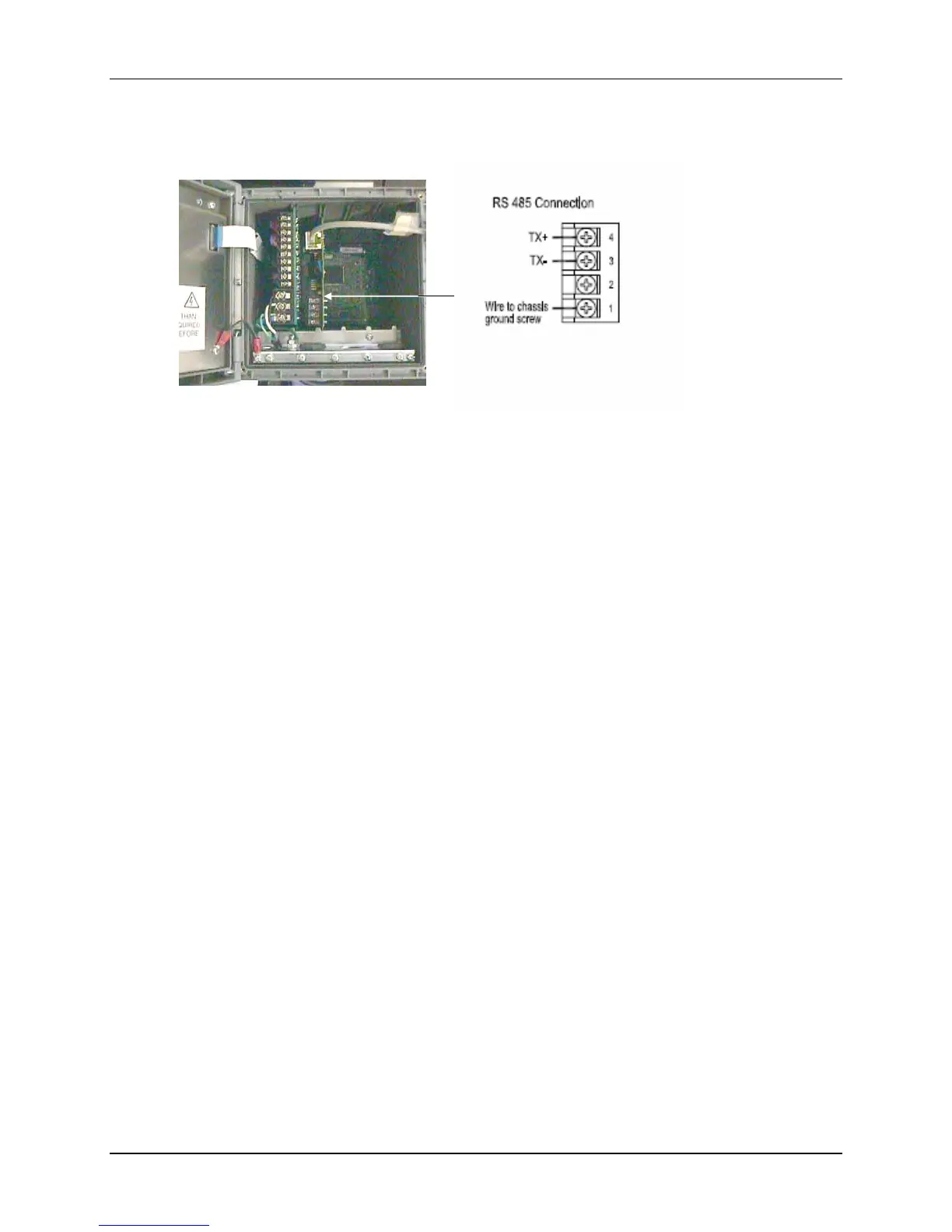Communication Card Wiring
4 UDA2182 Communications User Guide January 09
2.3 Serial Port Wiring
Figure 2-3 Serial Port Wiring
• Terminal 1 must be connected to chassis ground even if only Ethernet communications will be
used. The jumper is not installed by the factory.
• Terminal 2 is a floating terminal that can be used to daisy-chain the shield.
• Terminal 3 is the negative communication signal
• Terminal 4 is the positive communication signal
• If the UDA is at the end of the link, connect a terminating resistor across TX+ and TX-. Use a 120
ohm resistor for Belden 9271 Twinax Cable. Use a 100 ohm resistor for Belden 8227 Twinax
Cable.
• The shield must be grounded at one end. Normally, this is done at the host’s connector. If this is not
possible, and the UDA is at the end of the link, connect a jumper between terminal 1 (chassis
ground) and terminal 2 (shield).
