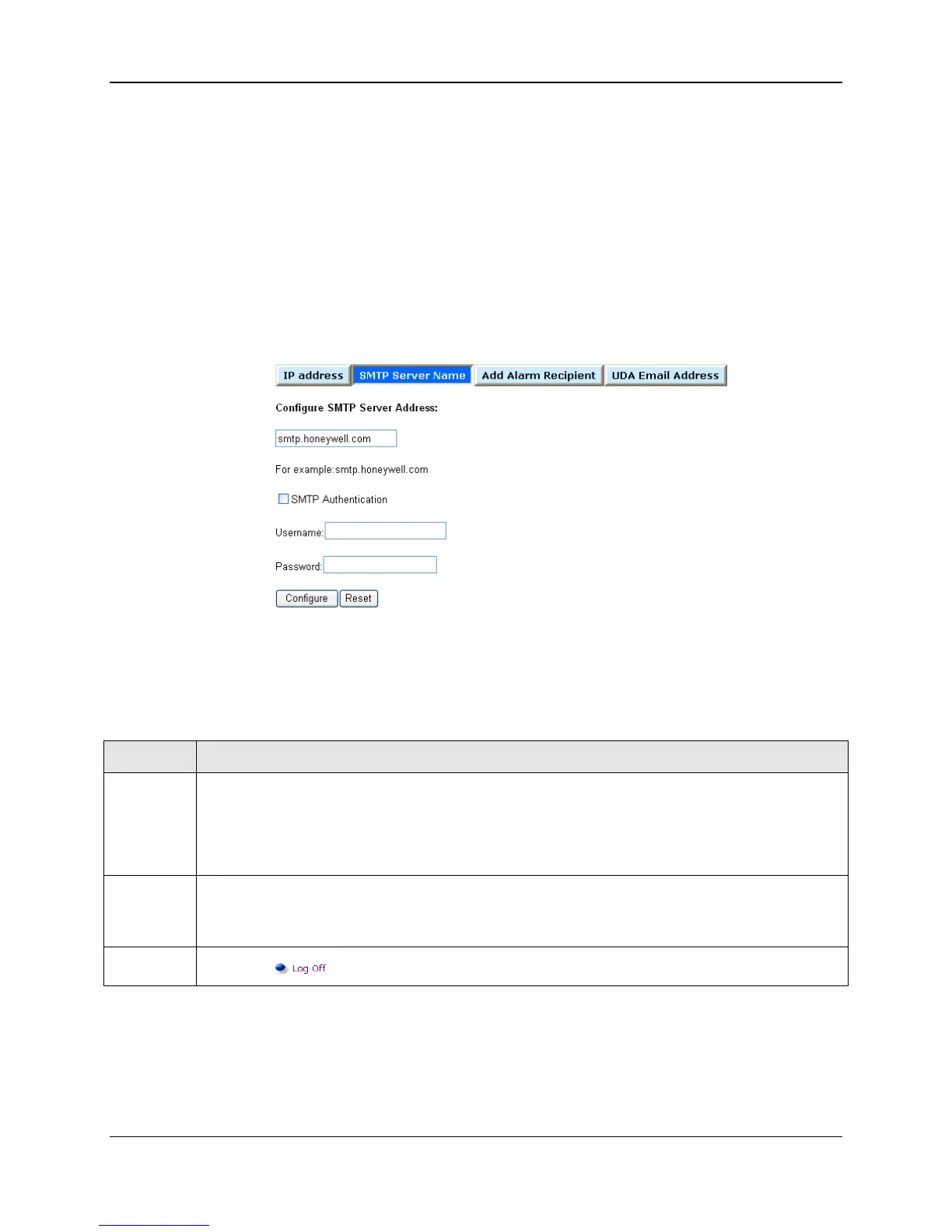Web Pages
January 09 UDA2182 Communications User Guide 43
Setting a Dynamic IP
If you want to change the setting from the Dynamic to Static then the radio button should be selected
accordingly and the Configure button should be pressed. The new IP address will be assigned when the
user logs off.
12.4.2 SMPT Server Name Configuration Page
Overview
Click on the “SMTP Server Name” tab on the Network Configuration page.
Only the user with Admin Access will be able to change configurations on this page. User logged in as
Guest will only be able to view the configurations.
Figure 12-5 SMTP Server Name
Setting a SMTP
The existing name of the SMTP server will be displayed in the text box.
Table 12-2 Setting a SMPT Server Name
Step Action
1
If the sever needs authentication enter the user name and password. Configure button should be
pressed after all the entries are done. But the entries will take effect only when the log off button is
pressed.
Note: The SMTP Sever Name length shall not exceed 255 characters with each label not exceeding 63
characters.
3
To configure the address, type it into the edit boxes then press Configure.
If you need to reset the entries, press the Reset button before pressing the configure button.
This reset does not reset the device but the entries on the page are replaced with the actual entries.
4
Press the
tab on the left hand menu. The SMTP Server Name configuration will take effect
Note: if you only know the SMTP server’s IP address, you can enter that instead.
