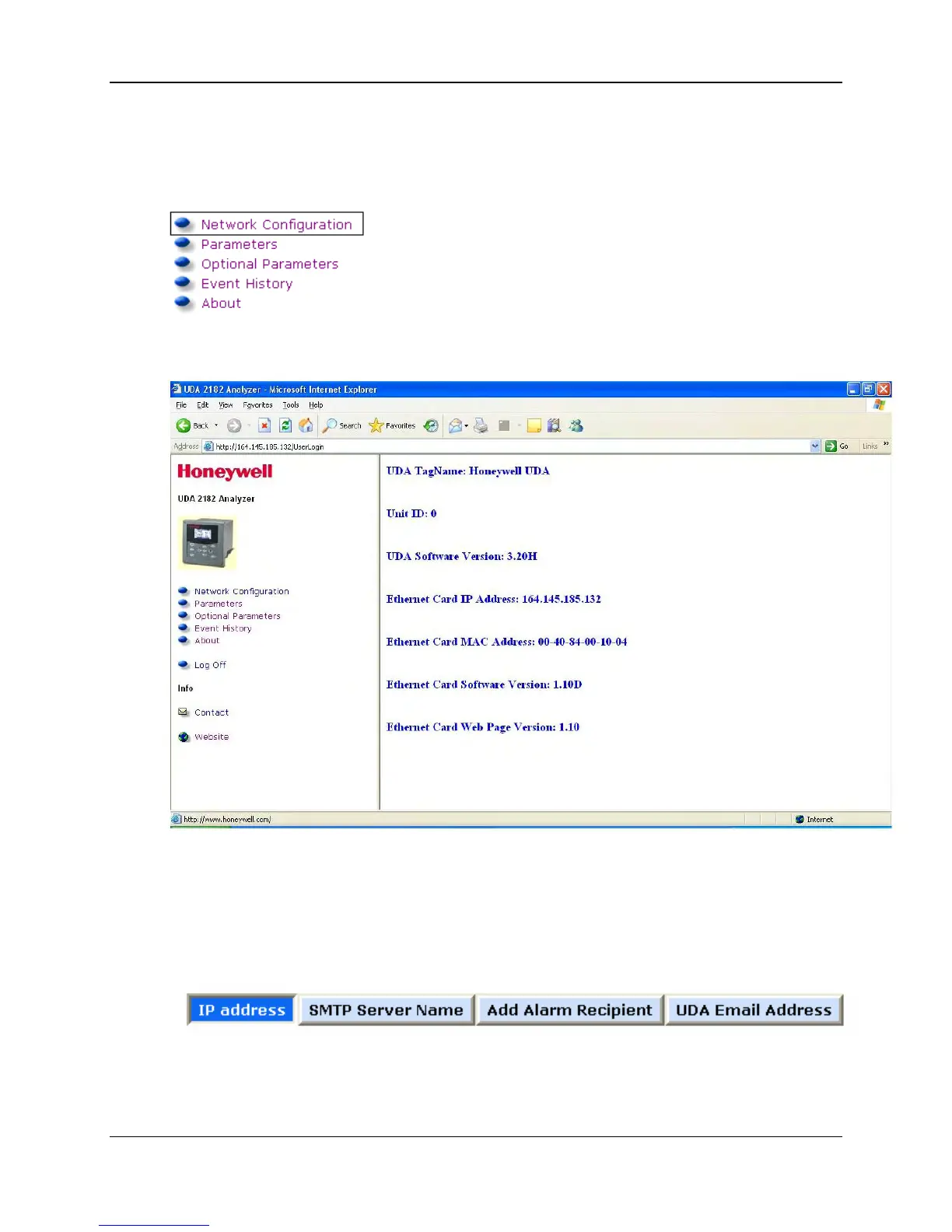Web Pages
January 09 UDA2182 Communications User Guide 41
12.4 Network Configuration Page
Accessing the Network Configuration page
Click on the Network Configuration tab in the main menu on the left hand side to view the page.
Only the user with Admin Access will be able to change configurations on this page.
User logged in as Guest will only be able to view the configurations.
Figure 12-3 Network Configuration Page
Network Configuration Page Tabs
The Network Configuration Page has four tabs on the top:
Select a tab and click on it to view the particular page.
