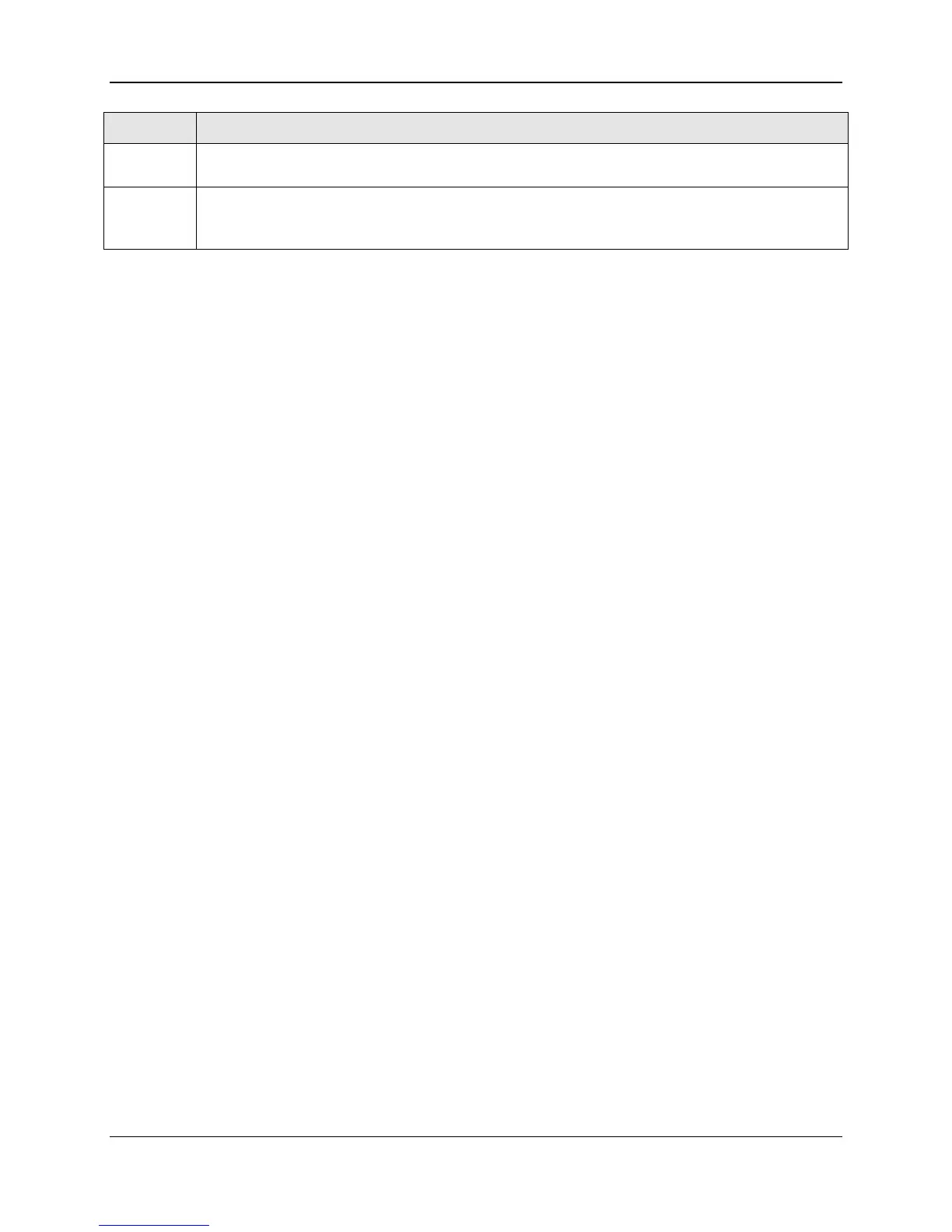UDA Communications Setup
January 09 UDA2182 Communications User Guide 7
Step Action
DNS server octets equal to their defaults. You don’t need the DNS server for Modbus TCP
or web pages.
8
Scroll to Port Reset at the top of the menu, and press enter.
Change the value to Enable and press enter to lock the values into the communication card.
To verify the UDA IP address, connect the UDA to your network or directly to a PC, and ping the IP
address. When connecting directly to the PC, you need to make sure the PC Network card is configured to
be on the same subnet.
Note: The fixed IP address of each UDA shall be set independently prior to placing on the network. See
your IT systems administrator for allocating IP addresses, subnet masks, or default gateway IP address as
necessary (network address filtering and routing may be necessary if the UDA network access will not to
be confined locally within the plant environment).
