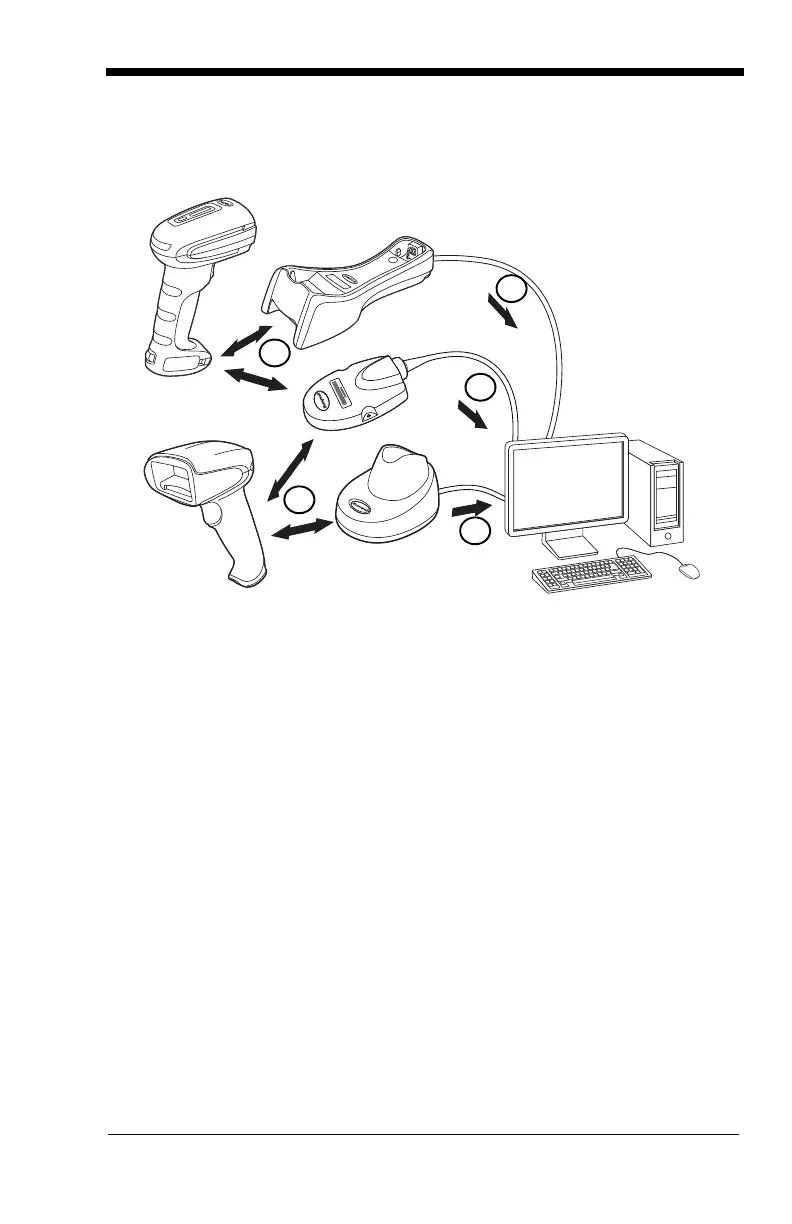3 - 3
been properly sent to the base or Access Point, the scanner issues an error
indication. You must then check to see if the scanned data was received by the
host system.
1. Scanner reads code and gets ACK from base or Access Point
2. Base or Access Point sends data to host
Programming the Scanner and Base or Access
Point
When using the scanner and charge base or Access Point together as a sys-
tem, menu parameters and configuration settings are stored in the charge base
or Access Point. Therefore, when programming any menu configuration set-
tings, the scanner must be linked to the intended charge base or Access Point.
Note: This only applies when the scanner is linked to a charge base or Access
Point. If the scanner is in a non-base mode, configuration settings are
stored in the scanner.
RF (Radio Frequency) Module Operation
The cordless system uses a two-way Bluetooth® radio to transmit and receive
data between the scanner and the base or Access Point. Designed for point-to-
point and multipoint-to-single point applications, the radio operates using a
license free ISM band, which sends relatively small data packets at a fast data
rate over a radio signal with randomly changing frequencies, makes the cord-
less system highly responsive to a wide variety of data collection applications
and resistant to noisy RF environments. The CCB01-010BT (Bluetooth Class
