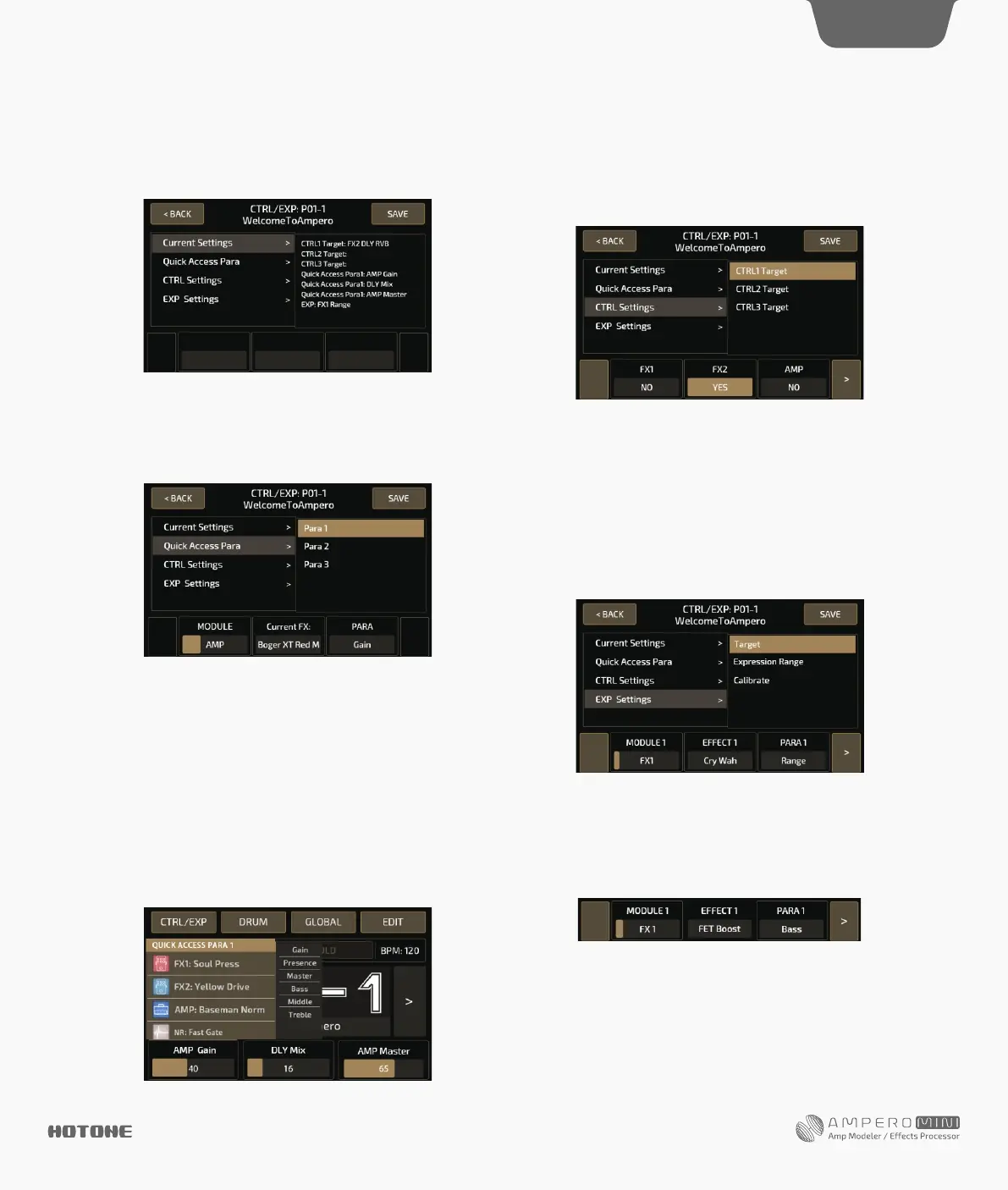Current Settings
Pressing Current Settings allows you to see the CTRL footswitch
function for the current patch, the quick access knobs targets,
and the expression pedal target.
DES I G N IN S P IRAT I ON
Customizing Your Ampero Mini
9
The effect the current module is using will show up in the center of
the selection panel.
Use PARA to select the parameter you want to control. The
controllable parameters will vary with the different modules and
effects.
Refer to Effects List for more on the controllable parameters of
different modules and effects. See page 18.
You can hold any parameter on the selection panel of the main menu
to change a quick access para control target in the pop-up menu. Tap
on a parameter to change.
Quick Access Paras
This menu allows you to set the parameter targets for the three quick
access parameters under the current patch. The parameter targets
can also be the effects parameters of the current effects module,
patch volume and patch tempo.
Use MODULE to select the target module. If you don’t want the quick
access para on, select OFF to turn its function off.
The 9 Ampero Mini effects modules are listed in the panel. with yes
and no below each module to show if the CTRL 1-3 are activated or
not. In the example image above, FX2 is controlled by the CTRL 1.
Press to change between yes/no, and press the arrows on the
right/left to scroll through the modules.
CTRL Settings
This menu is used to set the CTRL function of Ampero Mini. Ampero
Mini allows you to set up to 3 CTRL functions, you can assign the
same or different CTRL targets for CRTL 1-3. Use the CTRL 1 function
by holding the footswitch 1, use the CTRL 2, 3 by external footswitch.
EXP Settings
From this menu, you can control the settings of or calibrate your
external expression pedal.
There are 3 options within this menu: Target, Expression Range, and
Calibrate.
- Target
Under the Target option, you can set the pedal’s control target. You
can set up a maximum of 5 parameters for the expression pedal: 4
effect parameters and a volume control.
In the selection panel, MODULE X (X standing for 1-4 controllable
targets) represents the effects module in play. EFFECT X displays the
actual effect name, and PARA X shows the effect’s controllable
parameter.