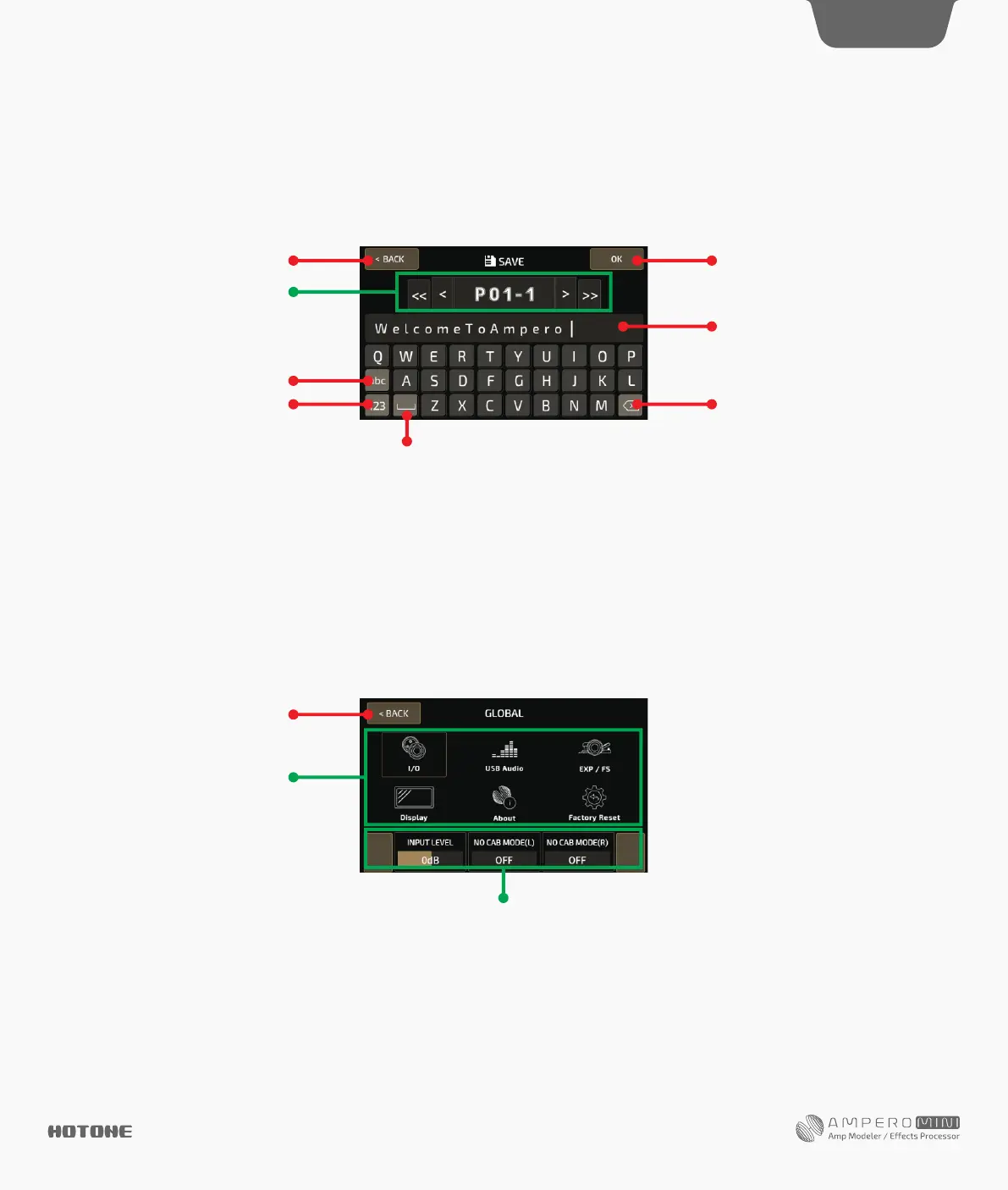Customizing Your Ampero Mini
GLOBAL
Use the GLOBAL menu to set Ampero Mini’s global functions, including I/O settings. You can also return to factory settings from this menu.
Global settings will affect Ampero Mini’s overall working status. These will override any other settings made to your patches. Any changes made in
Global setting will be automatically saved and immediately operational.
In the main menu, press GLOBAL to enter the global settings menu. The screen will look like this:
The selection panel will display the adjustable options of the target you select. These will vary according to the selection. If there are more than
three options in the current selection, use the arrows to the right and left to scroll through the options.
DES I G N IN S P IRAT I ON
Selectionpanel
Submenu
Exitthemenu
11
Cancel saving and exit Confirmsaving
Selectapatchlocationtosave
Deletesunwantedcharacters
<>:Change Patch
<<>>:Change Bank
Changesthecursorposition
Numeric keyboard
Space
Lower/uppercase
SAVE
In the SAVE menu, you can save the changes your made to your effects parameters, control information, and other editable targets.
It is very important to save the changes you made to your tone and control settings!
