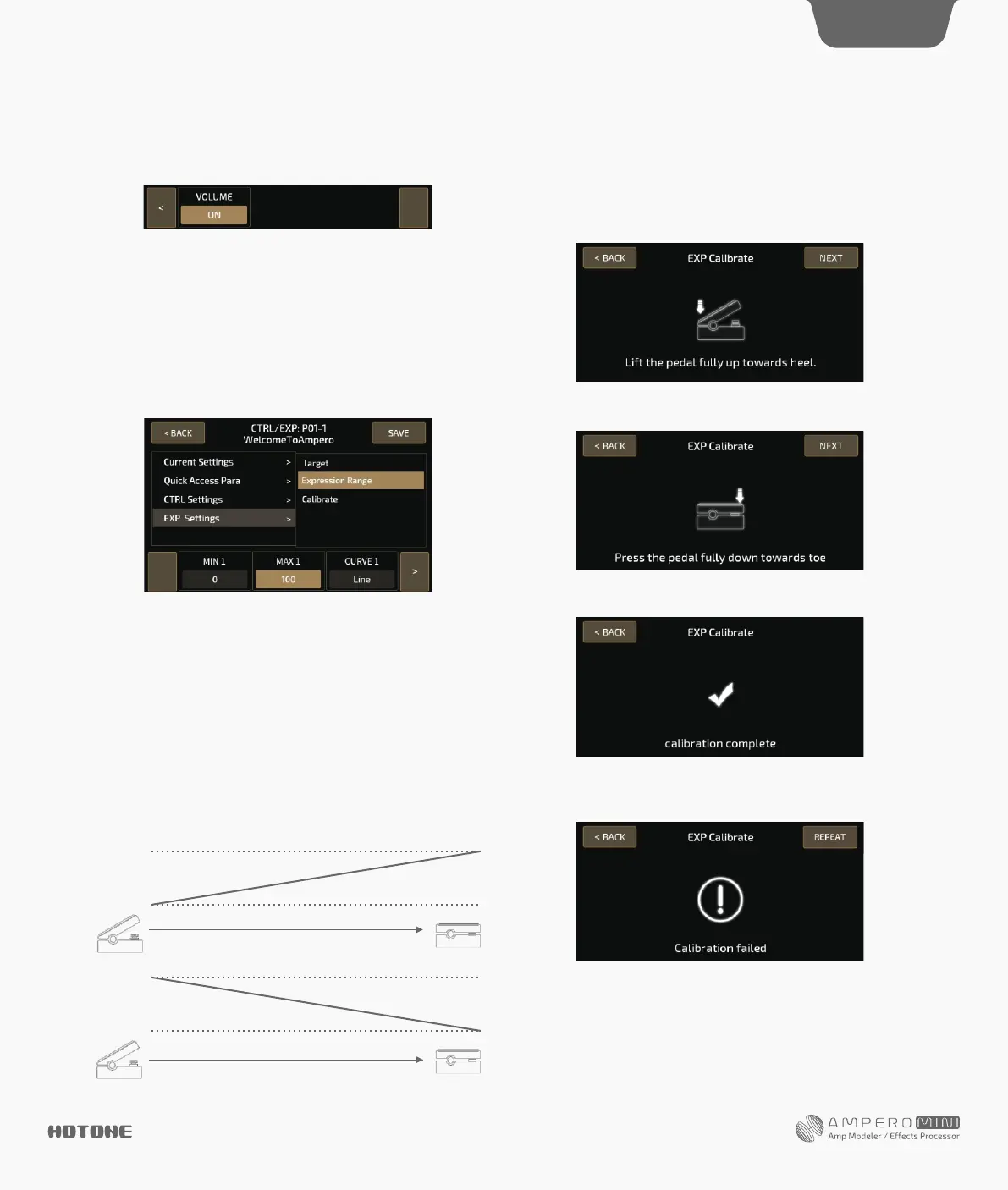Customizing Your Ampero Mini
-Expression Range
Under the Expression Range option, you can set the expression
pedal expression range and sweep curve. There are four adjustable
targets to change these settings. The volume control won’t be
affected.
In the selection panel, MIN X (X standing for 1-4 controllable targets)
represents the lowest range value. This is the value the pedal will
have when pushed all the wayup. MAX X represents the highest
range value, when the pedal is pushed all the way down. CURVE X
represents the curve line the pedal will follow when pushed fromall
the way up to all the way down.
The MIN and MAX range is 0-100, and the MIN value can be greater
than the MAX value.
There are three CURVE types:
Line follows a straight line.
Exp follows an exponential line from slow to fast.
Log follows a logarithmic line that changes as the pedal moves.
When MIN > MAX
When MIN < MAX
DES I G N IN S P IRAT I ON
10
Press Calibrate on the selection panel,
and these instructions will appear:
Bring the pedal all the way up (back) and press NEXT.
Then press the pedal all the way down and press NEXT.
- Calibrate
The Calibrate option helps you calibrate your expression pedal. It is
important to calibrate the expression pedal if you find the sweep
has very little or too much change in the effect you’ve set.
Then, strongly press the pedal toe down and press NEXT.
The calibration will be set, and this message will appear:
Press REPEAT to begin the calibration process again, or press BACK
to exit the calibration process and return to the previous menu.
In the selection panel, turn VOLUME switch ON for using the
expression pedal for overall volume control (post volume). The range
is fixed: minimum at fully heel and maximum at fully toe.
Note: The volume control will work simultaneously with the other
four effect parameter controls when you turn it on.
You can turn the expression pedal off by turning selecting OFF in the
settings panel.
MAX
MIN
MAX
MIN