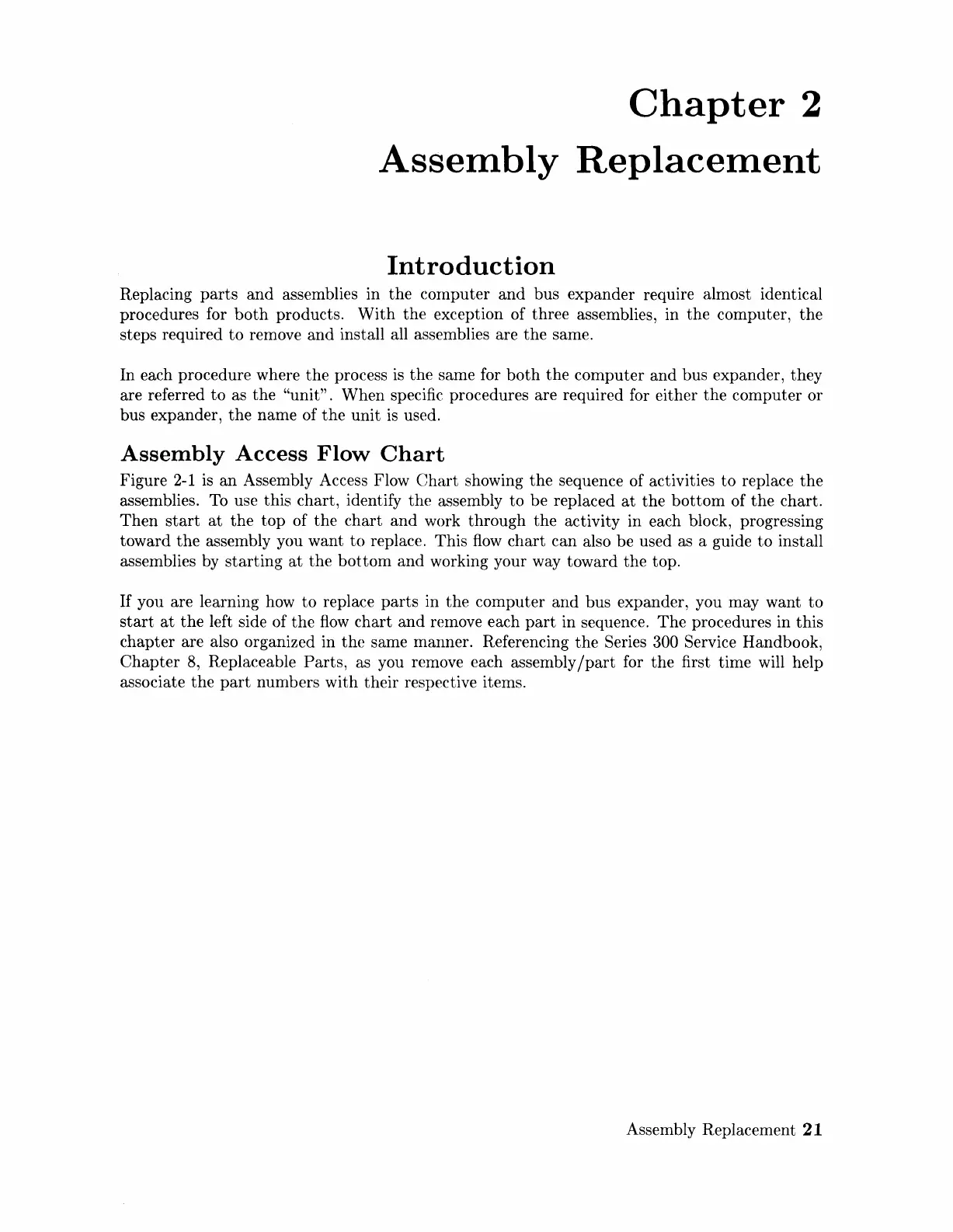Chapter
2
Assembly
Replacement
Introduction
Replacing
parts
and
assemblies in
the
cornputer
and
bus expander require almost identical
procedures for
both
products.
With
the
exception of three assemblies, in
the
computer,
the
steps required
to
remove
and
install all assemblies are
the
same.
In each procedure where
the
process
is
the
same for
both
the
computer
and
bus expander, they
are referred
to
as
the
"unit".
When
specific procedures are required for either
the
computer or
bus expander,
the
name of
the
unit
is used.
Assembly
Access
Flow
Chart
Figure
2-1
is
an
Assembly Access Flow
Chart
showing
the
sequence of activities
to
replace
the
assernblies. To use this chart, identify
the
assembly
to
be replaced
at
the
bottom
of
the
chart.
Then
start
at
the
top
of
the
chart
and
work through
the
activity in each block, progressing
toward
the
assembly you want
to
replace. This
flow
chart
can
also be used as a guide
to
install
assernblies by
starting
at
the
bottom
and
working your way toward
the
top.
If
you are learning how
to
replace
parts
in the computer
and
bus expander, you may want
to
start
at
the
left side of
the
flow
chart
and
rernove each
part
in sequence.
The
procedures in this
chapter are also organized in
the
same manner. Referencing
the
Series 300 Service Handbook,
Chapter
8, Replaceable
Parts,
as you remove each
assembly/part
for
the
first time will help
associate
the
part
numbers with
their
respective items.
Assembly Replacement
21
Artisan Technology Group - Quality Instrumentation ... Guaranteed | (888) 88-SOURCE | www.artisantg.com
