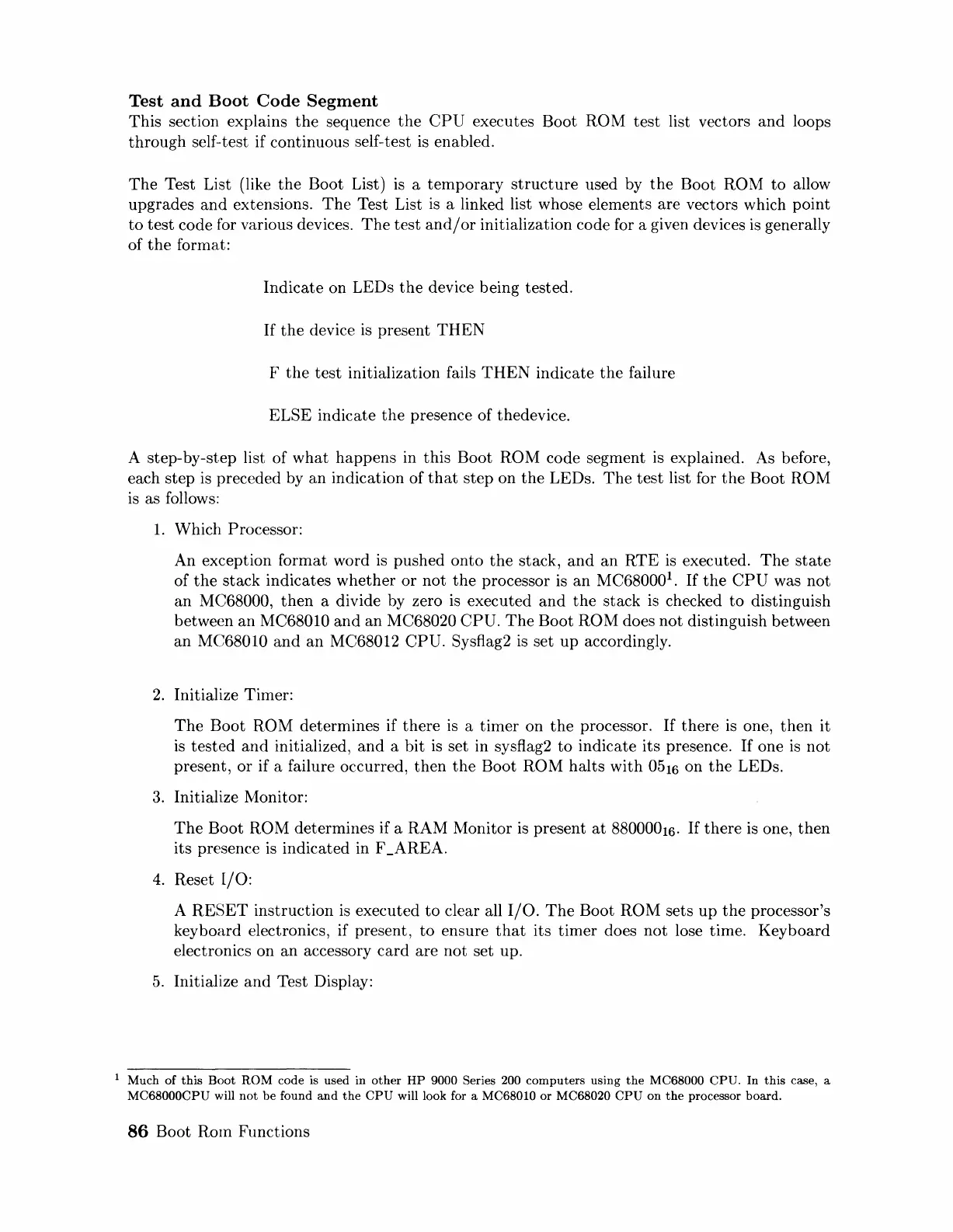Test
and
Boot
Code
Segment
This
section explains
the
sequence
the
CPU
executes Boot ROM
test
list vectors
and
loops
through
self-test if continuous self-test is enabled.
The
Test List (like
the
Boot
List)
is
a
temporary
structure
used by
the
Boot
ROM
to
allow
upgrades
and
extensions.
The
Test List
is
a linked list whose elements are vectors which point
to
test
code for various devices.
The
test
and/or
initialization code for a given devices
is
generally
of
the
format:
Indicate
on LEDs
the
device being tested.
If
the
device is present
THEN
F
the
test
initialization fails
THEN
indicate
the
failure
ELSE
indicate
the
presence of thedevice.
A step-by-step list of
what
happens
in
this
Boot
ROM code segment is explained. As before,
each
step
is preceded by
an
indication of
that
step
on
the
LEDs.
The
test
list for
the
Boot
ROM
is
as follows:
1.
Which Processor:
An exception format word
is
pushed
onto
the
stack,
and
an
RTE
is
executed.
The
state
of
the
stack indicates
whether
or
not
the
processor is
an
MC68000
1
.
If
the
CPU
was
not
an
MC68000,
then
a divide by zero
is
executed
and
the
stack
is
checked
to
distinguish
between
an
MC68010
and
an
MC68020
CPU.
The
Boot
ROM
does
not
distinguish between
an
MC68010
and
an
MC68012
CPU.
Sysflag2
is
set
up
accordingly.
2.
Initialize Timer:
The
Boot
ROM
determines if
there
is a
timer
on
the
processor.
If
there
is
one,
then
it
is
tested
and
initialized,
and
a
bit
is
set in sysflag2
to
indicate its presence.
If
one
is
not
present,
or
if a failure occurred,
then
the
Boot ROM
halts
with
0516
on
the
LEDs.
3.
Initialize Monitor:
The
Boot
ROM determines if a RAM Monitor is present
at
88000016.
If
there
is one,
then
its presence
is
indicated in F _AREA.
4.
Reset
I/O:
A
RESET
instruction
is
executed
to
clear all
I/O.
The
Boot ROM sets
up
the
processor's
keyboard electronics, if present,
to
ensure
that
its
timer
does
not
lose time.
Keyboard
electronics on
an
accessory
card
are
not
set up.
5.
Initialize
and
Test Display:
1 Much
of
this
Boot
ROM
code is used in
other
HP
9000 Series 200
computers
using
the
MC68000
CPU.
In
this
case, a
MC68000CPU
will
not
be
found
and
the
CPU
will look for a MC68010
or
MC68020
CPU
on
the
processor
board.
86
Boot
ROln
Functions
Artisan Technology Group - Quality Instrumentation ... Guaranteed | (888) 88-SOURCE | www.artisantg.com
