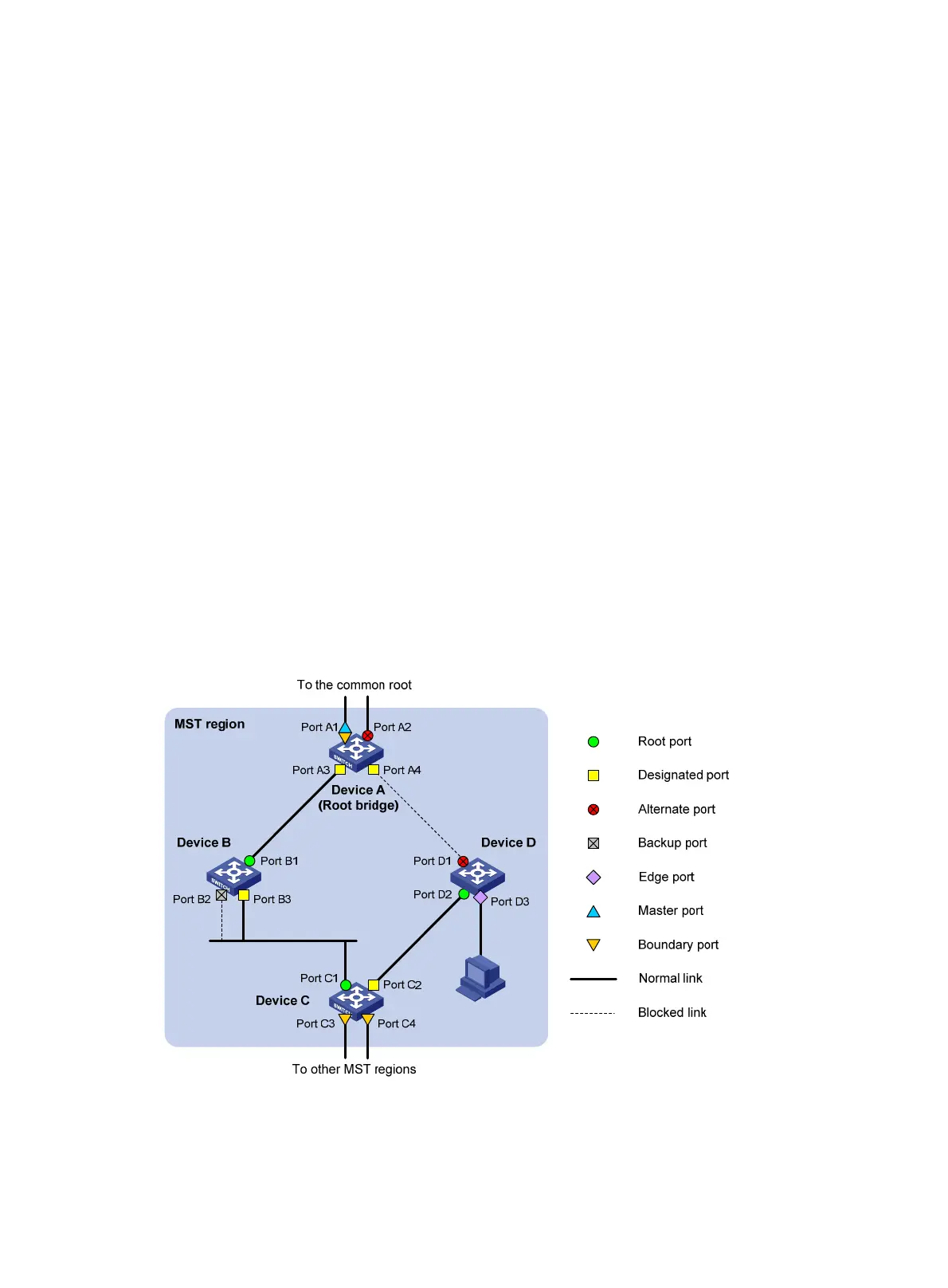58
IST
An internal spanning tree (IST) is a spanning tree that runs in an MST region. It is also called MSTI 0,
a special MSTI to which all VLANs are mapped by default.
In Figure 16, MSTI 0 is the IST
in MST region 3.
CIST
The common and internal spanning tree (CIST) is a single spanning tree that connects all devices in
a switched network. It consists of the ISTs in all MST regions and the CST.
In Figure 16, t
he ISTs (MSTI 0) in all MST regions plus the inter-region CST constitute the CIST of the
entire network.
Regional root
The root bridge of the IST or an MSTI within an MST region is the regional root of the IST or MSTI.
Based on the topology, different spanning trees in an MST region might have different regional roots.
For example, in MST region 3 in Figure 17, the regi
onal root of MSTI 1 is Device B, the regional root
of MSTI 2 is Device C, and the regional root of MSTI 0 (also known as the IST) is Device A.
Common root bridge
The common root bridge is the root bridge of the CIST.
In Figure 16, for example, the com
mon root bridge is a device in MST region 1.
Port roles
A port can play different roles in different MSTIs. As shown in Figure 18, an MST region comprises
Device A, Device B, Device C, and Device D. Port A1 and port A2 of Device A connect to the
common root bridge. Port B2 and Port B3 of Device B form a loop. Port C3 and Port C4 of Device C
connect to other MST regions. Port D3 of Device D directly connects to a host.
Figure 18 Port roles
MSTP calculation involves the following port roles:
• Root port—Forwards data for a non-root bridge to the root bridge. The root bridge does not
have any root port.
