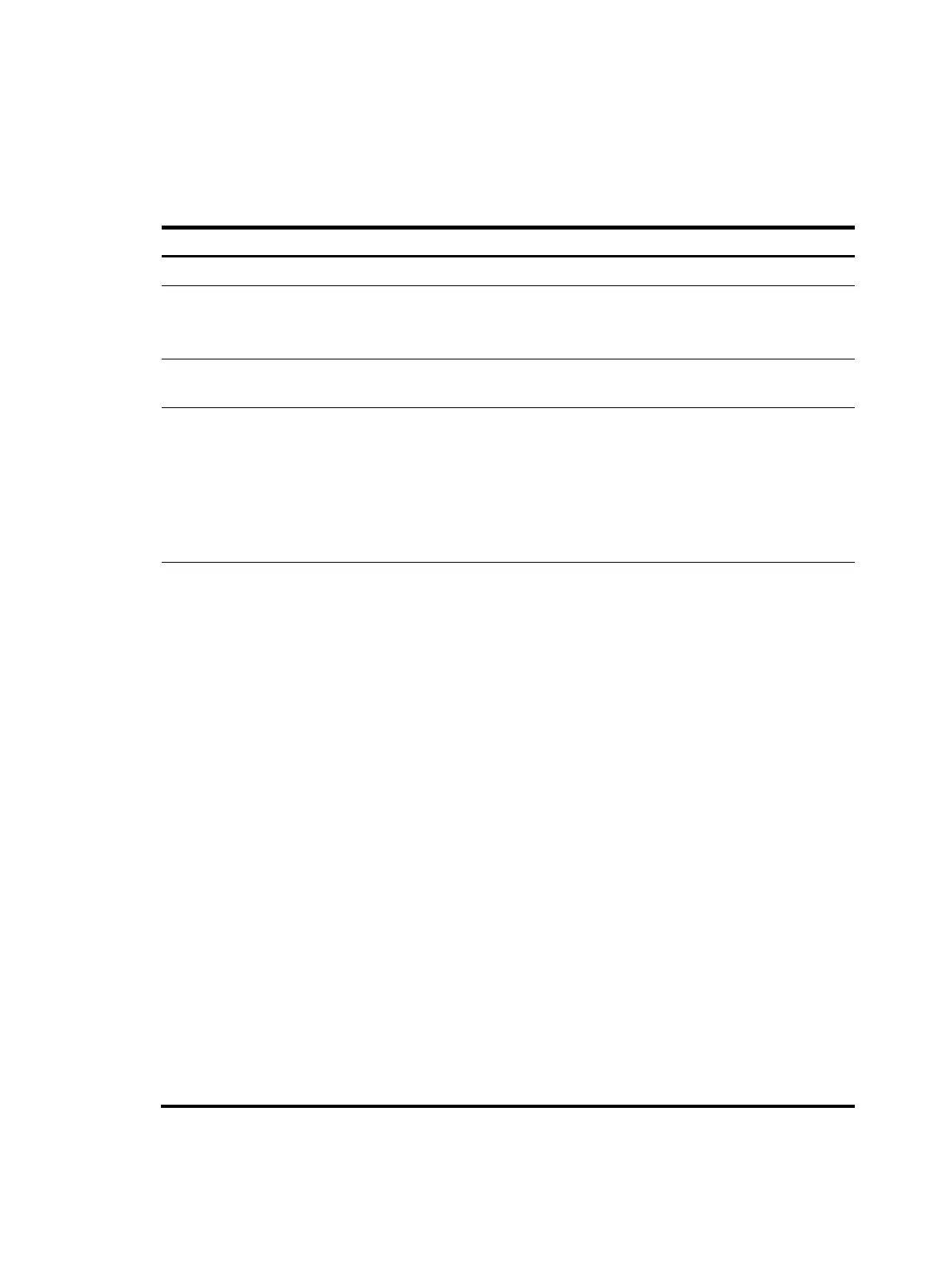41
By default, you can log in to the device through the console port without authentication and have user
privilege level 3 after login. For information about logging in to the device with the default configuration,
see "Configuration requirements."
Configuration procedure
Follow these steps to configure scheme authentication for telnet login
To do… Use the command…
Remarks
Enter system view system-view —
Enable telnet telnet server enable
Required
By default, the telnet service is
disabled.
Enter one or multiple VTY user
interface views
user-interface vty first-number
[ last-number ]
—
Specify the scheme authentication
mode
authentication-mode scheme
Required
Whether local, RADIUS, or
HWTACACS authentication is
adopted depends on the
configured AAA scheme.
By default, local authentication is
adopted.
Enable command authorization command authorization
Optional
• By default, command
authorization is not enabled.
• By default, the command level
depends on the user privilege
level. A user is authorized a
command level not higher than
the user privilege level. With
command authorization
enabled, the command level for
a login user is determined by
both the user privilege level and
AAA authorization. If a user
executes a command of the
corresponding command level,
the authorization server checks
whether the command is
authorized. If yes, the command
can be executed.
• Before enabling command
authorization, configure the
AAA authorization server. After
you enable command
authorization, only commands
authorized by the AAA
authorization server can be
executed.
