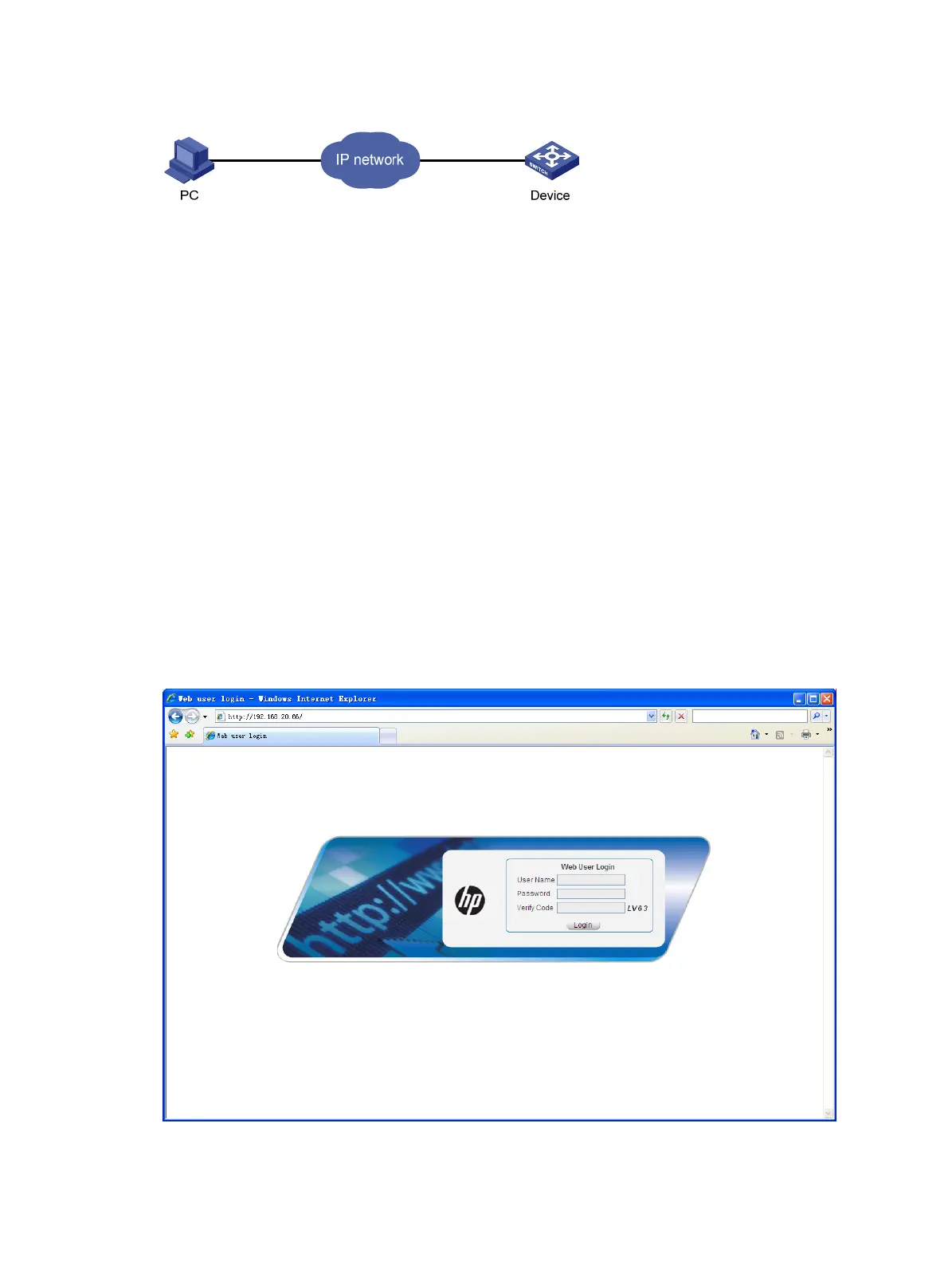68
Figure 19 Network diagram for configuring HTTP login
Configuration procedure
1. Configuration on the device
# Log in to the device via the console port and configure the IP address of VLAN 1 of the device. VLAN
1 is the default VLAN.
<Sysname> system-view
[Sysname] interface vlan-interface 1
[Sysname-VLAN-interface1] ip address 192.168.0.58 255.255.255.0
[Sysname-VLAN-interface1] quit
# Create a local user named admin, and set the password to admin for the user. Specify the telnet service
type for the local user, and set the command level to 3 for this user.
[Sysname] local-user admin
[Sysname-luser-admin] service-type telnet
[Sysname-luser-admin] authorization-attribute level 3
[Sysname-luser-admin] password simple admin
2. Configuration on the PC
# On the PC, run the web browser. Enter the IP address of the device in the address bar, 192.168.0.58
in this example. The web login page appears, as shown in Figure 20.
Figure 20 Web login page