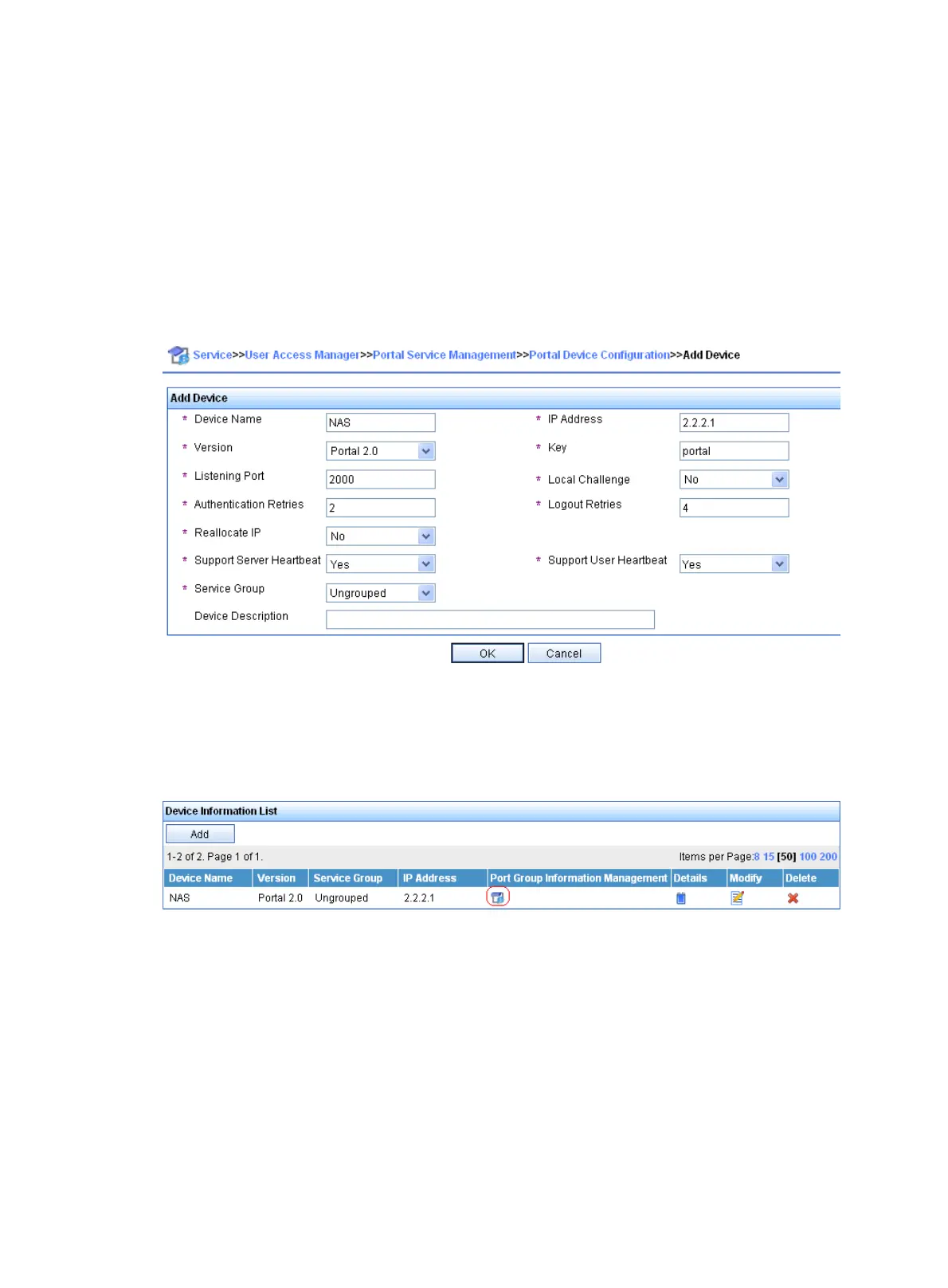153
Select User Access Manager > Portal Service Management > Device from the navigation tree to enter the
portal device configuration page. Then, click Add to enter the page shown in Figure 67.
• En
ter the device name NAS.
• Enter the IP address of the switch's interface connected to the user.
• Enter the key, which must be the same as that configured on the switch.
• Set whether to enable IP address reallocation. This example uses direct portal authentication, and
therefore select No from the Reallocate IP list.
• Select Yes for both Support Server Heartbeat and Support User Heartbeat.
Figure 62 Add a portal device
# Associate the portal device with the IP address group.
As shown in Figure 68, c
lick the icon in the Port Group Information Management column of device NAS
to enter the port group configuration page.
Figure 63 Device list
On the port group configuration page, click Add to enter the page shown in Figure 69. Perform the
following configurations:
• Enter the port group name.
• Select the configured IP address group. The IP address used by the user to access the network must
be within this IP address group.
• Use the default settings for other parameters.
