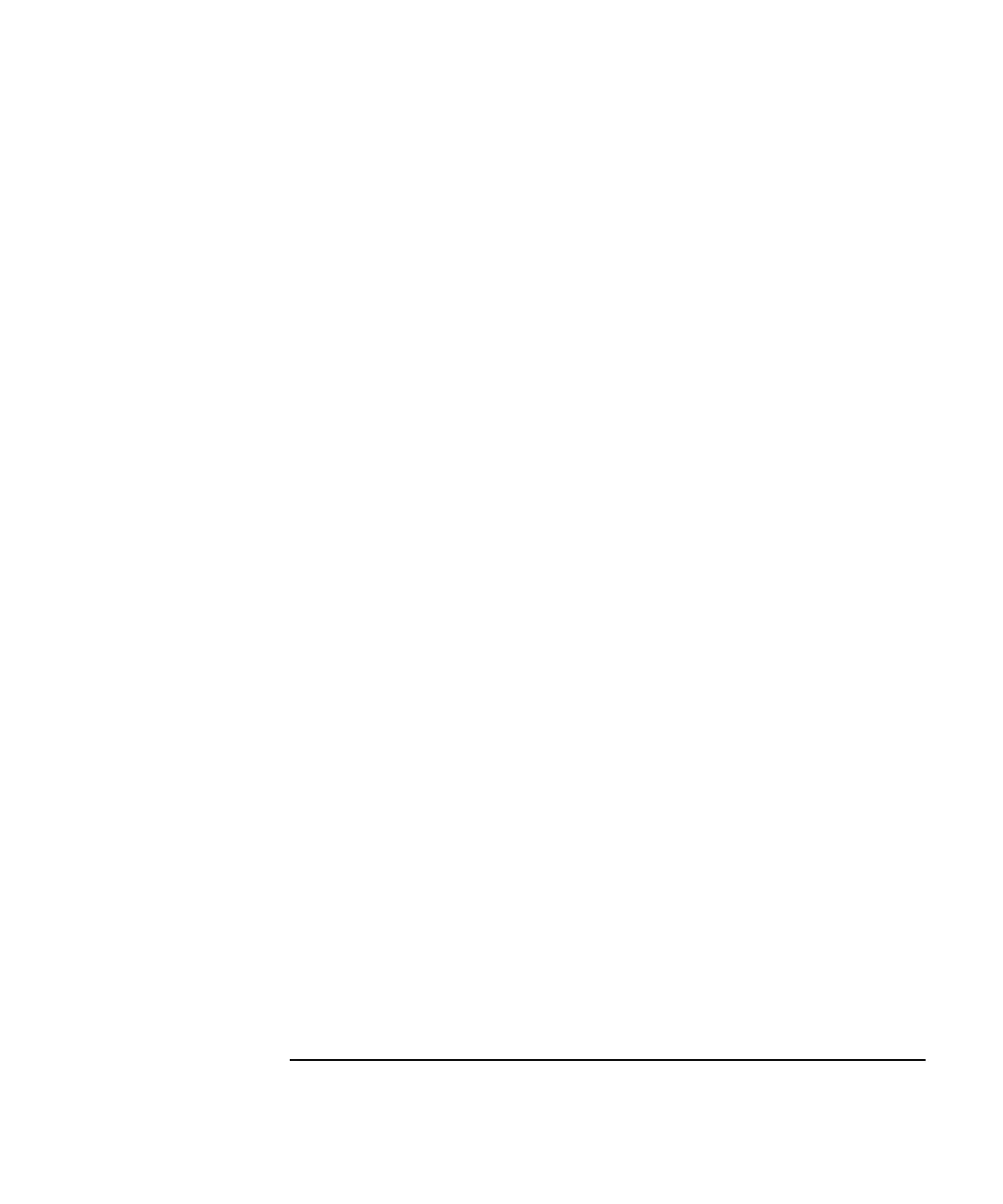Contents
Assembly-Level Service Guide ix
Surface Mount Repair 2-38
Disassembly and Reassembly Specifics 2-38
After Service Considerations 2-39
Product Safety Checks 2-39
Product Performance Checks 2-39
Assembly Identification and Location 2-40
Troubleshooting the Counter 2-45
Power Supply Check 2-45
Overview of the Self-Test Routines 2-47
Diagnosing the Faulty Assembly by Using the
Self Tests 2-49
To Run the Test-All Self Test 2-49
To Run the Individual Self Tests 2-50
3 Replacing Assemblies
Introduction 3-2
Tools Required 3-3
Do This First 3-3
To Remove the Cover 3-4
To Remove the Front Bezel 3-6
To Remove A1 Motherboard Assembly 3-9
To Remove the A2 Display Board, Keypads,
and Window 3-11
To Remove A3 1.5/3.0/5.0/12.4 GHz Channel Assembly
(Option 015/030/050/124) 3-13
To Remove A4 AC Power Supply Assembly 3-15
To Remove A5 DC Power Input Assembly
(Option 002) 3-17
To Remove A6 High Stability Timebase Assembly
(Options 001, 010, and 012) 3-19
To Remove the Rear Terminals (Option 060) 3-21