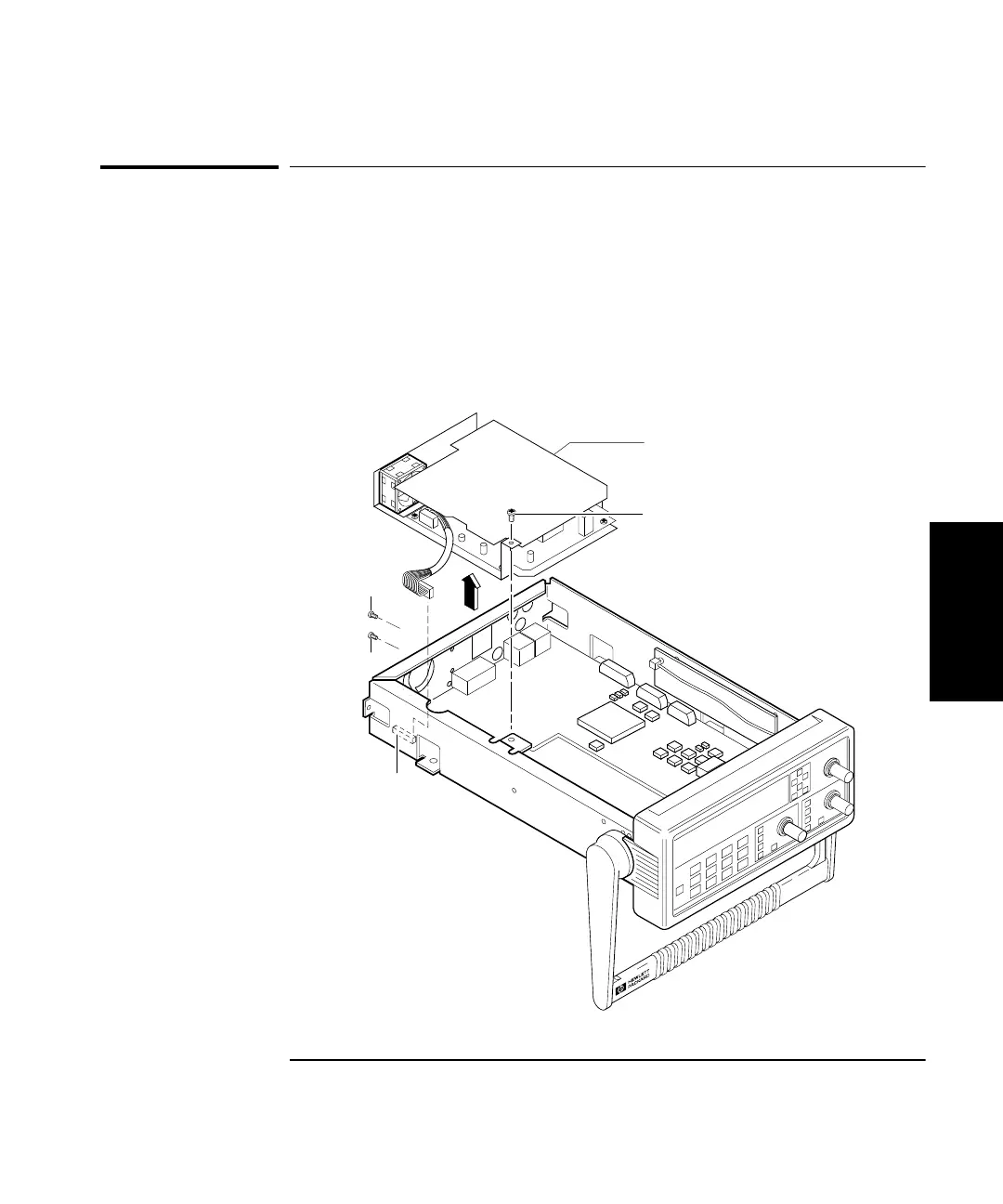Chapter 3 Replacing Assemblies
To Remove A4 AC Power Supply Assembly
Assembly-Level Service Guide 3-15
3
To Remove A4 AC Power Supply Assembly
1 Remove the cover.
See the section titled “To Remove the Cover” in this chapter.
2 Remove the TORX screw (H1) located in the upper-middle of the
chassis using the TORX 15 screwdriver as shown in Figure 3-9.
Figure 3-9. A4 AC Power Supply Assembly Removal
H2
H2
H1
J18
A4 AC Power Supply
Assembly
