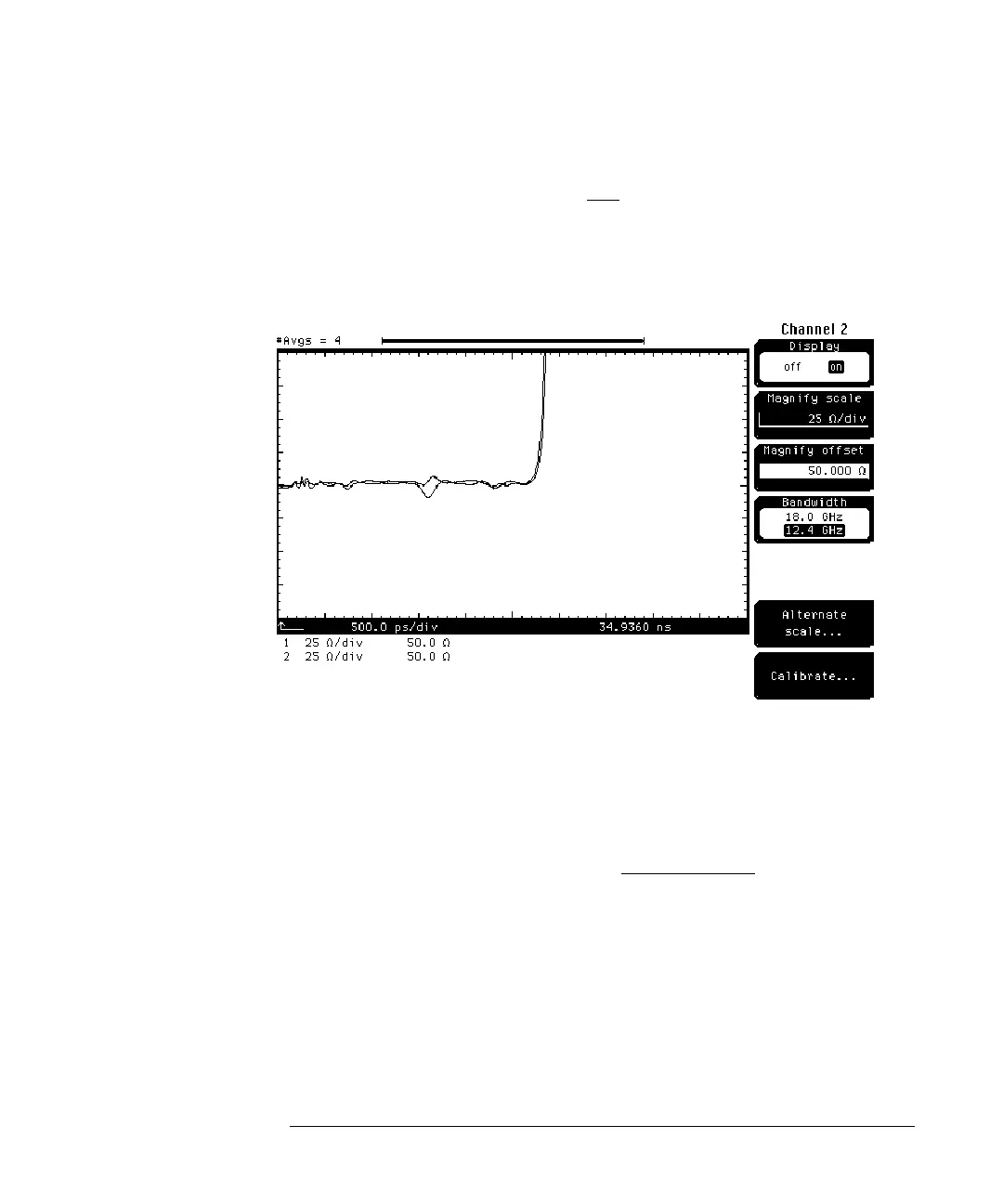Differential TDR Measurements
Measuring Differential and Common Mode Impedance
8-12
7 Press the
Alternate scale . . .
softkey.
8 Press the
Units
softkey and select Ohm.
9 Press the
Enter
softkey.
10 Press the
Done
softkey(Figure 8-7).
Figure 8-7
Both channel waveforms have positive going steps because ohms is always
positive in a passive system.
We will now measure the differential line impedance.
1 Press the TDR/TDT Setup key.
2 Press the
TDR response 1 off . . .
softkey.
3 Press the
Response
softkey and select differential.
4 Press the
Enter
softkey.
5 Press the
Done
softkey (Figure 8-8).
