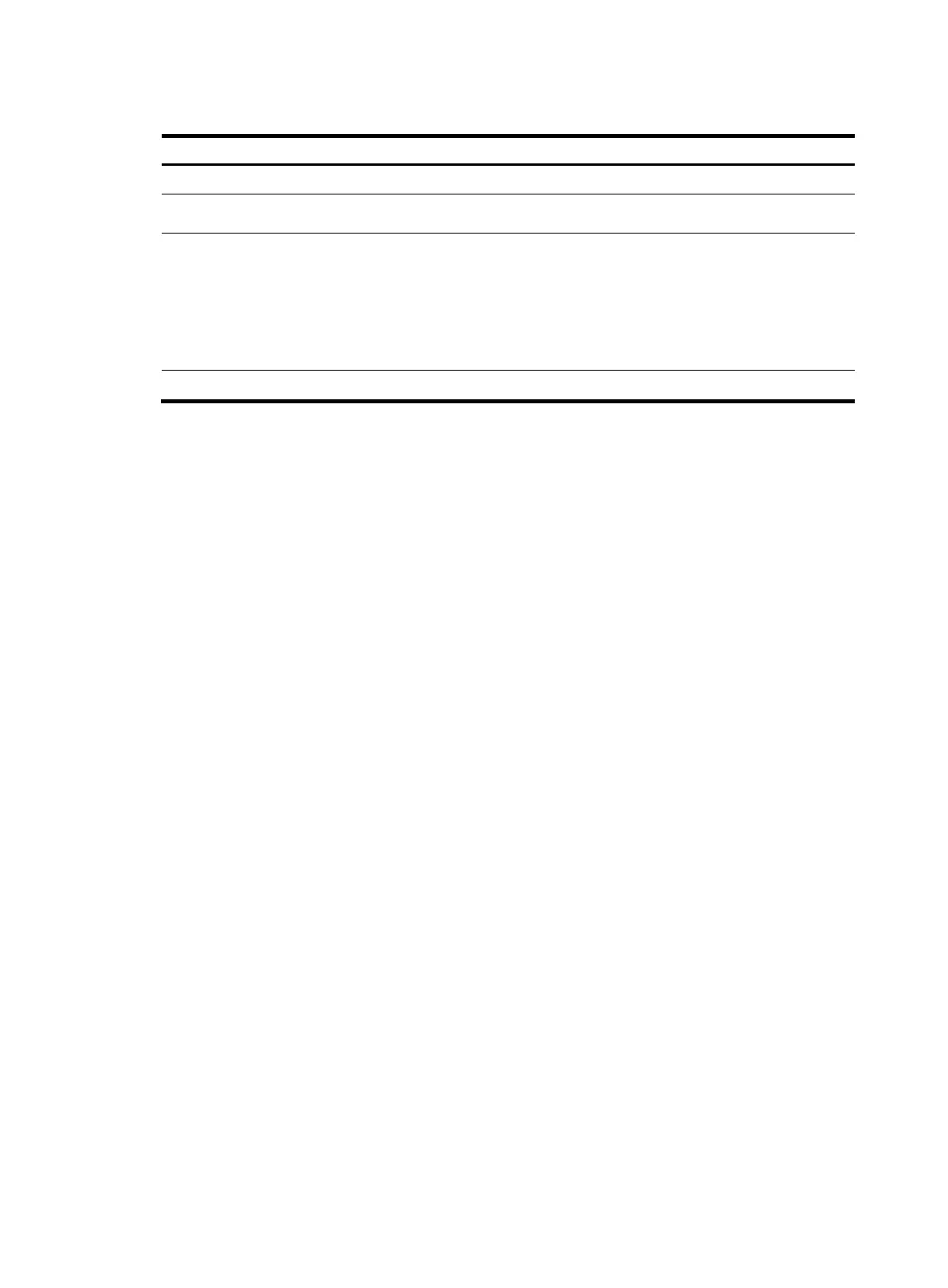Table 47 Command output
Field Descri
tion
Connection-ID Identifier of the IKE SA.
Remote Remote IP address of the SA.
Flags
Status of the SA:
• RD (READY)—The SA has been established.
• RL (REPLACED)—The tunnel has been replaced by a new one and will be deleted later.
• ST (STAYALIVE)—This end is the initiator of the tunnel negotiation.
• FD (FADING)—The soft lifetime is over but the tunnel is still in use. The tunnel will be
deleted when the hard lifetime is over.
DOI Interpretation domain the SA belongs to.
# Display detailed information about the current IKE SAs.
<Sysname> display ike sa verbose
---------------------------------------------
Connection ID: 2
Outside VPN: 1
Inside VPN: 1
Profile: prof1
Transmitting entity: Initiator
---------------------------------------------
Local IP: 4.4.4.4
Local ID type: IPV4_ADDR
Local ID: 4.4.4.4
Remote IP: 4.4.4.5
Remote ID type: IPV4_ADDR
Remote ID: 4.4.4.5
Authentication-method: PRE-SHARED-KEY
Authentication-algorithm: HASH-SHA1
Encryption-algorithm: AES-CBC-192
Life duration(sec): 86400
Remaining key duration(sec): 86379
Exchange-mode: Main
Diffie-Hellman group: Group 14
NAT traversal: Not detected
# Display detailed information about the IKE SA with the remote address of 4.4.4.5.
<Sysname> display ike sa verbose remote-address 4.4.4.5
---------------------------------------------
Connection ID: 2
Outside VPN: 1
Inside VPN: 1
Profile: prof1
372
