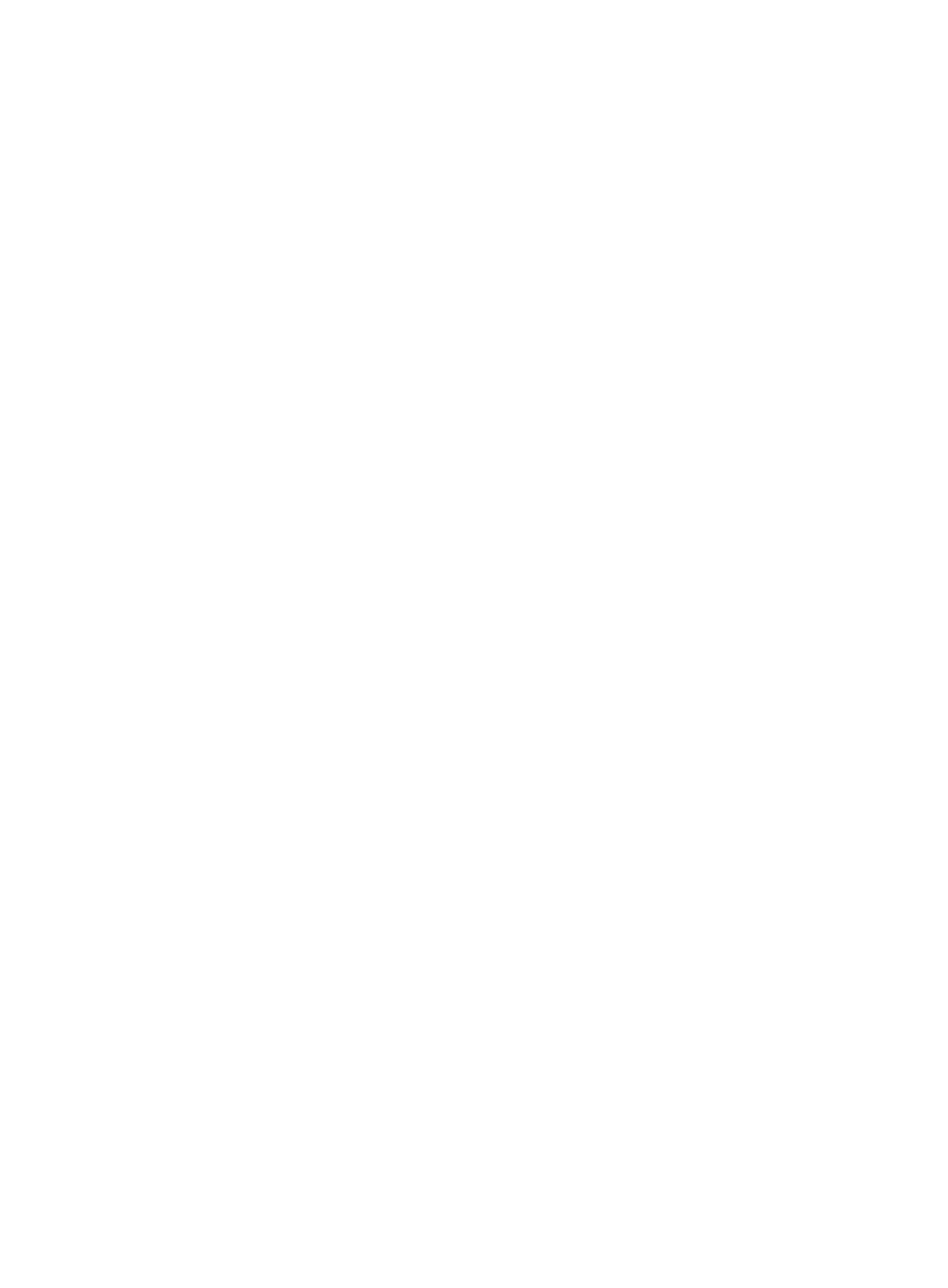Default
A local user belongs to the system predefined user group system.
Views
Local user view
Predefined user roles
network-admin
Parameters
group-name: User group name, a case-insensitive string of 1 to 32 characters.
Examples
# Assign device management user 111 to user group abc.
<Sysname> system-view
[Sysname] local-user 111 class manage
[Sysname-luser-manage-111] group abc
Related commands
display local-user
local-user
Use local-user to add a local user and enter local user view.
Use undo local-user to remove local users.
Syntax
local-user user-name [ class { manage | network } ]
undo local-user { user-name class { manage | network } | all [ service-type { ftp | lan-access | ssh |
telnet | terminal } | class { manage | network } ] }
Default
No local user exists.
Views
System view
Predefined user roles
network-admin
Parameters
user-name: Name for the local user, a case-sensitive string of 1 to 55 characters that does not contain the
domain name. It cannot contain back slash (\), slash (/), vertical bar (|), colon (:), asterisk (*), question
mark (?), left angle bracket (<), right angle bracket (>), or at sign (@), and cannot be a, al, or all.
class: Specifies the local user type.
• manage: Device management user, who can configure and monitor the device after login. Device
management users can use FTP, Telnet, SSH, and terminal services.
28