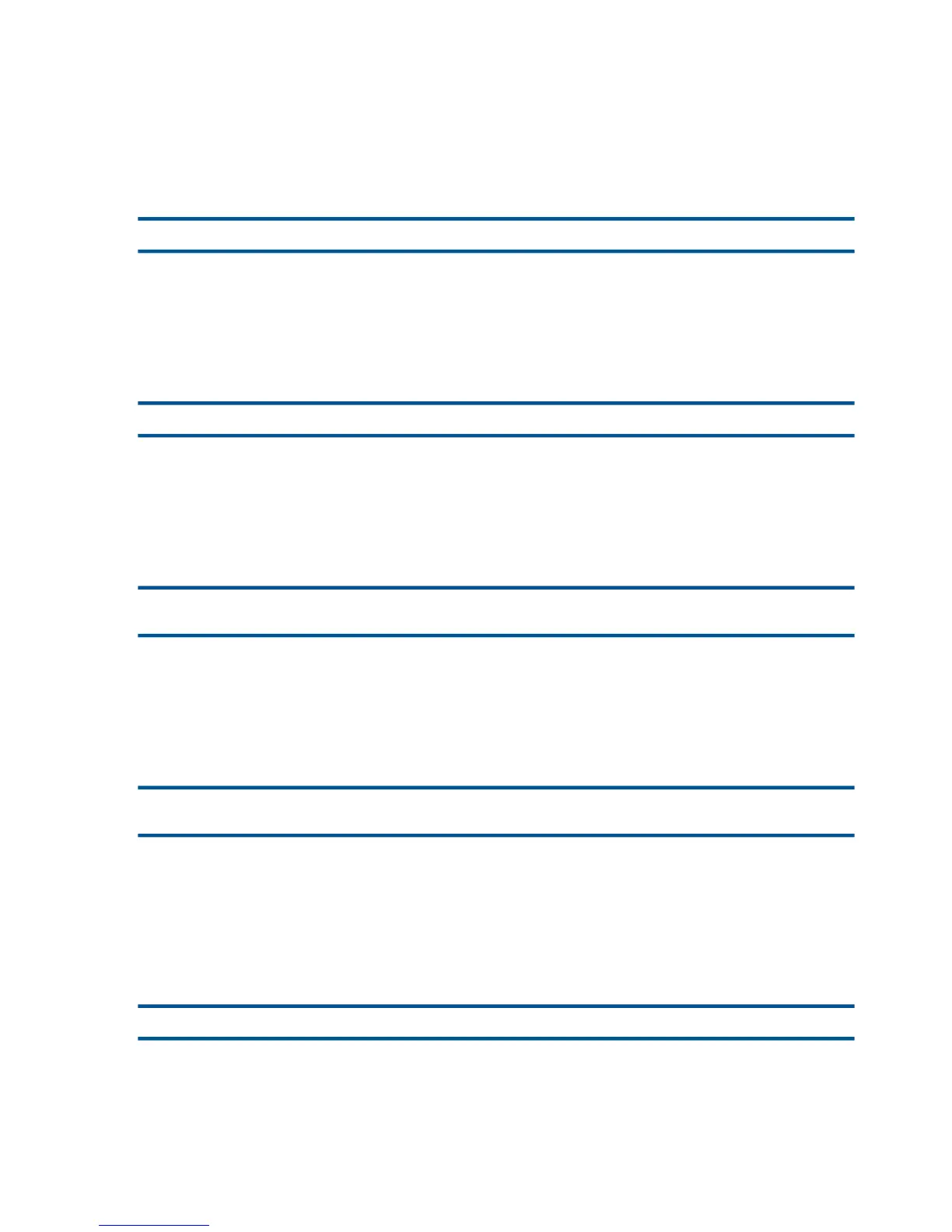Effect. BACKUP or RESTORE terminates.
Recovery. Reissue the command without the incompatible options. In a BACKUP command,
PARTONLY ON cannot be used with the INDEXES IMPLICIT option or with the PART option if extent
sizes are specified. In a RESTORE command, PARTONLY ON cannot be used with the EXT or
INDEXES IMPLICIT options.
7128
Unable to determine file attributes for qualification
Cause. The file-set qualifier contains invalid file attributes.
Effect. BACKUP or RESTORE terminates.
Recovery. Reissue the command with valid file attributes. (See Chapter 3: BACKUP).
7129
Non-existent catalog xxx has been created
Cause. The RESTORE AUTOCREATECATALOG option is in use.
Effect. A new catalog is created.
Recovery. Informational message only no corrective action is needed.
7130
This tape can only be restored with TNS/II RESTORE (C00 or
later).
Cause. The tape was created by BACKUP2.
Effect. BACKUP execution continues.
Recovery. Use C00 or a later version of RESTORE.
7131
This tape cannot be restored using the MYID option of
RESTORE.
Cause. The MYID option cannot be used because the NOMYID option was used when the backup
tape was made.
Effect. RESTORE terminates.
Recovery. Do not use the MYID option.
7132
The subvolume has been defaulted and the volume was not.
Cause. The specified file included a volume name but not a subvolume name. Subvolume defaulting
will not be supported in future releases.
Effect. BACKUP or RESTORE continues.
Recovery. Informational message only no corrective action is needed.
202 BACKCOPY, BACKUP, and RESTORE Messages