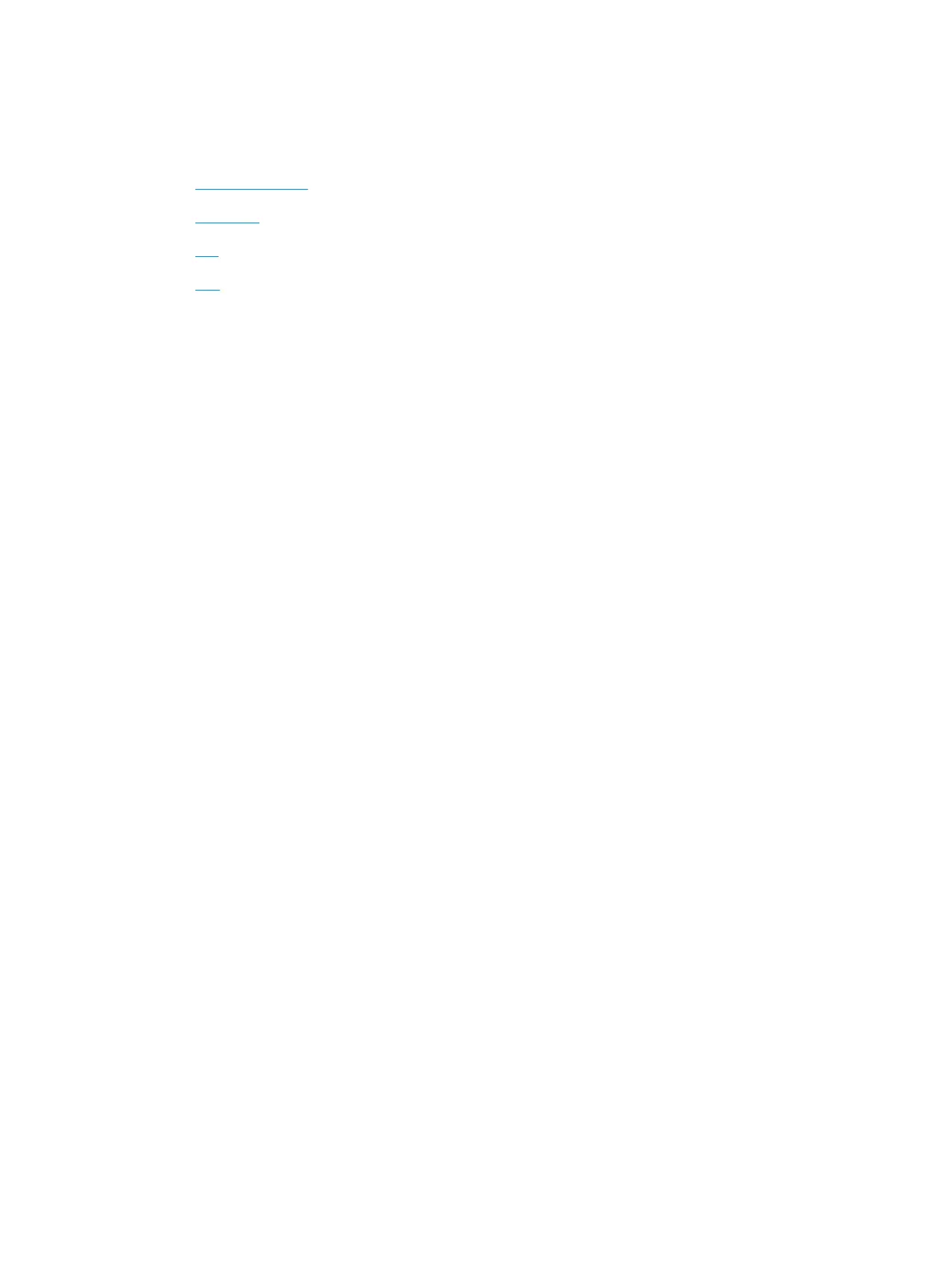Scanner software (Windows)
The scanner comes with a variety of Windows scanning software and drivers, including HP Scan.
●
HP Scan software
●
HP TWAIN
●
ISIS
●
WIA
HP Scan software
Use the HP Scan software to complete the following tasks:
●
Scan to a PDF
●
Scan to a JPEG
●
Email as a PDF
●
Email as a JPEG
●
Scan text for editing (OCR)
●
Scan to cloud
●
Everyday scan
HP TWAIN
HP TWAIN provides a software interface between imaging/scanning hardware and TWAIN-compliant software
applications. Not all TWAIN-compliant software works in the same way, so consult the software documentation
for details on how to acquire scans.
ISIS
ISIS (Image and Scanner Interface Specication) provides a software interface between imaging/scanning
hardware and software applications. ISIS drivers provide a consistent interaction with all ISIS-compliant scanners.
WIA
WIA provides a software interface between imaging/scanning hardware and WIA-compliant software
applications. Not all WIA-compliant software works in the same way, so consult the software documentation for
details on how to acquire scans.
Sleep Mode and auto-o settings
By default, the scanner will enter Sleep Mode after 10 minutes of inactivity.
Windows: To change the default auto-o settings, use the control panel or Embedded Web Server.
ENWW Scanner software (Windows) 15
