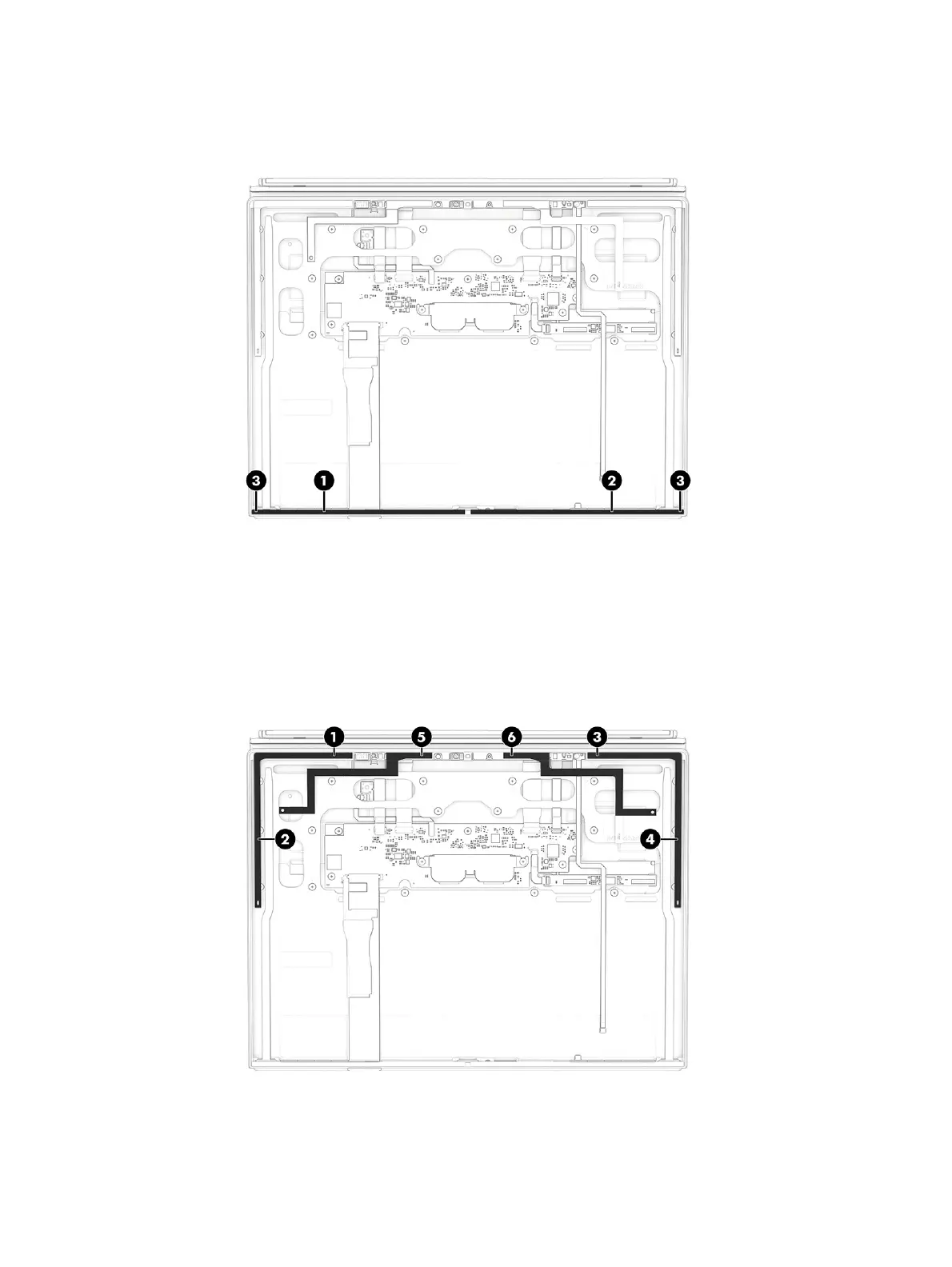t. Install tape at the left bottom bezel location (1) and the right bottom bezel location (2) as shown in
the following illustration. When installing the tape, rst place the tape in the bottom corners (3) of
the display and work your way toward the middle.
u. Install tape at the following locations:
(1) Top left bezel, starting at right side and working left and down (2).
(3) Top right bezel, starting at left side and working right and down (4).
(5) Top left middle, starting at right side and working left.
(6) Top right middle, starting at left side and working right.
Display panel and subcomponents 65
