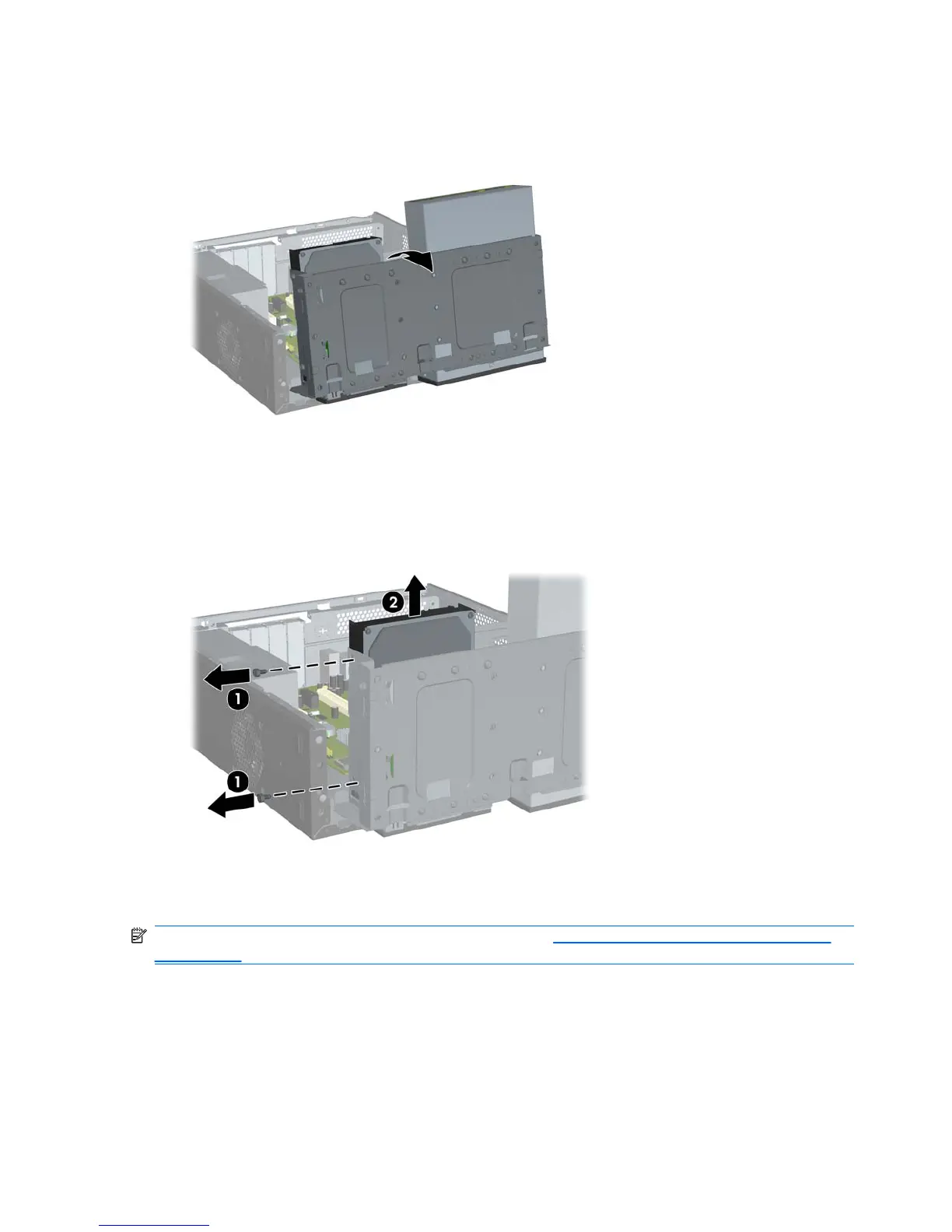5. Rotate the drive cage all the way up.
Figure 8-23 Rotating the Drive Cage Up
6. Remove the two retainer screws that secure the drive to the bay (1) then slide the drive back and
out of the bay (2).
Figure 8-24 Removing an Internal Hard Drive
NOTE: To install an internal 3.5-inch hard drive, refer to Installing an Internal 3.5-inch Hard Drive
on page 113.
112 Chapter 8 Removal and Replacement Procedures Small Form Factor (SFF) Chassis
