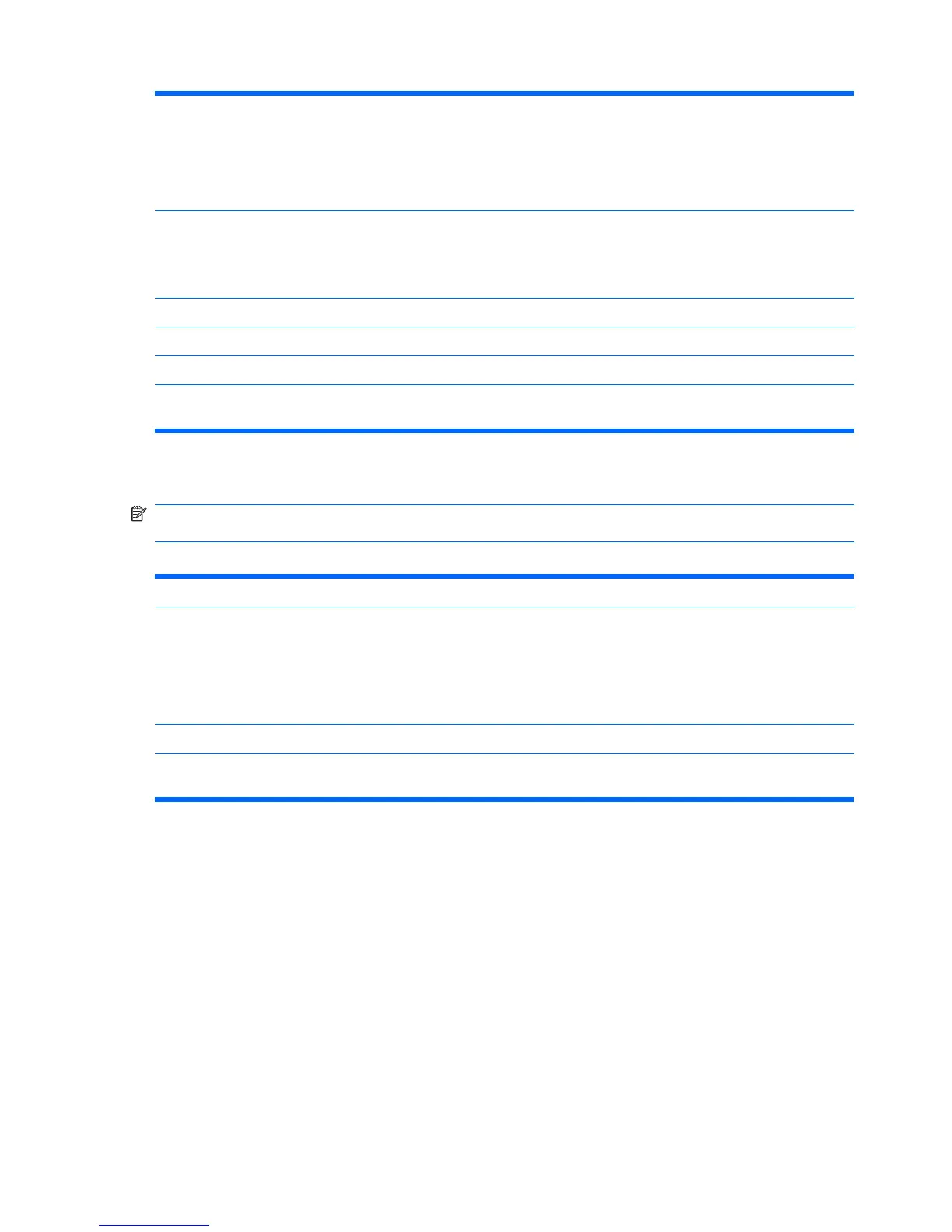Onboard Audio Allows you to set the onboard audio to:
●
Auto
●
Disabled
●
Enabled
Internal Speaker Allows you to set the internal speaker to:
●
Disabled
●
Enabled
Supervisor Password Allows you to view the supervisor password.
User Password Allows you to view the user password.
Onboard 1394 Allows you to enable/disable all 1394 ports.
Change Supervisor
Password
Allows you to change the supervisor password.
Computer Setup—Power
NOTE: Support for specific Computer Setup options may vary depending on the hardware
configuration.
Table 2-3 Computer Setup—Power
Option Description
After AC Power Failure Allows you to select system restart behavior after power loss:
●
Stay Off
●
Power On
●
Auto
XD Disables/enables XD bit.
Virtualization
Technology
Allows you to enable/disable Virtualization Technology.
Table 2-2 Computer Setup—Advanced (continued)
6 Chapter 2 Computer Setup (F10) Utility