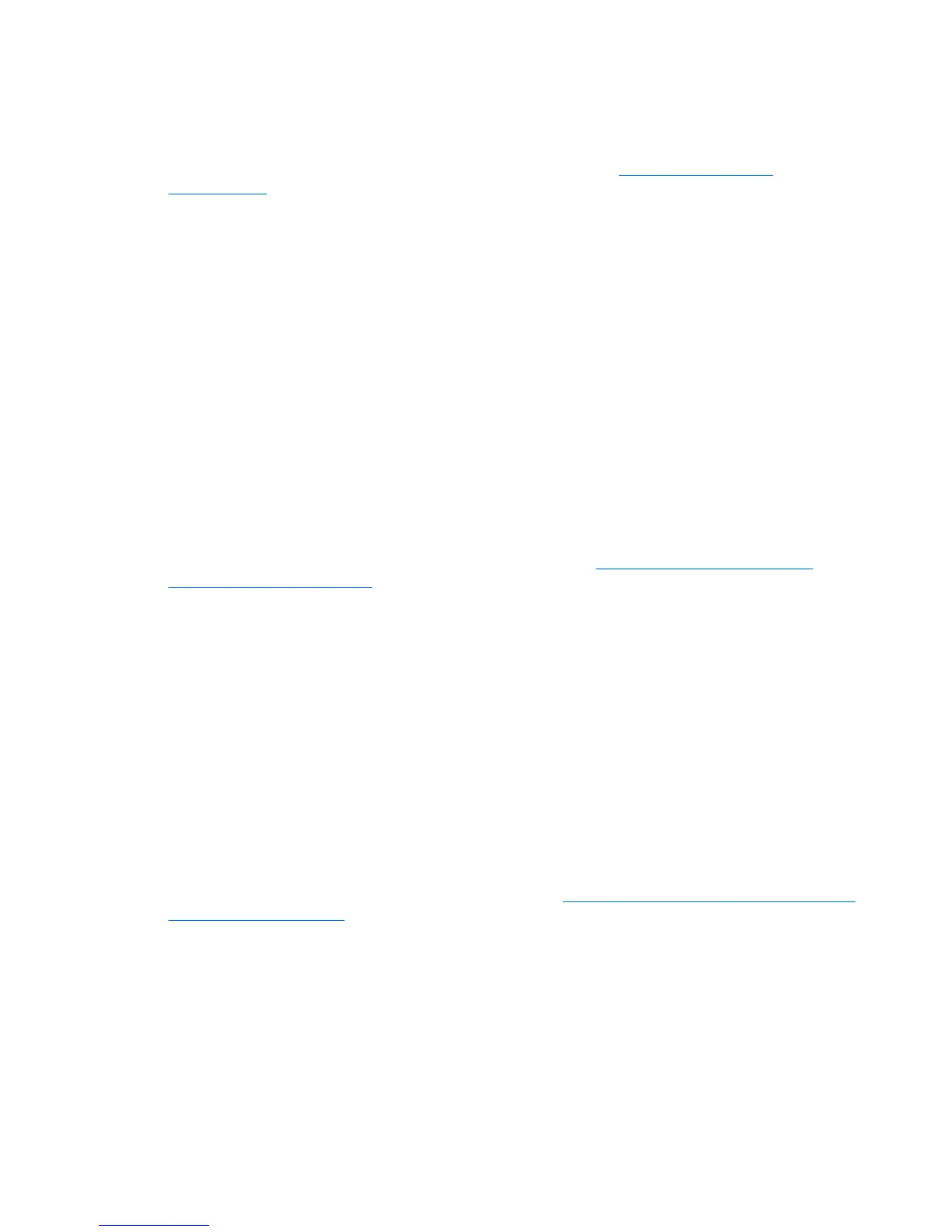●
Setup and configure TPM security chip
●
Centrally schedule client backup and recovery
For more information on HP Client Manager from Symantec, visit
http://www.hp.com/go/
clientmanager.
Altiris Client Management Suite
Altiris Client Management Suite is an easy-to-use solution for full life-cycle software management of
desktops, notebooks, and workstations. Client Management Suite Level 1 includes the following Altiris
products:
●
Inventory Solution
●
Deployment Solution
●
Software Delivery Solution
●
Patch Management Solution
●
Application Metering Solution
●
Application Management Solution
●
Carbon Copy Solution
For more information on Altiris Client Management Suite, visit
http://www.altiris.com/Products/
ClientManagementSuite.aspx.
HP Client Catalog for Microsoft System Center & SMS Products
The HP Client Catalog enables IT professionals using Microsoft products to automate the deployment
of HP software updates (Softpaqs) to HP business PCs. The catalog file contains detailed platform
information on HP business desktops, notebooks and workstations. It can be used in conjunction with
the custom inventory and update features of Microsoft products to provide automated driver and patch
updates to managed HP client computers.
Microsoft products supported by the HP Client Catalog include:
●
System Center Configuration Manager 2007
●
System Center Essentials 2007
●
Systems Management Server (SMS) 2003 R2
For more information on HP Client Catalog for SMS, visit
http://h20331.www2.hp.com/Hpsub/cache/
486247-0-0-225-121.html.
HP Backup and Recovery Manager
The HP Backup and Recovery Manager is an easy-to-use, versatile application that allows you to back
up and recover the primary hard drive on the PC. The application works within Windows to create
backups of Windows, all applications, and all data files. Backups can be scheduled to occur
automatically at designated intervals, or they can be initiated manually. Important files can be archived
separately from regular backups.
HP Backup and Recovery Manager is preinstalled on the C: drive and creates a Recovery Partition.
Software Updating and Management 21
