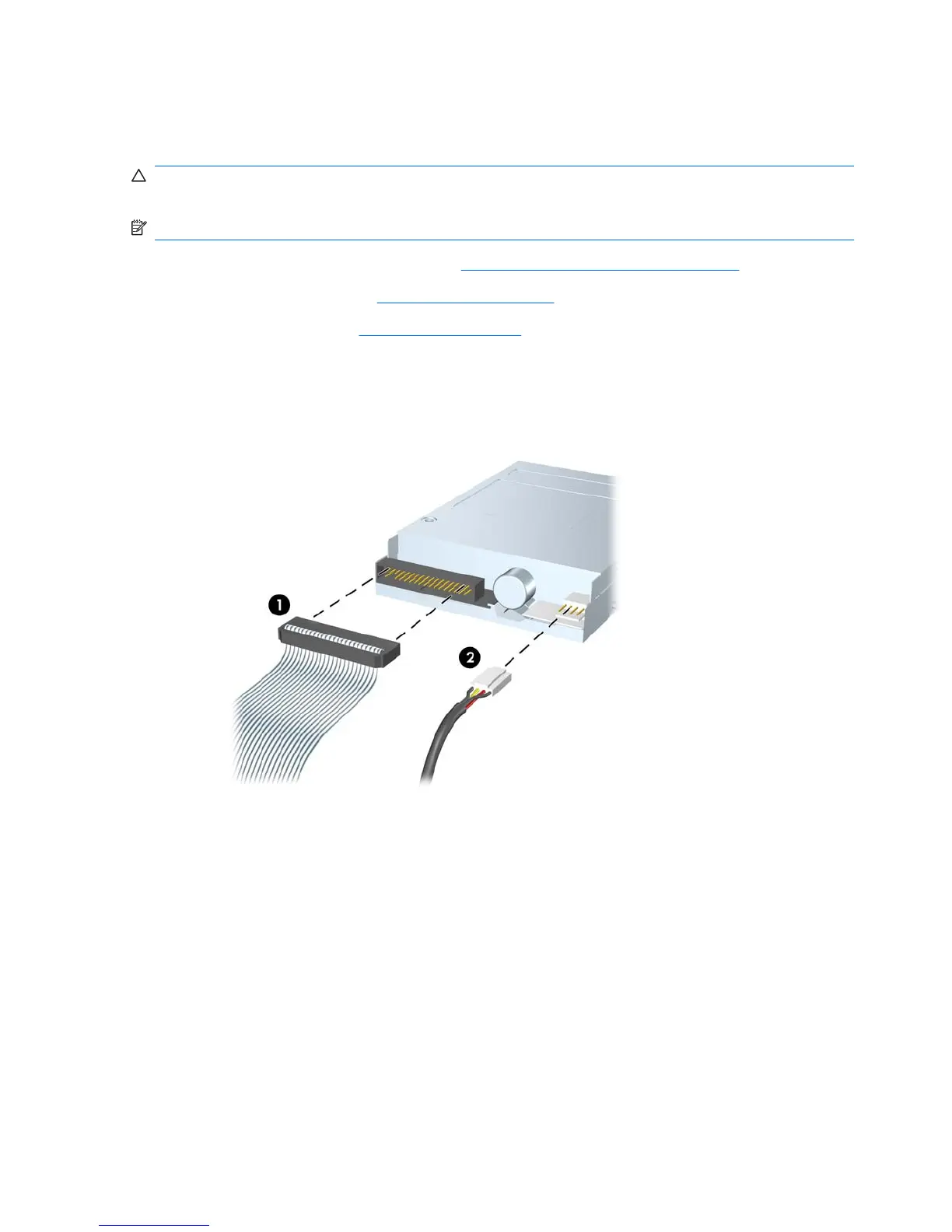The system automatically recognizes the drive and reconfigures the computer.
Removing an External 3.5-inch Drive
CAUTION: All removable media should be taken out of a drive before removing the drive from the
computer.
NOTE: The 3.5-inch drive bay may contain a diskette drive or a media card reader.
1. Prepare the computer for disassembly (Preparation for Disassembly on page 47).
2. Remove the access panel (
Access Panel on page 48).
3. Remove the front bezel (
Front Bezel on page 49).
4. Disconnect the drive cables, as indicated in the following illustrations:
a. If you are removing a diskette drive, disconnect the data cable (1) and power cable (2) from
the back of the drive.
Figure 7-21 Disconnecting the Diskette Drive Cables
68 Chapter 7 Removal and Replacement Procedures Microtower (MT) Chassis