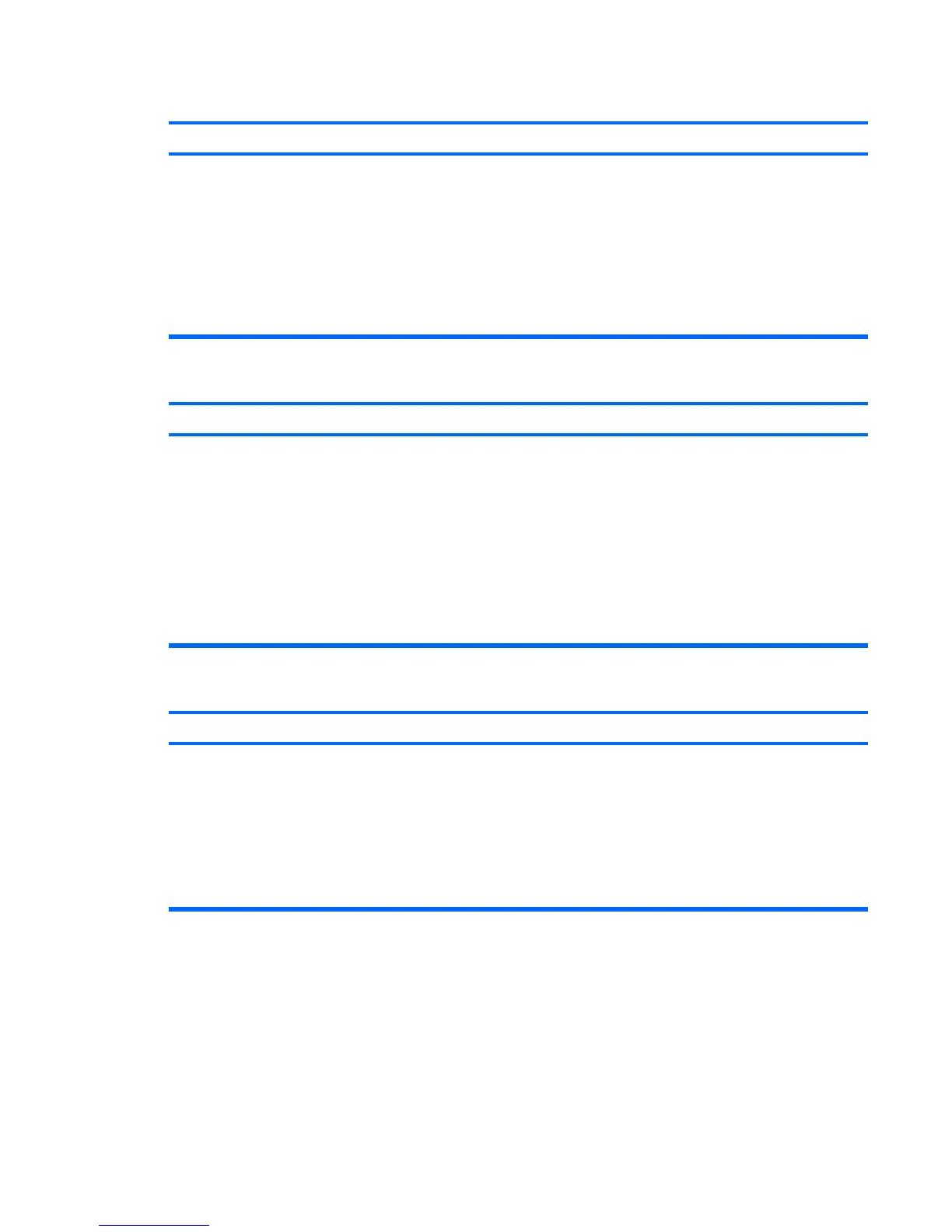Computer will not start.
Cause Solution
Wrong memory modules were used in the upgrade or memory
modules were installed in the wrong location.
1. Review the documentation that came with the system to
determine if you are using the correct memory modules
and to verify the proper installation.
NOTE: DIMM 1 must always be installed.
2. Listen for beeps from the computer. Beeps are codes for
specific problems.
3. If you still cannot resolve the issue, contact Customer
Support.
The computer emits one short beep then one long beep followed by a three second pause.
Cause Solution
Memory is installed incorrectly or is bad. CAUTION: To avoid damage to the DIMMs or the system
board, you must unplug the computer power cord before
attempting to reseat, install, or remove a DIMM.
1. Reseat DIMMs. Power on the system.
2. Replace DIMMs one at a time to isolate the faulty module.
NOTE: DIMM 1 must always be installed.
3. Replace third-party memory with HP memory.
4. Replace the system board.
The computer emits two short beeps then one long beep followed by a three second pause.
Cause Solution
Graphics card is not seated properly or is bad, or system board
is bad.
For systems with a graphics card:
1. Reseat the graphics card. Power on the system.
2. Replace the graphics card.
3. Replace the system board.
For systems with integrated graphics, replace the system
board.
Table C-11 Solving Hardware Installation Problems (continued)
Solving Hardware Installation Problems 169
