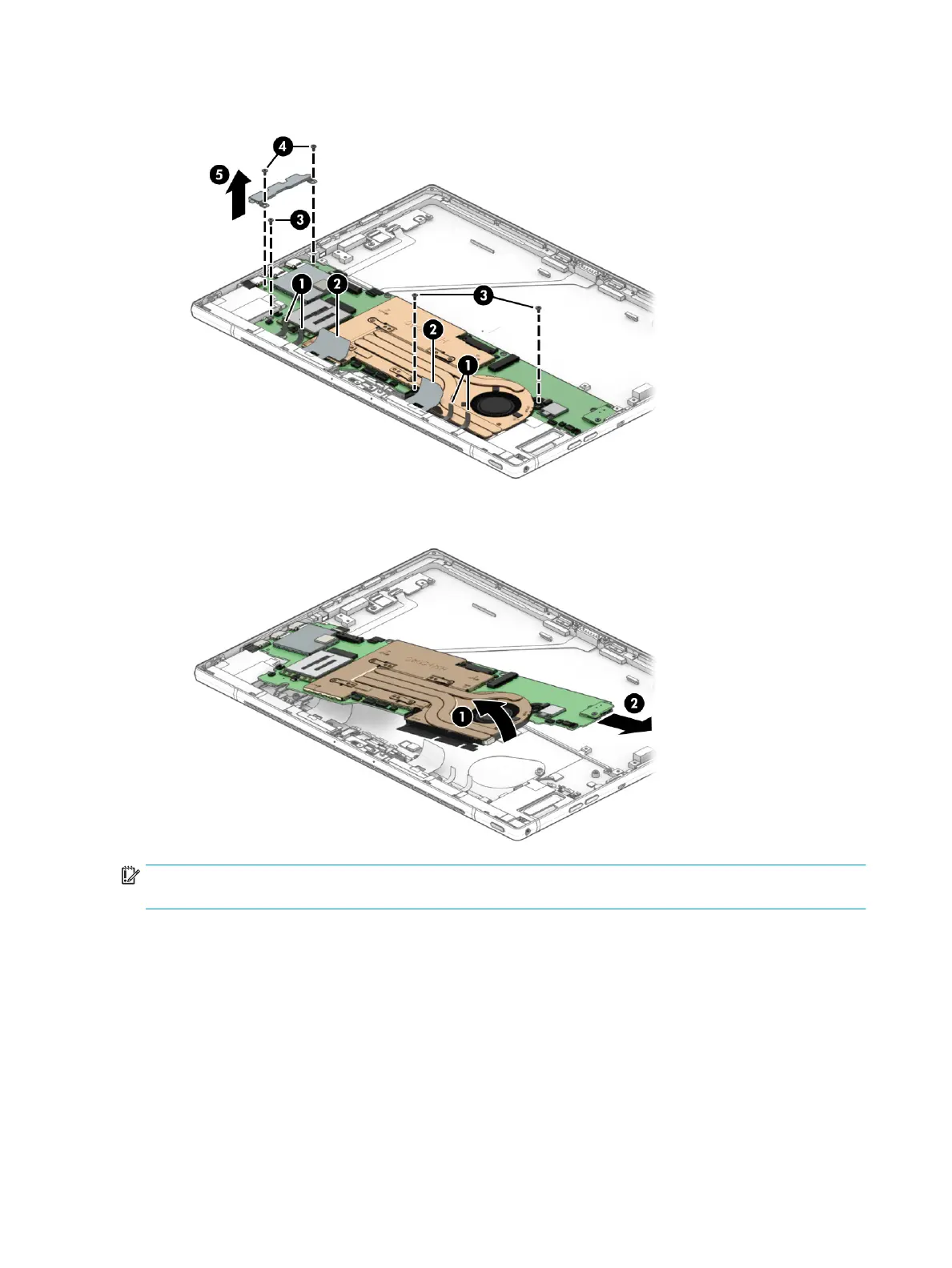6. Remove the two Phillips M1.6 × 2.4 screws (4) from the USB bracket, and then remove the bracket (5).
7. Lift the right edge of the system board (1), and then pull it away from the connectors to remove it (2).
IMPORTANT: A BIOS board is connected to the system board as shown in the following image. Do not
remove this board when removing the system board.
62 Chapter 6 Removal and replacement procedures for authorized service provider parts
