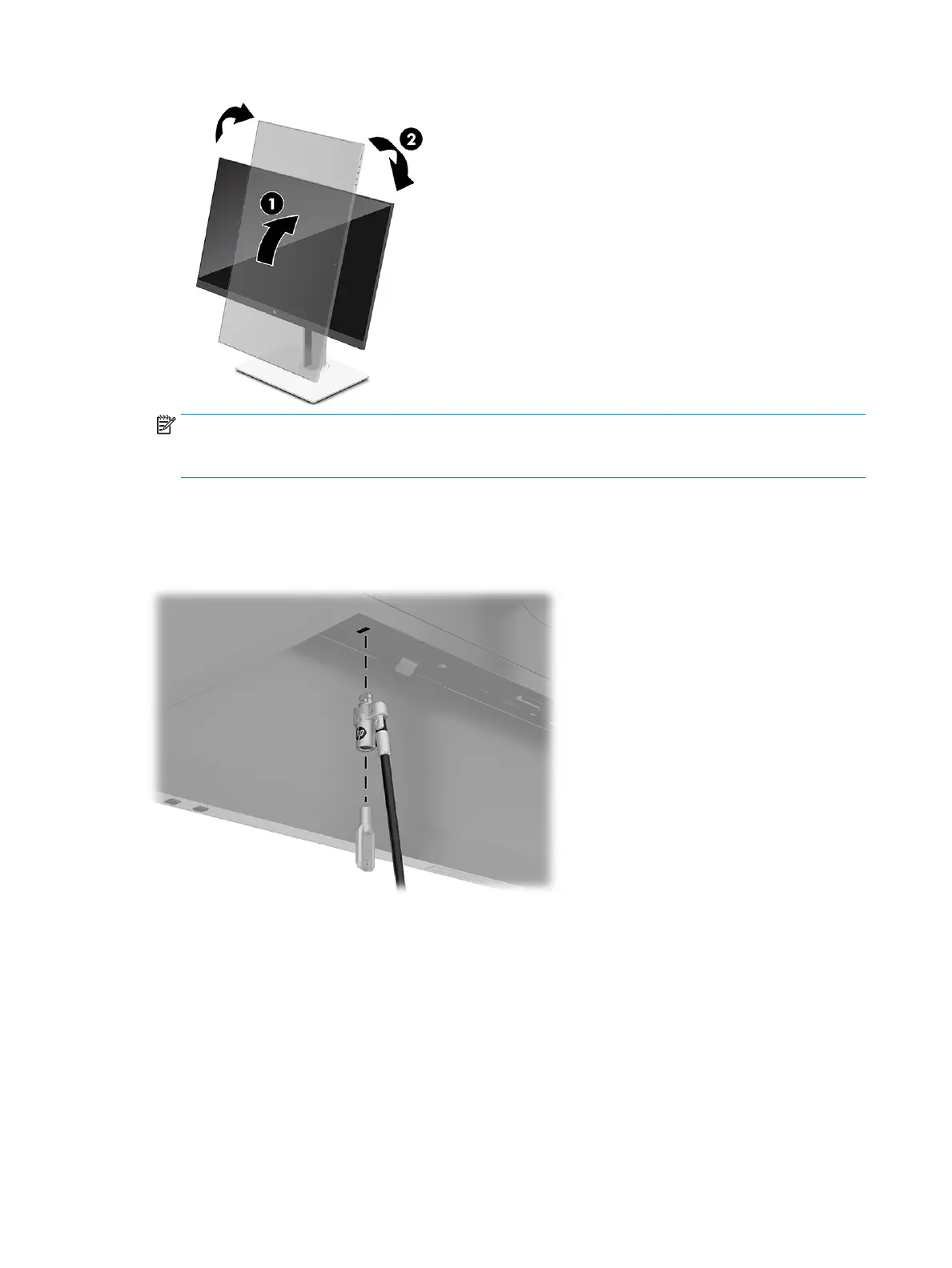NOTE: Use the operating system's display settings to rotate the image on the screen from portrait to
landscape. To rotate the OSD from portrait to landscape, open the OSD menu and select Menu, and then
select Menu Position.
Installing a security cable
You can secure the monitor to a xed object with an optional security cable available from HP. Use the key
provided to attach and remove the lock.
14 Chapter 1 Getting started
