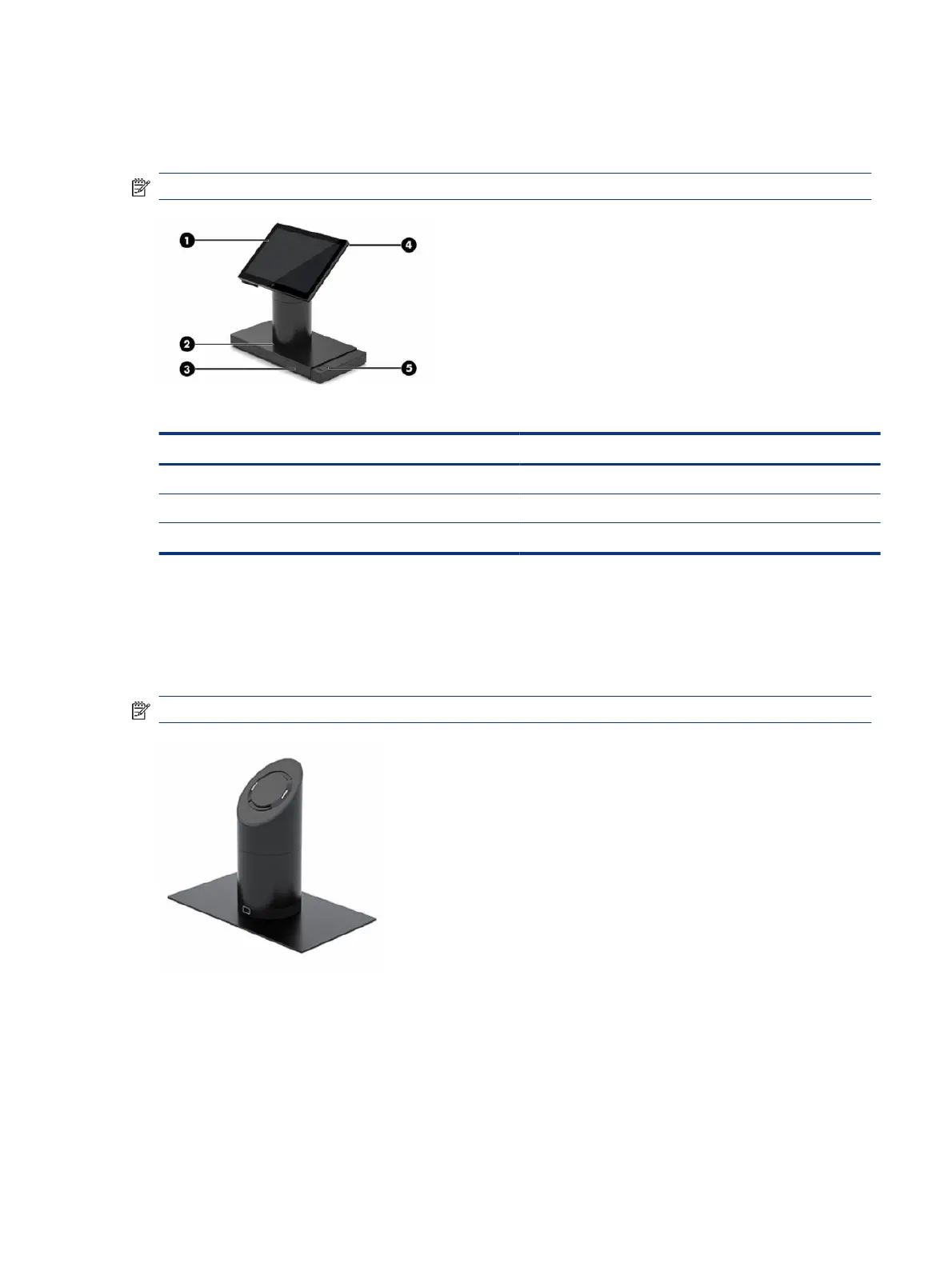Integrated features
To identify the computer features, use this illustration and table.
NOTE: The integrated devices shown are optional.
Table 2-2 Identifying the integrated features
Features
1 25.4 cm (10.0 in), 1800 × 1200, high denition display 4 Mobile case
2 Docking release button 5 Biometric ngerprint reader (optional)
3 I/O connectivity base
Docking stand
You can use the mobile system with the docking stand.
NOTE: You can use the docking stand only with convertible models.
Basic I/O connectivity base components
To identify the basic I/O connectivity base features, use this illustration and table.
Integrated features
7