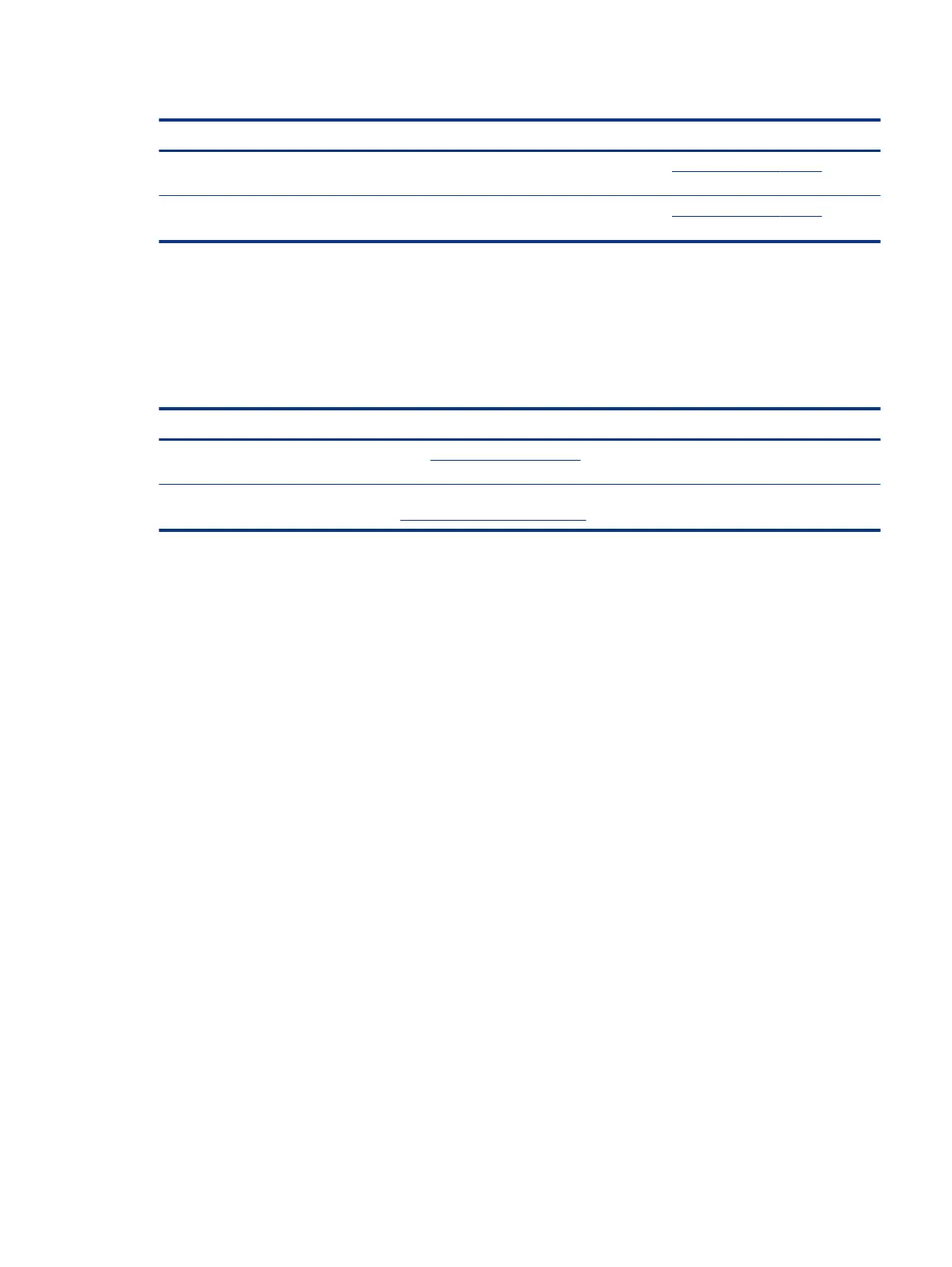Table 1-4 Where to nd diagnostics tools (continued)
Topic Location
Audible beep and light code denitions See the computer Maintenance and Service Guide at http://www.hp.com/support. Follow
the instructions to nd your product, and then select Manuals.
POST error codes See the computer Maintenance and Service Guide at http://www.hp.com/support. Follow
the instructions to nd your product, and then select Manuals.
Product updates
To locate resources that provide product updates, use this table.
Table 1-5 Where to nd product updates
Topic Location
Driver and BIOS updates Go to http://www.hp.com/support and select Software and Drivers to verify that you have
the latest drivers for the computer.
Operating systems For information about Windows® operating systems, go to
http://www.support.microsoft.com.
Product updates 3