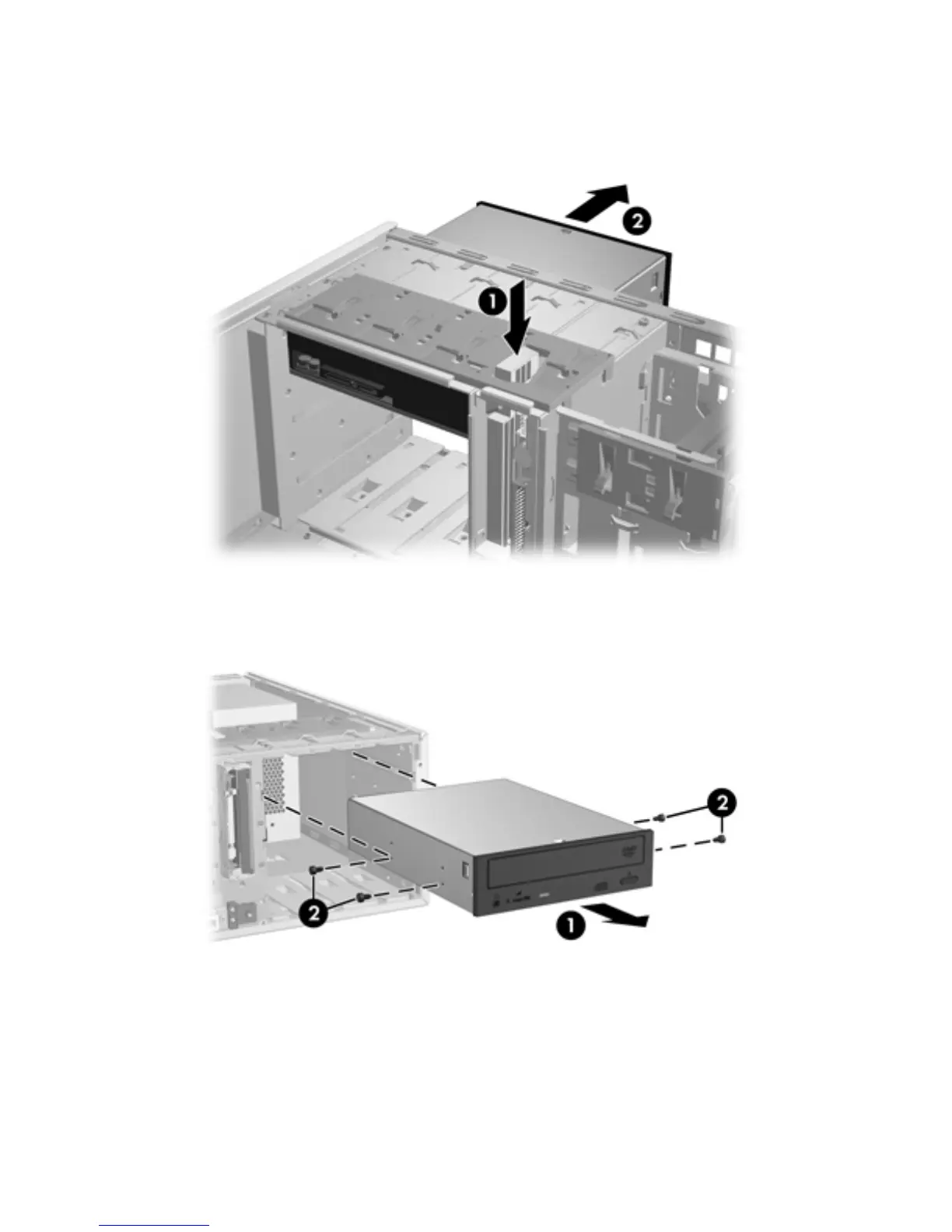7.
Press down on the yellow drive-lock release lever (1) and gently slide the drive out of the chassis
(2).
Figure 5-20 Removing the optical drive from chassis
8.
After removing the drive (1), remove the four guide screws from the drive (2) if you plan to install
another drive.
Figure 5-21 Removing the optical drive screws
ENWW
Removing and installing components
93
