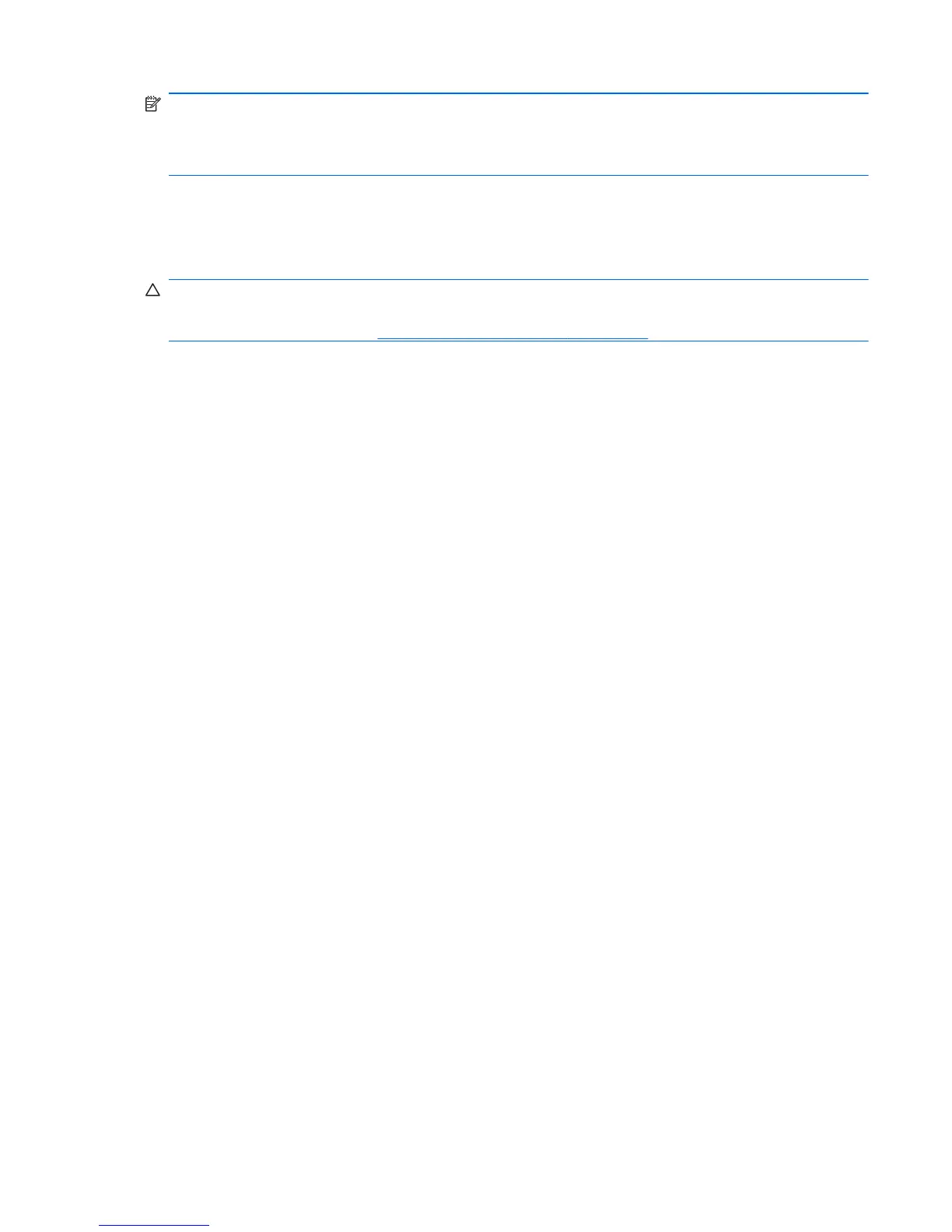NOTE: The x1, x4, x8, and x16 designators describe the mechanical length of the slot. The number
in parentheses shows how many electrical PCIe lanes are routed to the expansion slot. For example,
x16(8) means that the expansion slot is mechanically a x16 length connector, with eight PCIe lanes
connected. A x16 PCIe card runs at the bandwidth of the slot it is plugged into.
Slots one and three use open-ended PCIe connectors, so a PCIe x16 card can be inserted. Graphics
cards greater than 75 watts require the use of an auxiliary power cable adapter.
Card configuration restrictions for power supplies
CAUTION: To prevent damage, the overall power consumption of the workstation (including I/O
cards, CPU, and memory) must not exceed the maximum rating of the workstation power supply. For
power supply information, see
Power supply specifications on page 10.
The maximum graphics configuration with an 475W power supply can include two 75-watt cards (one
in slot two, one in slot four), or one 150-watt card in slot two or slot four.
If you use a graphics card with greater than 75 watts of power, leave the adjacent slot empty. The
maximum graphics power depends on CPU and memory selections. Follow any additional workstation
configuration restrictions.
ENWW
Removing and installing components
121
