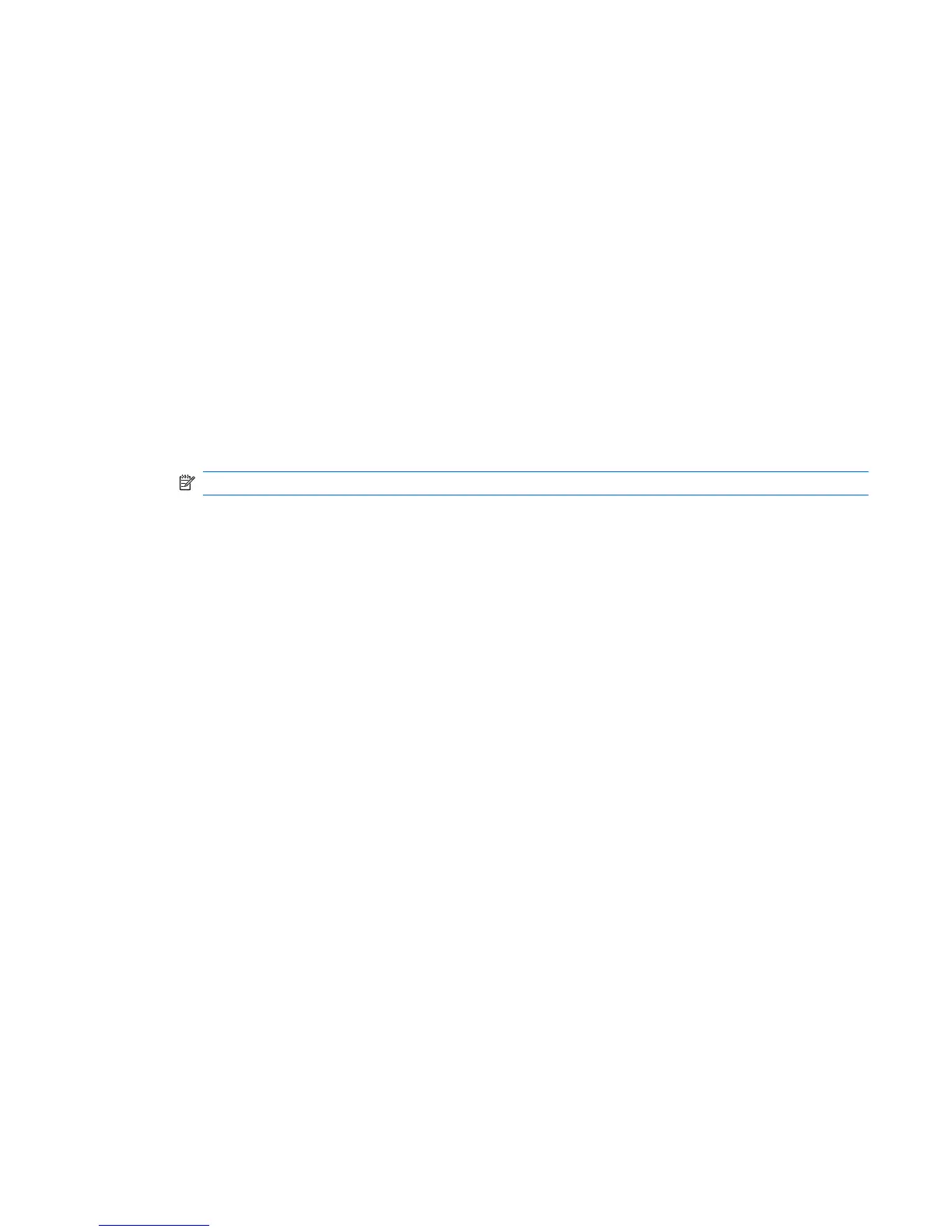Using the Computer Setup (F10) Utility to Reset CMOS
To reset CMOS using the Computer Setup (F10) Utility:
1.
Access the Computer Setup (F10) Utility menu.
2.
When the Computer Setup message appears in the lower-right corner of the screen, press F10,
and then press Enter to bypass the title screen, if necessary.
If you do not press F10 while the message is displayed, the workstation must be restarted to
access this utility.
3. From the Computer Setup (F10) Utility menu, select File>Default Setup.
This restores the settings that include boot sequence order and other factory settings. However, it
does not force hardware rediscovery.
4. Choose Restore Factory Settings as Default, and the press F10 to accept.
5. Select File->Apply Defaults and Exit, and then press F10 to accept.
6.
Reset the workstation passwords and configuration information, such as the system date and time.
NOTE: This step does not clear the passwords.
ENWW
Clearing and Resetting the CMOS
219
