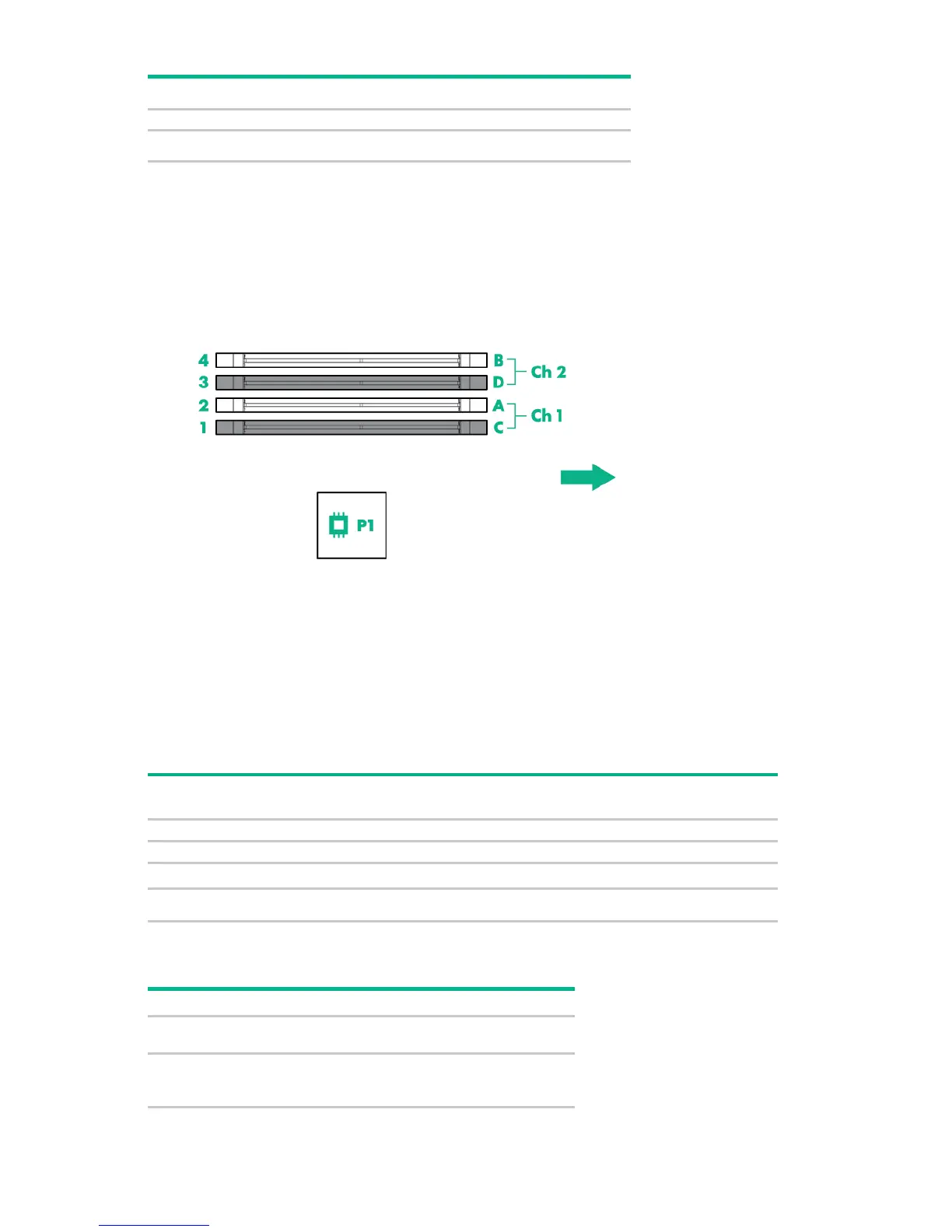Component identification 11
Item Description
26
* For more information on the expansion slot specifications, see "PCIe expansion slot definitions (on page 11)."
DIMM slot locations
The arrow points toward the front of the server.
DIMM slots are numbered 1 through 4. Letters are used for AMP mode DIMM ordering.
PCIe expansion slot definitions
Slot number Type Length Height
Connector link
width
Negotiable link width
3
4
System maintenance switch
S1
Off = iLO security is enabled.
On = iLO security is disabled.
S2
Off = System configuration can be
changed.
On = System configuration is locked.
