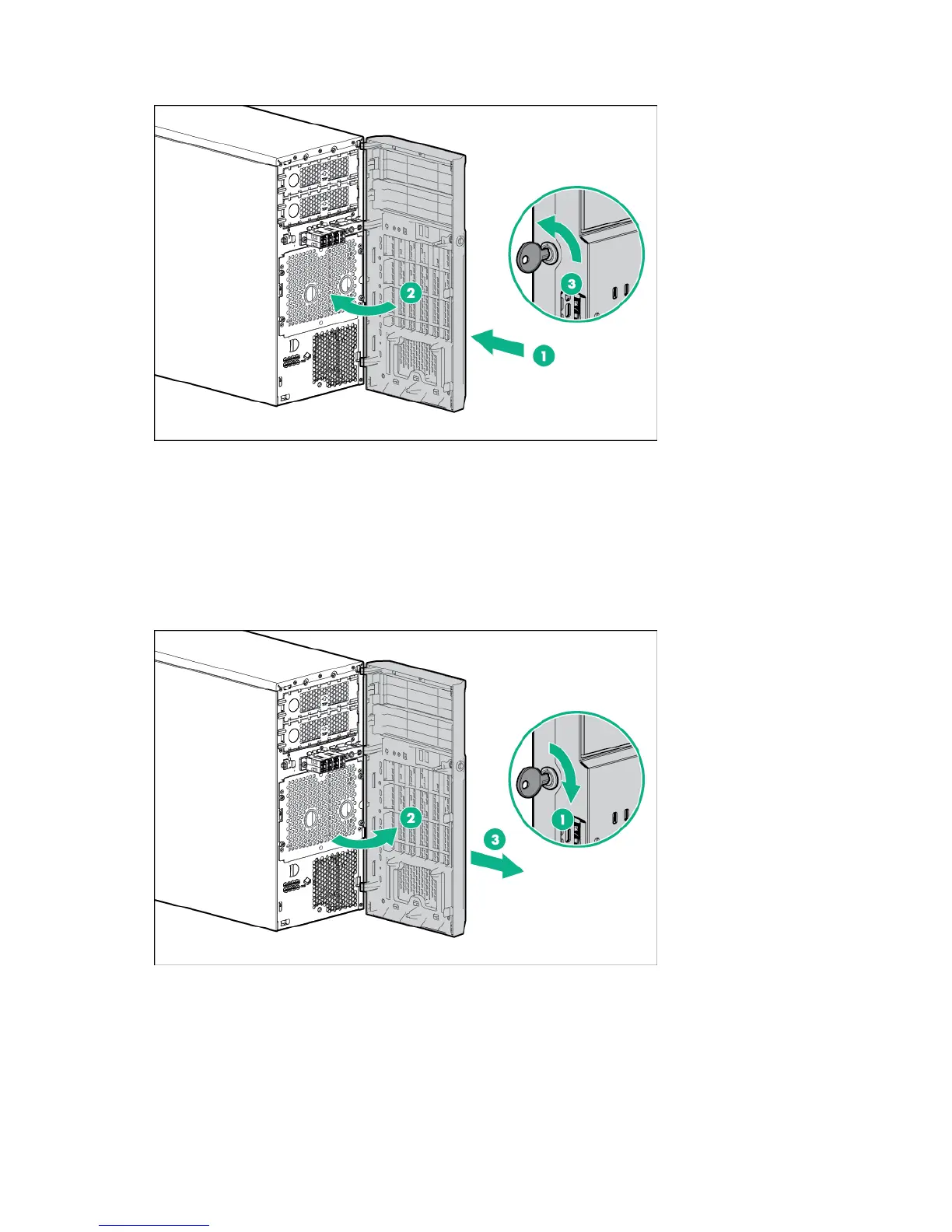Operations 17
2.
Close and lock the bezel.
Remove the bezel
The tower bezel must be unlocked and opened to access the drive cage and media bays. It must be
unlocked to remove the access panel. The bezel must remain closed during normal server operations.
1. Unlock the bezel.
2. Open the bezel.
3. Pull the bezel away from the front chassis.
Install the access panel
1. Power down the server (on page 16).
2. Remove all power:
a. Disconnect each power cord from the power source.
