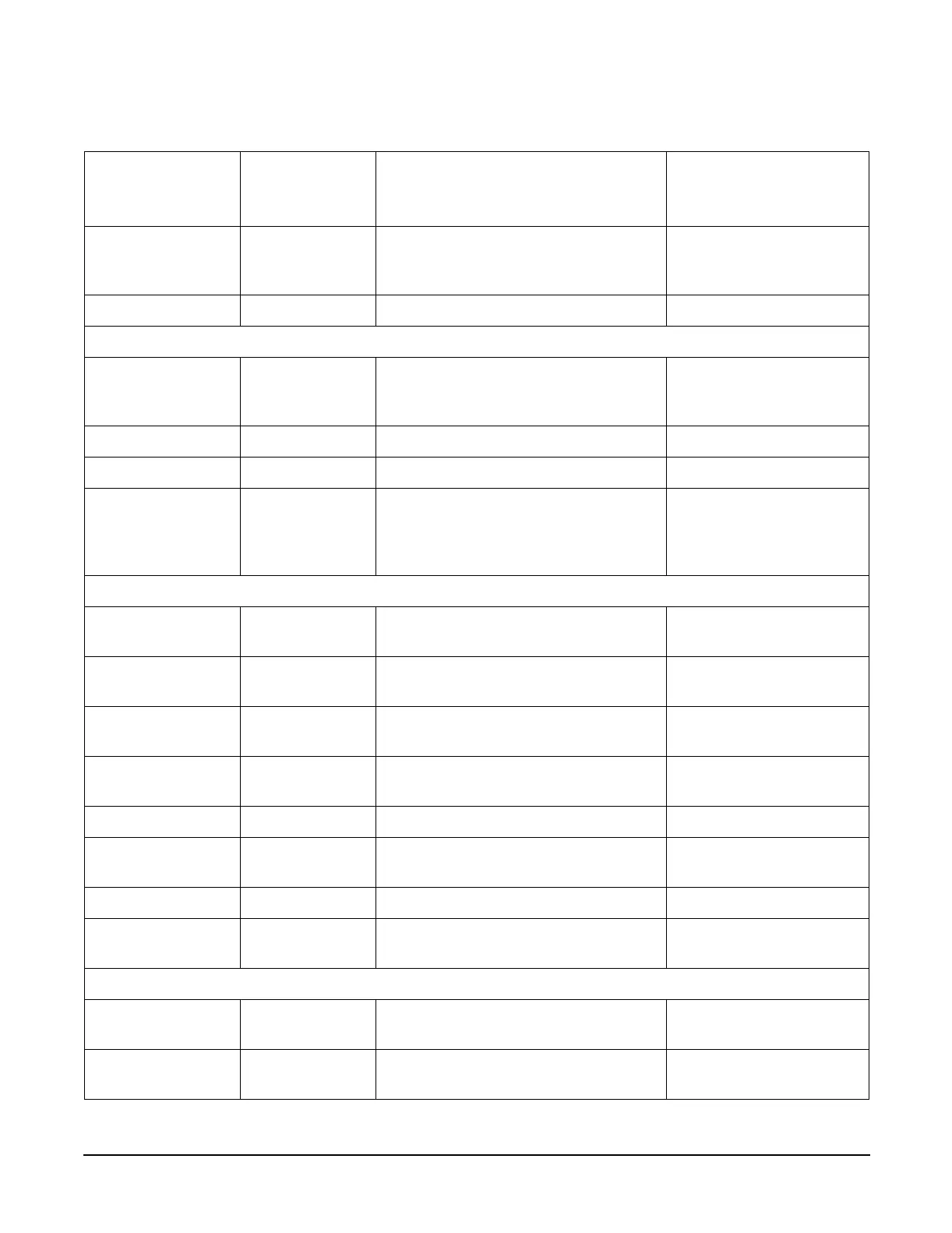Chapter 4
Utilities
Extensible Firmware Interface (EFI) Boot Manager
35
reset RESET Reset the system (to
allow reconfiguration of
complex
exit (at EFI shell) MAin Return to the main menu
MAin
EFI boot manager
“change boot
order”
PAth [PRI|HAA|ALT|CON|KEY|<path>
]
Display or modify a path
bcfg SEArch [ALL] Search for boot devices
bcfg SEArch [DIsplay|IPL] [<path>] Search for boot devices
many commands
offer a [-b]
parameter to cause
25 line breaks
ScRoll [ON|OFF] Display or change
scrolling capability
COnfiguration
autoboot AUto [BOot|SEarch|STart] [ON|OFF] Display or set the auto
start flag
info boot BootID [<processor #>[<bootid #>]] Display or set processor
boot identifier
EFI boot manager Boot info Display boot-related
information
autoboot BootTimer [0-200] Seconds allowed for boot
attempt
cpuconfig CPUconfig [<proc>][ON|OFF]] Config/deconfig processor
boottest FastBoot [ON|OFF] or [test] [RUN|SKIP] Display or set boot tests
execution
date Time [cn:yr:mo:dy:hr:mn[:ss]] Read or set the date
time Time [cn:yr:mo:dy:hr:mn[:ss]] Read or set the real time
clock
INformation
info all ALL Display all system
information
info boot BootINfo Display boot-releated
information
Table 4-1 EFI Commands (Continued)
EFI Shell
Command
BCH
Command
Equivalent
BCH Command Parameters Definition
