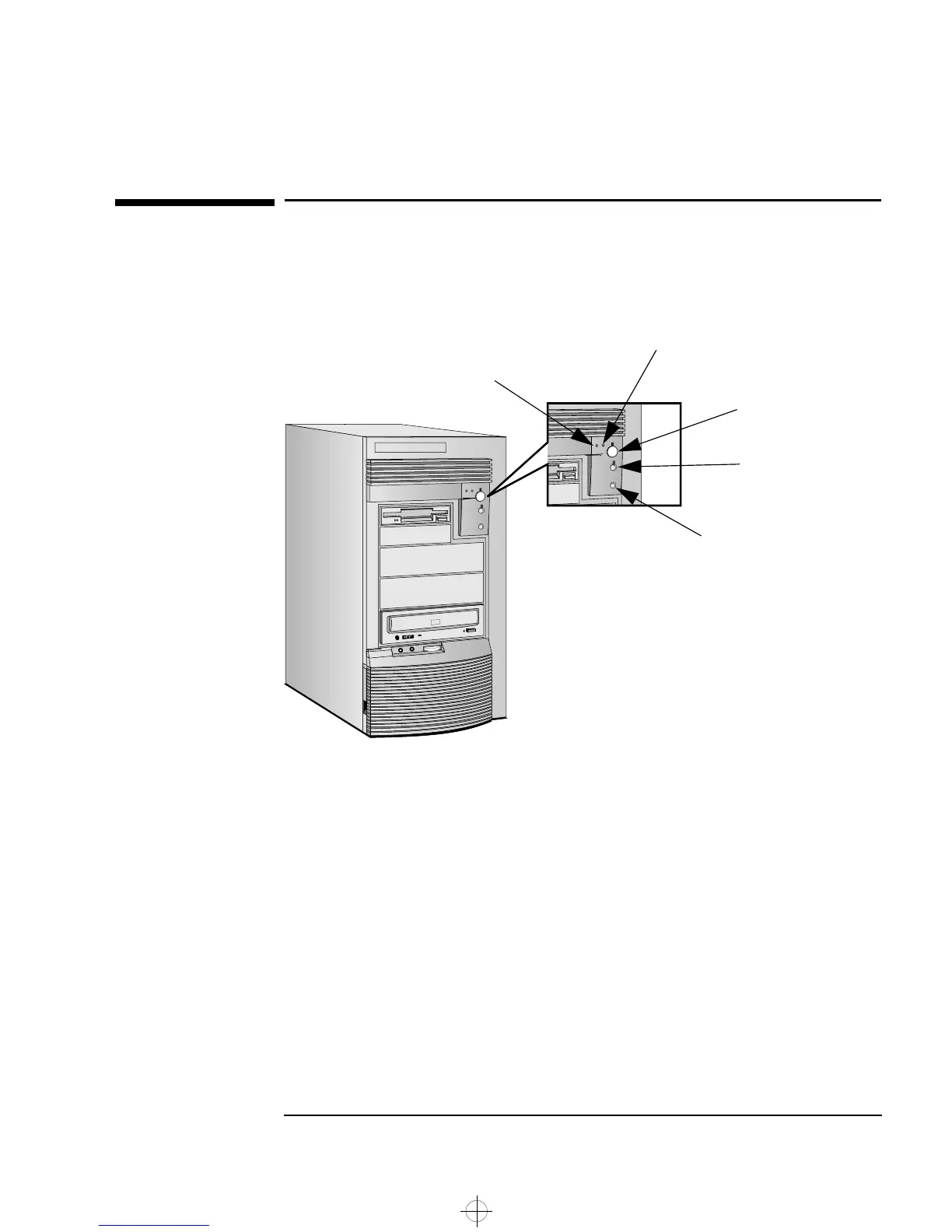9
1 Setting Up and Using Your PC Workstation
Your PC Workstation’s Hardware Control Panel
Your PC Workstation’s Hardware Control Panel
The hardware control panel is located on the front of your
PC Workstation.
PC Lock Button Press this button to lock your PC Workstation’s keyboard and mouse
while you are away from the PC Workstation for a short period of time.
Your applications will remain active. You unlock the PC Workstation by
entering a password (see “Setting Passwords” on page 16).
Network Activity Light This light glows/flickers when your PC Workstation is accessing the
network.
Hard Disk Activity Light This light glows/flickers when your hard disk drive is being accessed.
Power On/Off Button
and LED
Reset Button
PC Lock Button
and LED
Network Activity Light
Hard Disk Activity Light
napa.bk : napa-ug1.fb4 Page 9 Monday, August 4, 1997 7:20 PM
