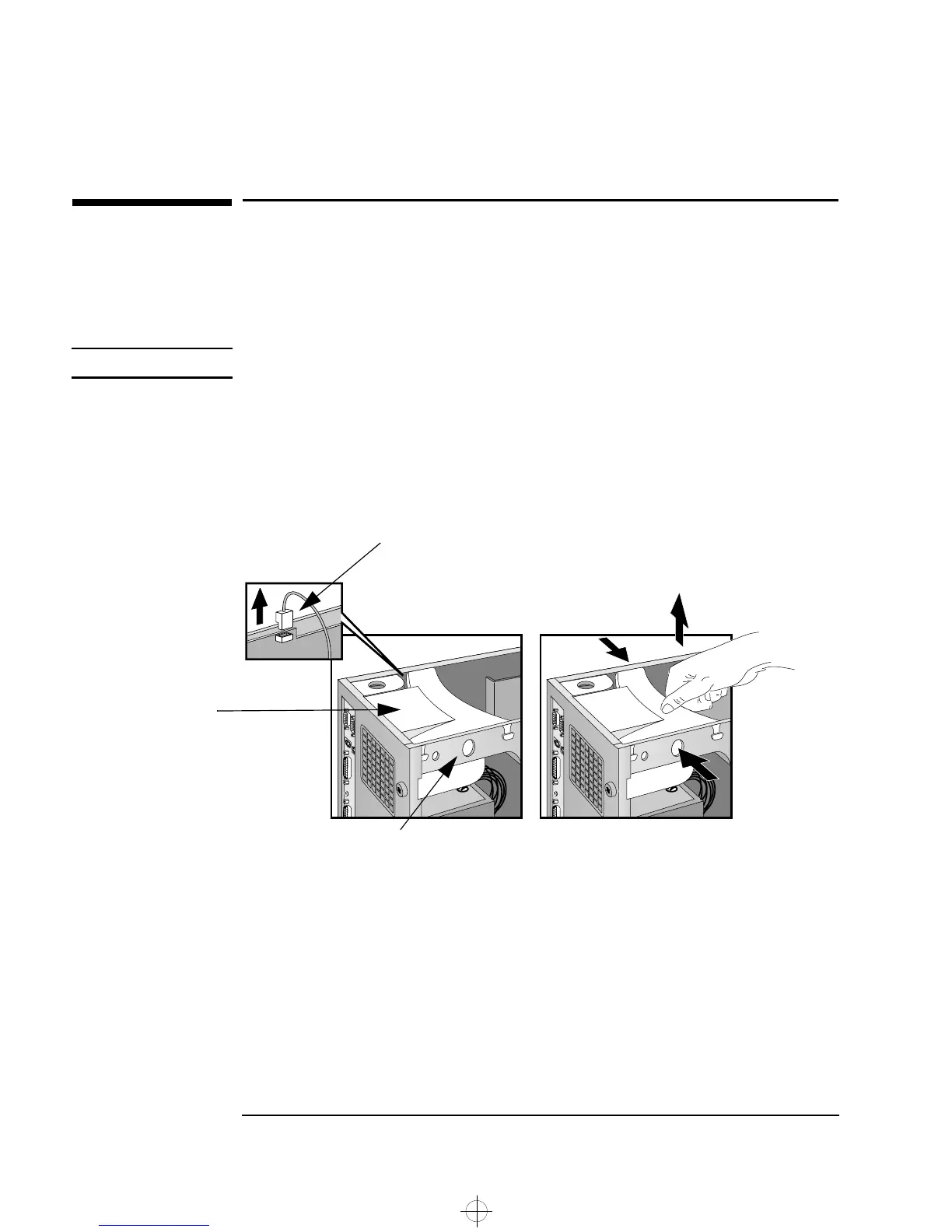2 How to Install Accessories Inside Your PC Workstation
Installing a Processor
50 English
Installing a Processor
Some operating systems support a second processor for enhanced
performance. Contact your authorized reseller for up-to-date
information.
NOTE The Setup program provides an option to disable the second processor.
1 Disconnect the computer’s power cord and any LAN or
telecommunications cable.
2 Remove the computer’s cover (see page 23).
3 Remove the fan connection to the system board.
4 Press the retaining buttons on each side of the HP UltraFlow airflow
guide and lift it out of the PC Workstation’s case.
5 Slide out the power supply to improve access to the processor
sockets (see page 24) and carefully place the PC Workstation on its
side.
6 Remove the transparent airflow guide covering the processor
sockets.
HP UltraFlow
Airflow Guide
Retaining button
Fan connection to
system board
napa.bk : napa-ug2.fb4 Page 50 Monday, August 4, 1997 7:20 PM
