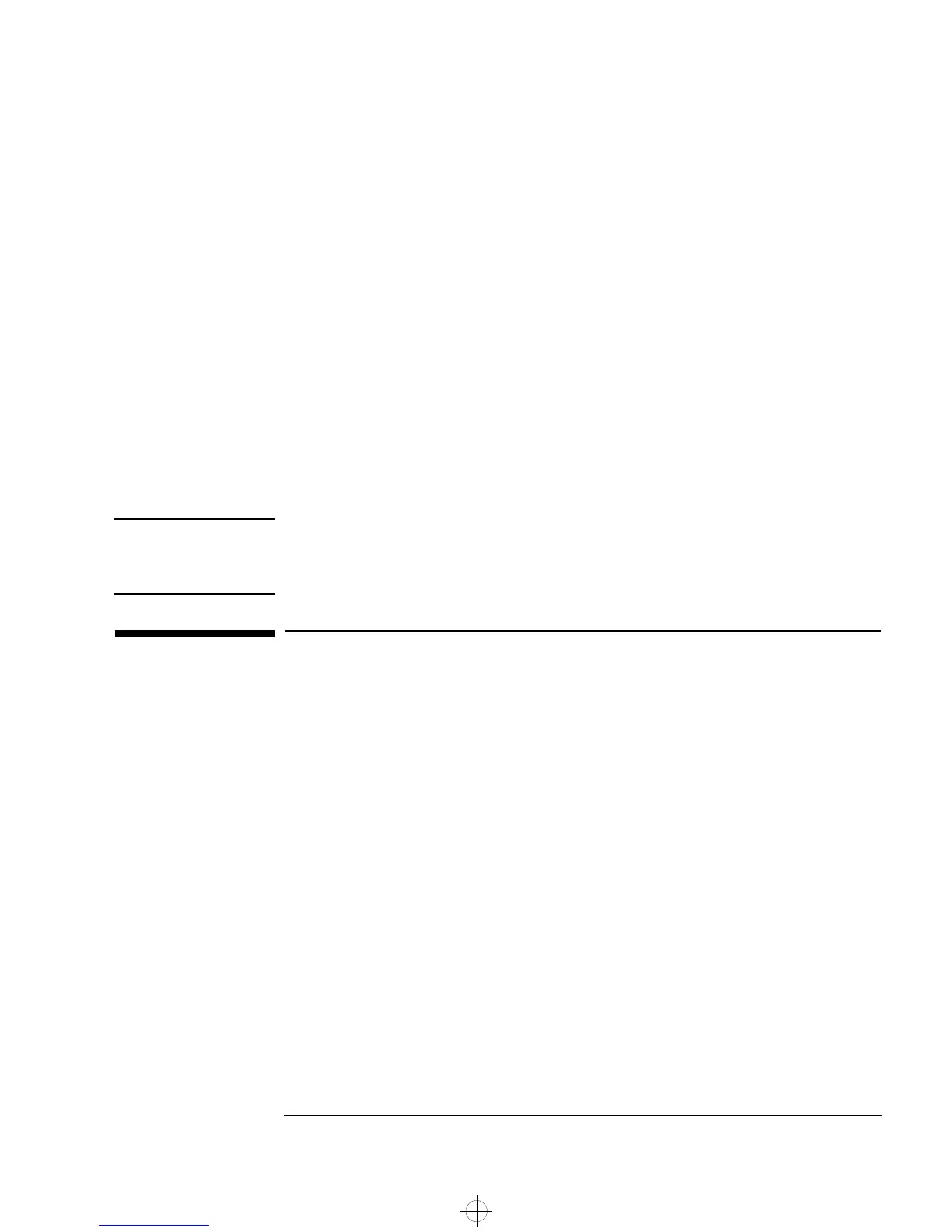English iii
• An HP enhanced keyboard.
• A Labtec stereo headset with boom microphone.
• Headphones jack, microphone jack, and volume control on the
front panel.
• An HP UltraFlow cooling system with multiple temperature-
regulated fans to optimize cooling.
• MIDI interface connector (one channel), audio Microphone IN jack,
audio LINE IN jack, and audio LINE OUT jack on the rear panel.
• One 8-bit SCSI connector, one parallel port, two USB connections,
two mini DIN connectors (keyboard and mouse), and two serial
ports on the rear panel.
• System BIOS and Video BIOS stored in Flash ROMs (for easy
upgrading).
• BIOS support for ISA “Plug and Play” accessory board configuration.
NOTE The Pentium
TM
II processor installed in your HP Kayak XU PC
Workstation provides the best performance when used with 32-bit
operating systems and applications.
Who This Manual Is For
This manual is for anyone who wants to:
• Set up the PC Workstation for the first time.
•
Configure the PC Workstation.
• Add accessories to the PC Workstation.
• Troubleshoot problems on the PC Workstation.
• Find out where to get more information and support.
napa.bk : title.fb4 Page iii Monday, August 4, 1997 7:20 PM
