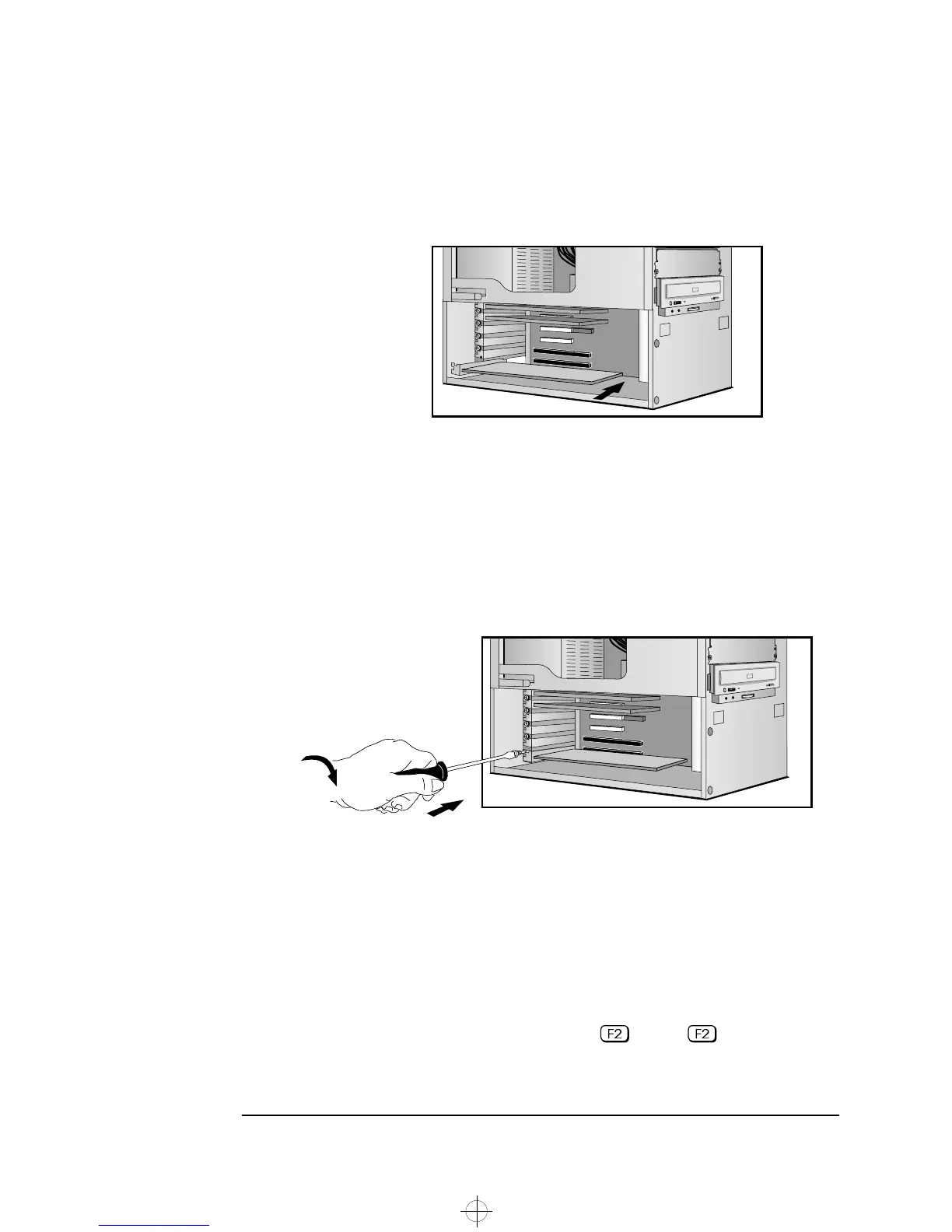2 How to Install Accessories Inside Your PC Workstation
Installing Accessory Boards
48 English
6 Hold the board horizontally by its “top” edge. Slide it into the board
guide of the chosen slot. Do not bend the board.
7 Align the board’s connector with the slot’s socket. Firmly press the
board into the socket. Ensure the board’s connector engages
completely with the socket and does not touch components on other
boards.
8 Secure the board by replacing the slot cover screw.
If you loosened the screws on adjacent slots, remember to tighten
them.
9 Install any other accessories before replacing the cover (see
page 23). Reconnect all cables and power cords.
Completing the
Installation of an ISA
Accessory Board
If you have installed an ISA accessory board that is not Plug and Play
and uses any interrupt, you must run the Setup program and reserve
the IRQ for the accessory board. This allows PCI devices to be
automatically configured.
1 Turn on the PC Workstation and press when
Setup
appears.
Slide the accessory
board into position
Secure the board
in position
napa.bk : napa-ug2.fb4 Page 48 Monday, August 4, 1997 7:20 PM
