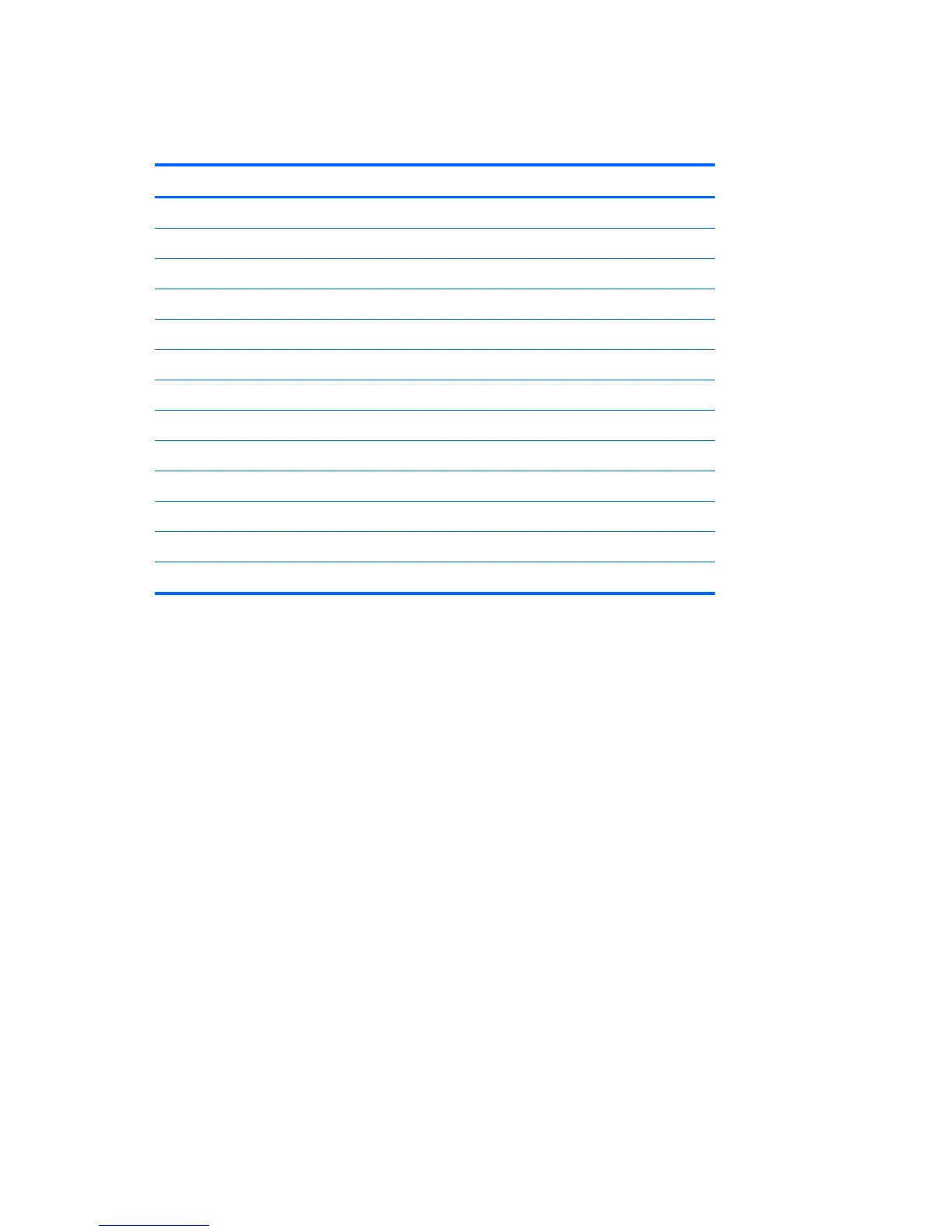HP Pro 3130
System board connectors are color-coded to make it easier to find the proper connection.
Connector Name Connector Color Description
ATX1 white Power supply, 24-pin
PWR1 white Power supply, 4-pin
SYS_FAN1 brown Chassis fan
CPU_FAN1 white Heat sink fan
JPF1 black Power switch
JAUD1 yellow Front I/O audio
JUSB2 white Front I/O USB
JUSB1 white Media card reader
JJ1394_1 red 1394 connector
SATA1 dark blue Primary hard drive
SATA2 white Primary optical drive
SATA3 light blue Second hard drive
SATA4 orange Second optical drive
62 Chapter 5 Removal and Replacement Procedures Minitower (MT) Chassis