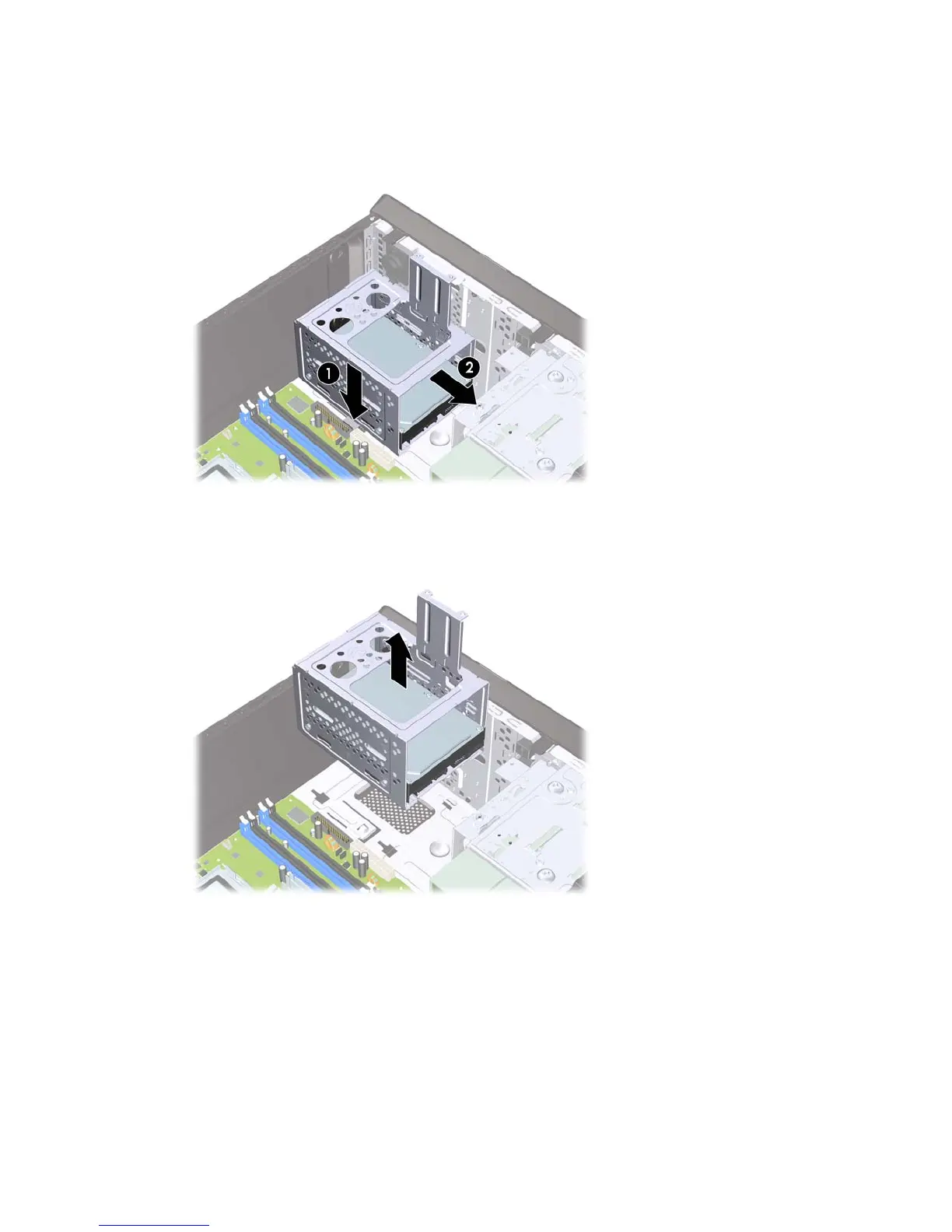4. Push down the latch on the side of the hard drive cage (1), then slide the hard drive cage away
from the bottom of the chassis (2) as shown below.
Figure 5-24 Releasing the Hard Drive Cage
5.
Lift the hard drive cage out of the chassis.
Figure 5-25 Removing the Hard Drive Cage
70 Chapter 5 Removal and Replacement Procedures Minitower (MT) Chassis