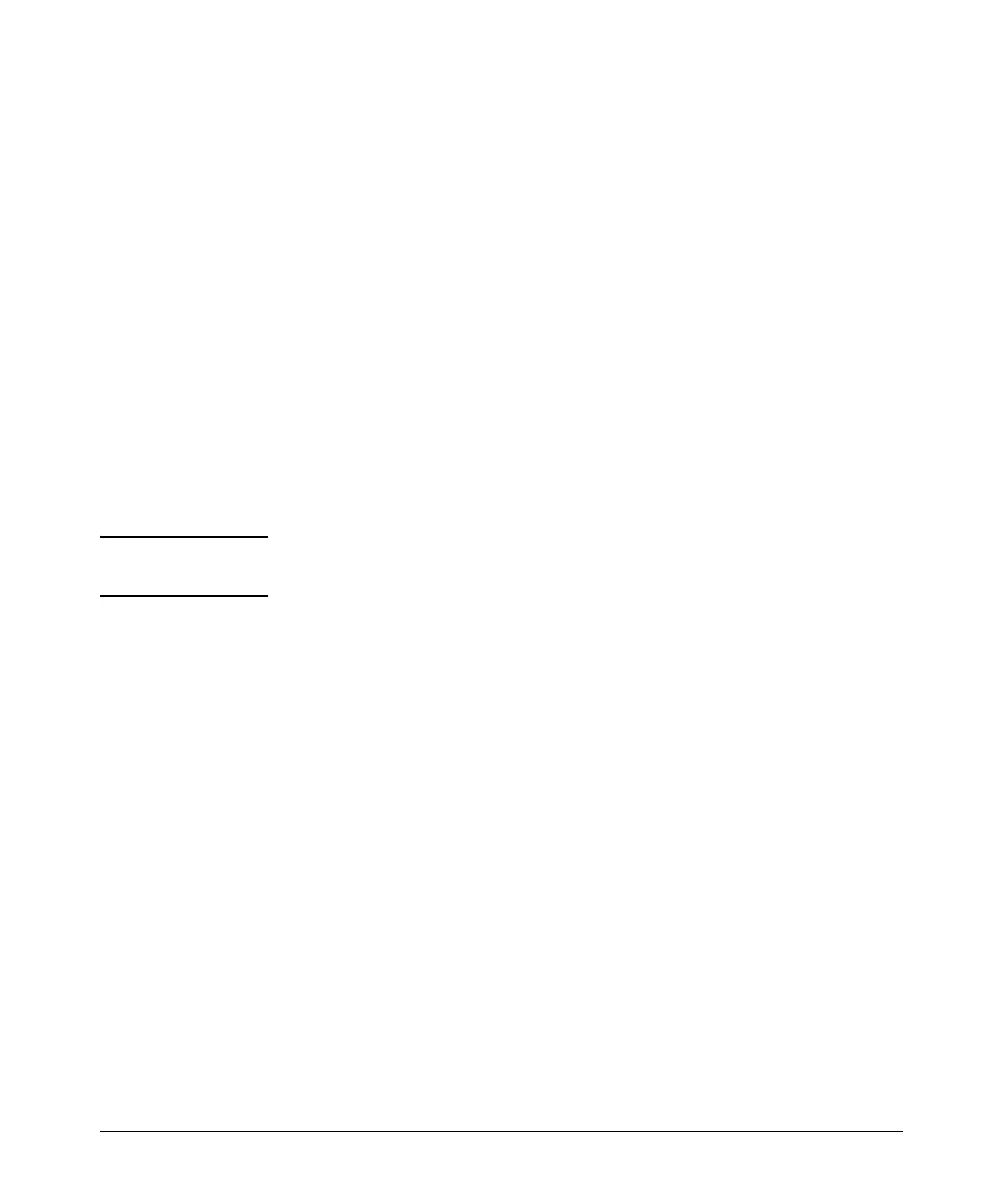RADIUS Authentication and Accounting
Configuring the Switch for RADIUS Authentication
— Continued from the preceding page. —
The no form of the command returns the switch to the default
RADIUS authentication operation. The default behavior for
most interfaces is that a client authorized by the RADIUS
server for Enable (Manager) access will be prompted twice,
once for Login (Operator) access and once for Enable access.
In the default RADIUS authentication operation, the switch’s
web browser interface requires only one successful authenti-
cation request. For more information on configuring the
Service Type in your RADIUS application, refer to the docu-
mentation provided with the application.
3. Configure the Switch To Access a RADIUS Server
This section describes how to configure the switch to interact with a RADIUS
server for both authentication and accounting services.
Note If you want to configure RADIUS accounting on the switch, go to page 6-21:
“Configuring RADIUS Accounting” instead of continuing here.
Syntax: [no] radius-server host < ip-address >
Adds a server to the RADIUS configuration or (with no)
deletes a server from the configuration. You can configure
up to three RADIUS server addresses. The switch uses the
first server it successfully accesses. (Refer to “Changing
the RADIUS Server Access Order” on page
6-33.)
[auth-port < port-number >]
Optional. Changes the UDP destination port for authenti-
cation requests to the specified RADIUS server (host). If
you do not use this option with the radius-server host
command, the switch automatically assigns the default
authentication port number. The auth-port number must
match its server counterpart. (Default: 1812)
6-13