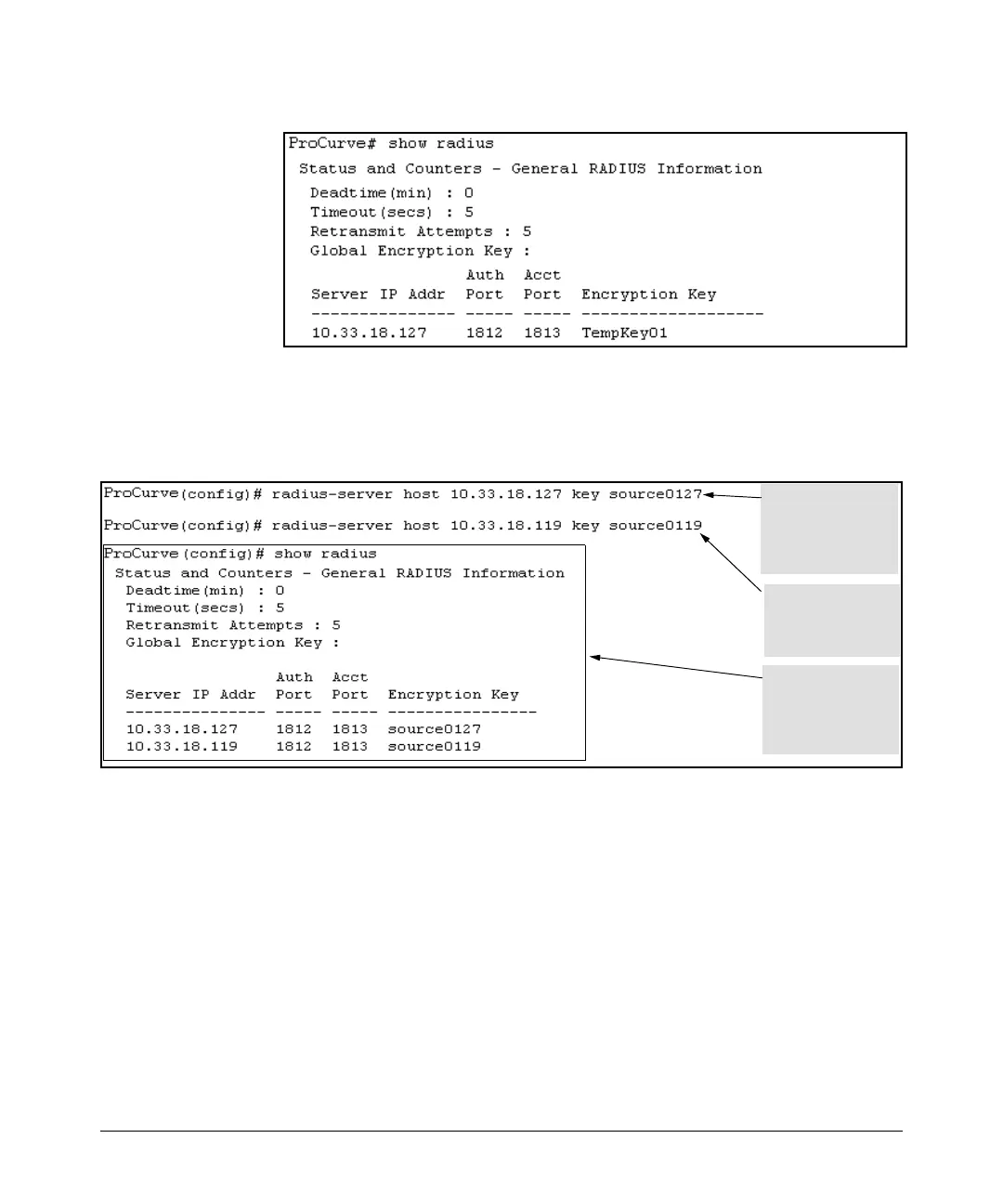RADIUS Authentication and Accounting
Configuring the Switch for RADIUS Authentication
Figure 6-3. Sample Configuration for RADIUS Server Before Changing the Key
and Adding Another Server
To make the changes listed prior to figure 6-3, you would do the following:
Changes the key
for the existing
server to
“source0127”
(step 1, above).
Adds the new
RADIUS server
with its required
“source0119” key.
Lists the switch’s
new RADIUS
server
configuration.
Compare this with
Figure 6-4. Sample Configuration for RADIUS Server After Changing the Key and Adding Another Server
To change the order in which the switch accesses RADIUS servers, refer to
“Changing RADIUS-Server Access Order” on page 6-33.
4. Configure the Switch’s Global RADIUS Parameters
You can configure the switch for the following global RADIUS parameters:
■ Number of login attempts: In a given session, specifies how many
tries at entering the correct username and password pair are allowed
before access is denied and the session terminated. (This is a general
aaa authentication parameter and is not specific to RADIUS.)
6-15