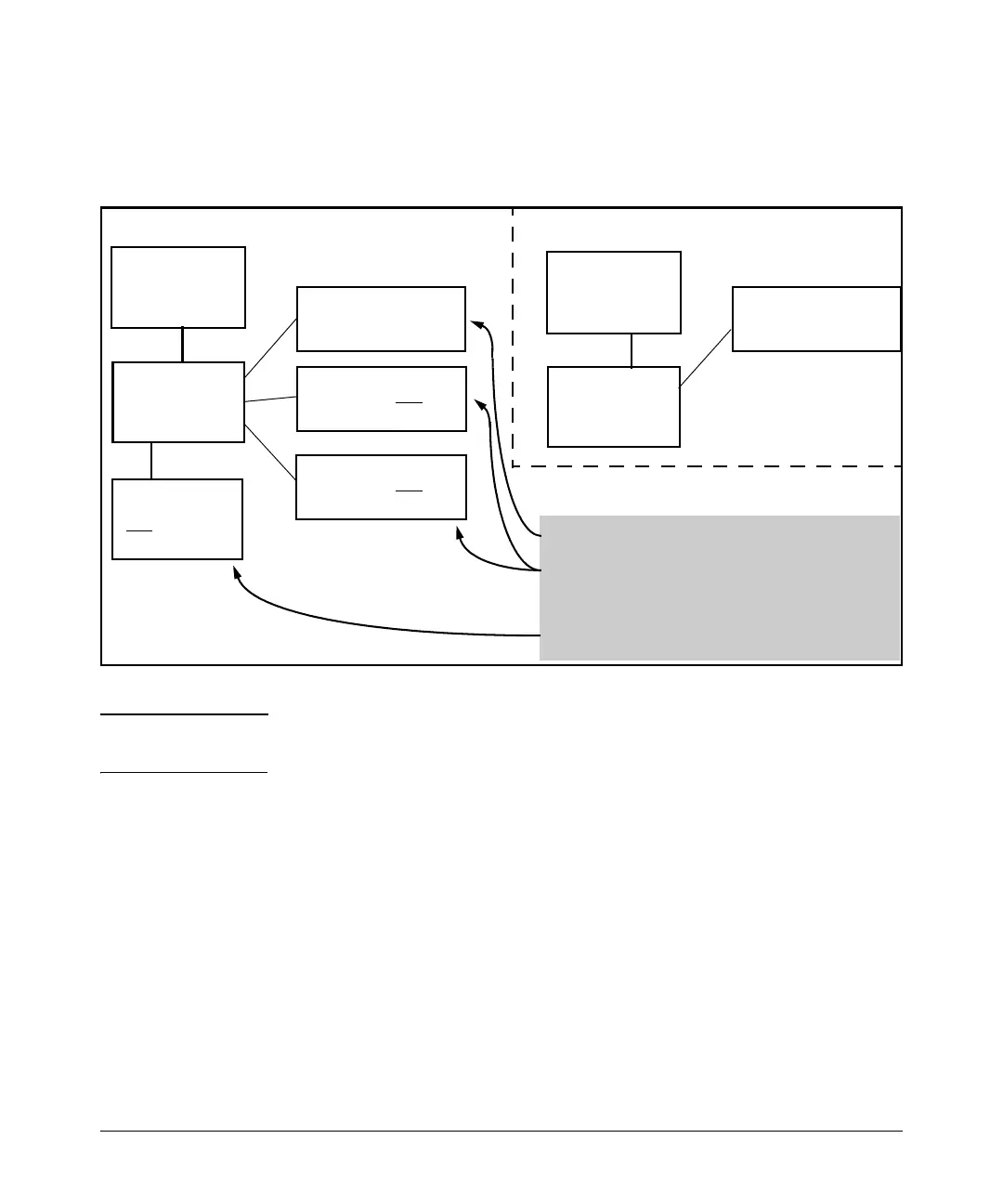Configuring and Monitoring Port Security
Port Security
configuration to ports on which hubs, switches, or other devices are
connected, and to maintain security while also maintaining network access to
authorized users. For example:
Switch A
Port Security
Configured
Switch B
MAC Address
Authorized by
Switch A
PC 1
MAC Address
Authorized by Switch A
PC 2
MAC Address NOT
Authorized by Switch A
PC 3
MAC Address NOT
Authorized by Switch A
Switch C
MAC Address
NOT
Authorized
by Switch A
Switch A
Port Security
Configured
Switch B
MAC Address
Authorized by
Switch A
PC 1
MAC Address
Authorized by Switch A
Logical Topology for Access to Switch A
Physical Topology
• PC1 can access Switch A.
• PCs 2 and 3 can access Switch B and Switch C, but are
blocked from accessing switch A by the port security
settings in switch A.
• Switch C is not authorized to access Switch A.
Figure 11-1. Example of How Port Security Controls Access
Note Broadcast and Multicast traffic is always allowed, and can be read by intruders
connected to a port on which you have configured port security.
Trunk Group Exclusion
Port security does not operate on either a static or dynamic trunk group. If
you configure port security on one or more ports that are later added to a trunk
group, the switch will reset the port security parameters for those ports to the
factory-default configuration. (Ports configured for either Active or Passive
LACP, and which are not members of a trunk, can be configured for port
security.)
11-6