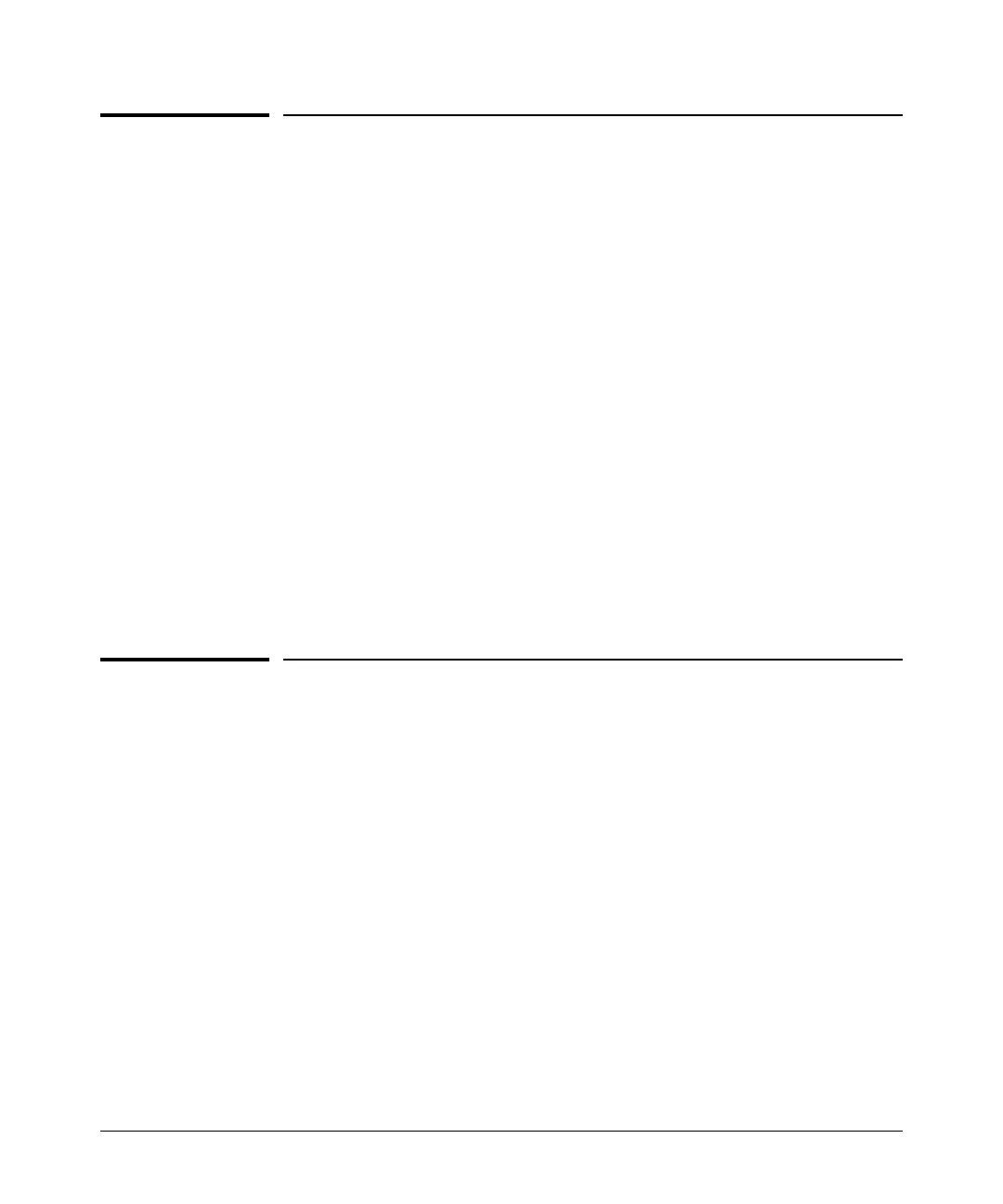Getting Started
Introduction
Introduction
This Management and Configuration Guide is intended for use with the
following switches:
■ ProCurve Switch 5406zl
■ ProCurve Switch 5412zl
■ ProCurve Switch 3500yl-24G-PWR Intelligent Edge
■ ProCurve Switch 3500yl-48G-PWR Intelligent Edge
■ ProCurve Switch 6200yl-24G mGBIC Premium Edge
This guide describes how to use the command line interface (CLI), Menu
interface, and web browser to configure, manage, monitor, and troubleshoot
switch operation.
For an overview of other product documentation for the above switches, refer
to “Product Documentation” on page
xv.
You can download documentation from the ProCurve Networking web site,
http://www.procurve.com.
Conventions
This guide uses the following conventions for command syntax and displayed
information.
Feature Descriptions by Model
In cases where a software feature is not available in all of the switch models
covered by this guide, the section heading specifically indicates which product
or product series offer the feature.
For example, (the switch is highlighted here in bold italics):
“QoS Pass-Through Mode on the Series 5400zl Switches”.
1-2
