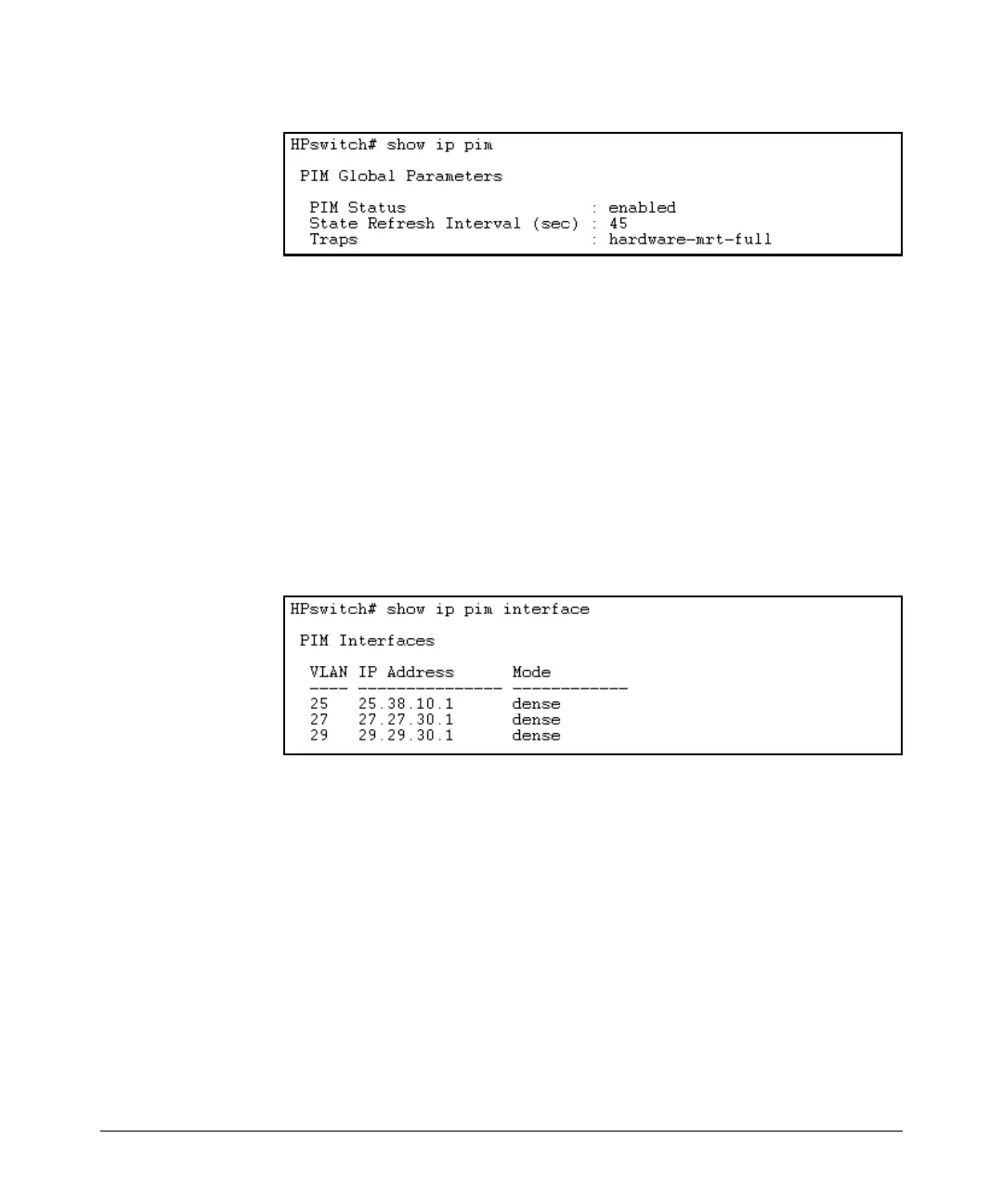PIM-DM (Dense Mode) on the 5300xl Switches
Displaying PIM Data and Configuration Settings on the Series 5300xl Switches
Figure 5-10. Example Output for the “5304XL #1” Routing Switch in Figure 5-4 on
Page 5-20
Syntax: show ip pim [interface]
Lists the PIM interfaces (VLANs) currently configured in the
routing switch.
VLAN: Lists the VID of each VLAN configured on the switch to
support PIM-DM.
IP Address: Lists the IP addresses of the PIM interfaces
(VLANs).
Mode: Shows dense only.
Figure 5-11. Example Output for the “5304XL #1” Routing Switch in Figure 5-4 on
Page 5-20
5-28
