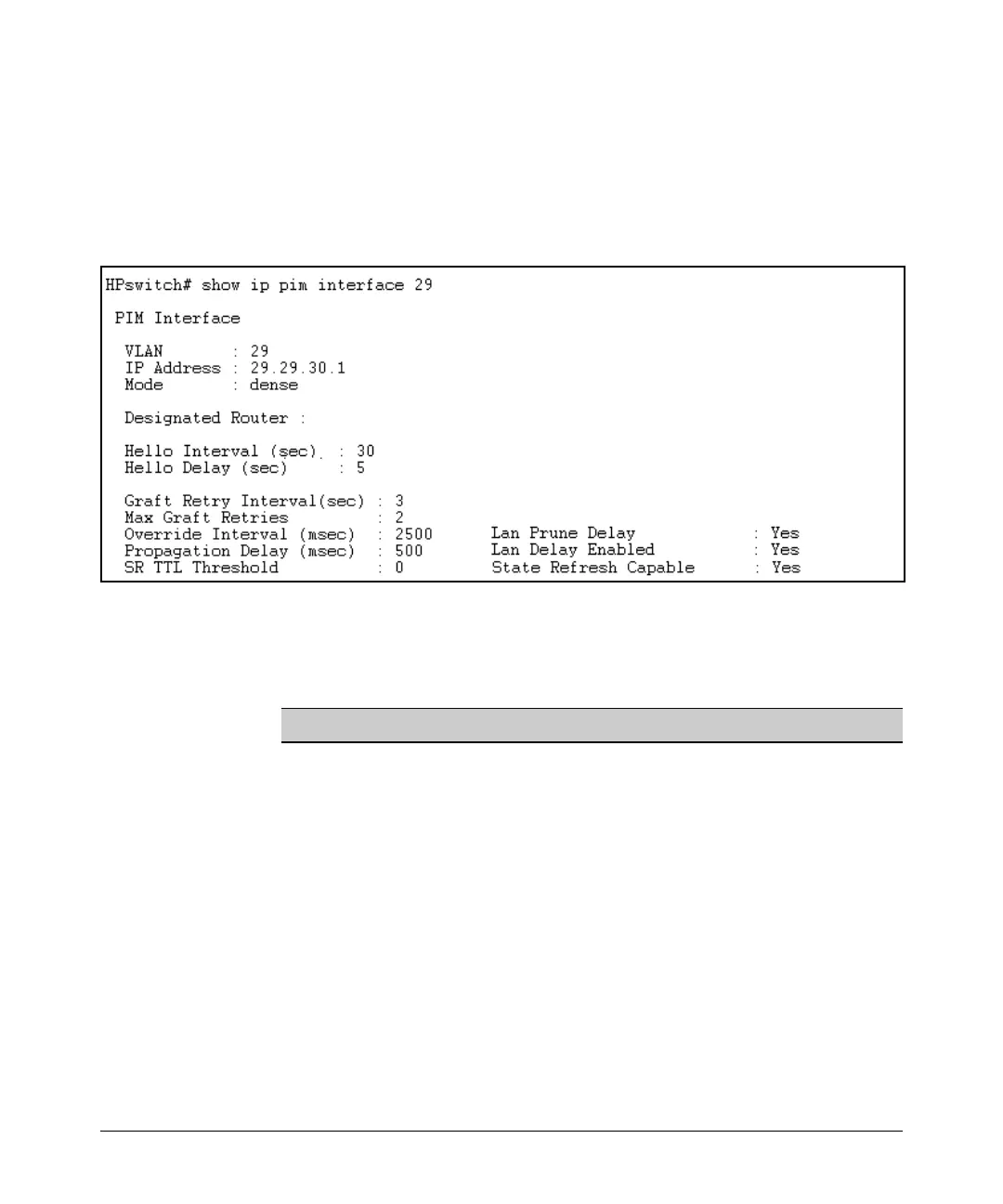PIM-DM (Dense Mode) on the 5300xl Switches
Displaying PIM Data and Configuration Settings on the Series 5300xl Switches
Syntax: show ip pim [interface [< vid >]]
Displays the current configuration for the specified VLAN
(PIM interface). Refer to table 5-1, below.
Figure 5-12. Example Output for the “5304XL #1” Routing Switch in Figure 5-4 on Page 5-20
Table 5-1. PIM Interface Configuration Settings
Field Default Control Command
VLAN n/a vlan < vid > ip pim
IP n/a vlan < vid > ip pim < all | ip-addr >
Mode dense n/a; PIM Dense only
Hello Interval (sec) 30 ip pim hello interval < 5 - 30 >
Hello Hold Time 105 The routing switch computes this value from the current “Hello
Interval” and includes it in the “Hello” packets the routing
switch sends to neighbor routers. Neighbor routers use this
value to determine how long to wait for another Hello packet
from the routing switch. Refer to the description of the Hello
Interval on page 5-15.
Hello Delay 5 vlan < vid > ip pim hello delay < 0 - 5 >
Graft Retry Interval 3 vlan < vid > ip pim graft-retry-interval < 1 - 10 >
(sec)
5-29
